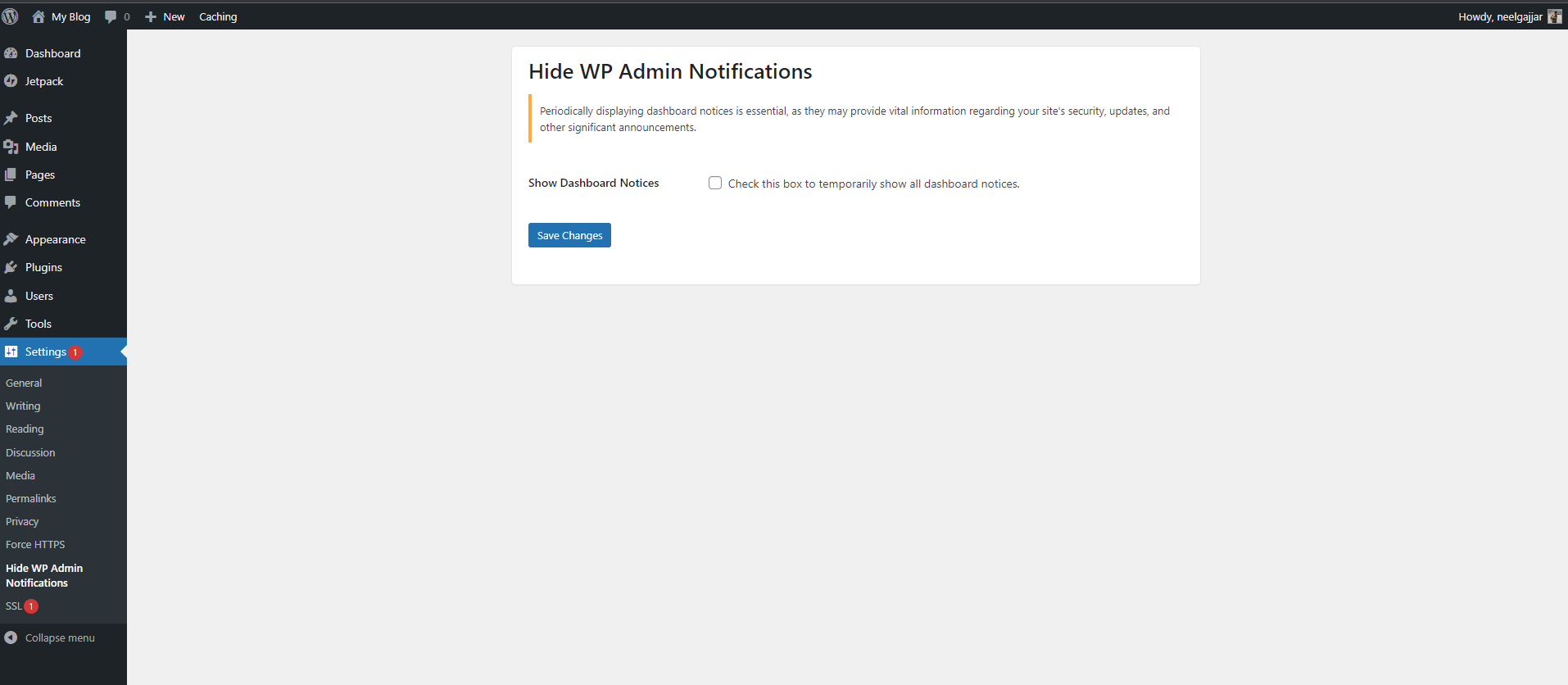Опис
Tired of your WordPress dashboard being overrun by countless admin notices? Regain control with our easy-to-use plugin!
This sleek, straightforward plugin does more than just disable notifications; it puts the power in your hands to switch them on whenever necessary! Stay up-to-date with crucial updates, safety warnings, and significant notifications, all tailored to your schedule.
Key Features:
Refresh Your Dashboard: Say goodbye to the clutter of unnecessary notices and embrace the elegance of a neat, organized admin area.
Flexible Notification Control: Turn on alerts as and when you prefer, ensuring you’re always abreast of vital updates, security warnings, and crucial bulletins.
User-Focused Interface: Our plugin is designed considering your needs, offering a user-friendly and intuitive interaction.
Встановлення
- Upload the
hide-wp-admin-notificationsfolder to the/wp-content/plugins/directory. - Activate the plugin through the ‘Plugins’ menu in WordPress.
- Go to the ‘Settings’ menu and click on ‘Hide WP Admin Notifications’ to configure the plugin.
Часті питання
-
How do I temporarily show the notices?
-
Go to the ‘Settings’ menu and click on ‘Hide WP Admin Notifications’. Check the box to temporarily show all dashboard notices.
Відгуки
Для цього плагіна немає відгуків.
Учасники та розробники
“Hide WP Admin Notifications” — проект з відкритим вихідним кодом. В розвиток плагіну внесли свій вклад наступні учасники:
УчасникиПерекладіть “Hide WP Admin Notifications” на вашу мову.
Цікавитесь розробкою?
Перегляньте код, перегляньте сховище SVN або підпишіться на журнал розробки за допомогою RSS.
Журнал змін
0.1
- Initial release.