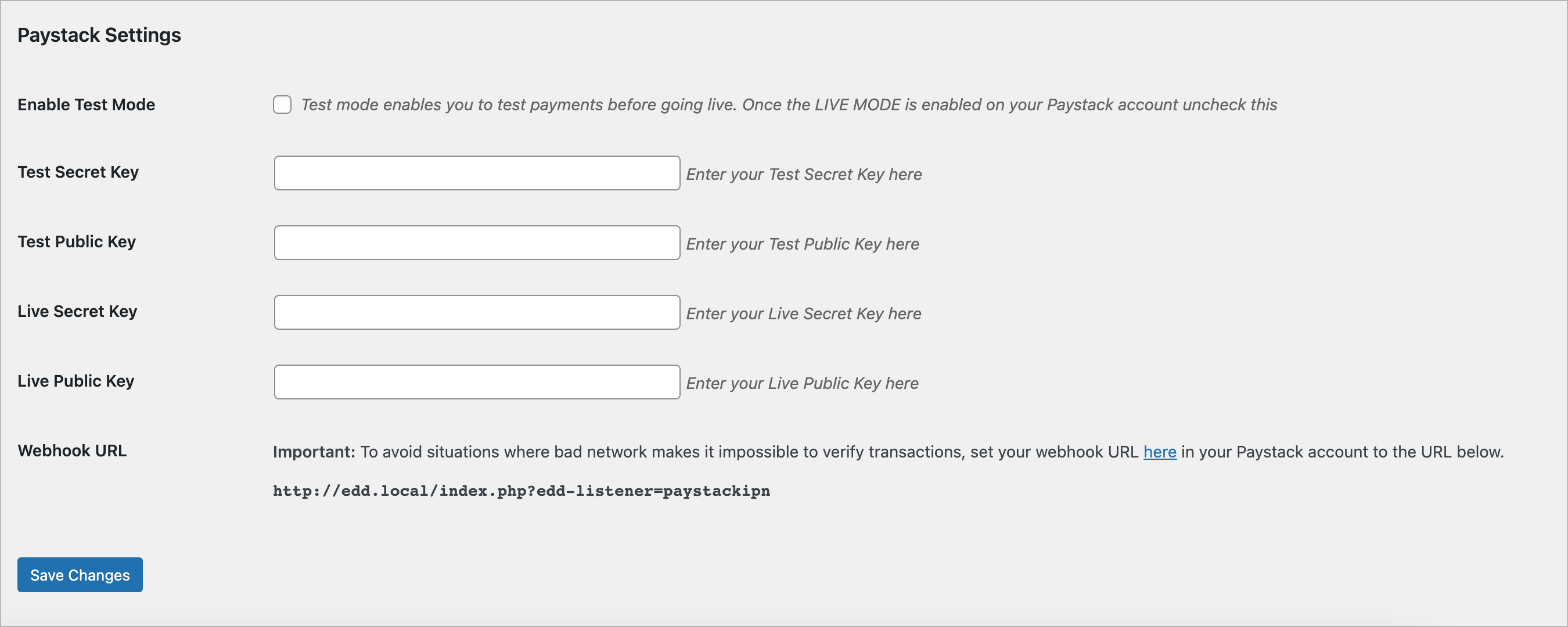Опис
You have to set the Webhook URL in the API Keys & Webhooks settings page in your Paystack account. Go to the plugin settings page for more information.
This is a Paystack payment gateway for Easy Digital Downloads.
Paystack makes it easy for businesses in Nigeria, Ghana, and South Africa to accept secure payments from multiple local and global payment channels. Integrate Paystack with your store today, and let your customers pay you with their choice of methods.
With Paystack for Easy Digital Downloads, you can accept payments via:
- Credit/Debit Cards — Visa, Mastercard, Verve (NG, GH), American Express (SA only)
- Bank transfer (Nigeria)
- Mobile money (Ghana)
- Masterpass (South Africa)
- EFT (South Africa)
- USSD (Nigeria)
- Visa QR (Nigeria)
- Many more coming soon
Why Paystack?
- Start receiving payments instantly—go from sign-up to your first real transaction in as little as 15 minutes
- Simple, transparent pricing—no hidden charges or fees
- Modern, seamless payment experience via the Paystack Checkout — Try the demo!
- Advanced fraud detection
- Understand your customers better through a simple and elegant dashboard
- Access to attentive, empathetic customer support 24/7
- Free updates as we launch new features and payment options
- Clearly documented APIs to build your custom payment experiences
Over 60,000 businesses of all sizes in Nigeria, Ghana, and South Africa rely on Paystack’s suite of products to receive payments and make payouts seamlessly. Sign up on Paystack.com/signup to get started.
Note
This plugin is meant to be used by merchants in Nigeria, South Africa and Ghana.
Plugin Features
- Accept payment via Mastercard, Visa, Verve, USSD, Mobile Money, Bank Transfer, EFT, Bank Accounts, GTB 737 & Visa QR.
- Seamless integration into the Easy Digital Downloads checkout page.
- Add Ghanaian Cedi, Nigerian Naira, and South African Rand currency symbol to the list of currencies supported by Easy Digital Downloads.
Suggestions / Feature Request
If you have suggestions or a new feature request, get in touch with me via the contact form on my website
You can also follow me on Twitter! @tubiz
Contribute
You can contribute to this plugin on GitHub Paystack Easy Digital Downloads Payment Gateway
Встановлення
Automatic Installation
- Login to your WordPress Admin area
- Go to “Plugins > Add New” from the left hand menu
- In the search box type Paystack Easy Digital Downloads payment gateway
- From the search result you will see Paystack Easy Digital Downloads payment gateway click on Install Now to install the plugin
- A popup window will ask you to confirm your wish to install the Plugin.
- After installation, activate the plugin.
- Open the settings page for Easy Digital Downloads and click the Payment Gateways tab.
- Click on the Paystack subtab from the available Checkout Options
- Configure your Paystack Payment Gateway settings. See below for details.
Manual Installation
- Download the plugin zip file
- Login to your WordPress Admin. Click on “Plugins > Add New” from the left hand menu.
- Click on the “Upload” option, then click “Choose File” to select the zip file from your computer. Once selected, press “OK” and press the “Install Now” button.
- Activate the plugin.
- Open the settings page for Easy Digital Downloads and click the “Payment Gateways” tab.
- Click on the Paystack subtab from the available Checkout Options
- Configure your Paystack Payment Gateway settings. See below for details.
Configure the plugin
To configure the plugin, go to Downloads > Settings from the left hand menu, then click on the Payment Gateways tab. You will see Paystack as a subtab. Click on it to configure the payment gateway.
- Enable Test Mode – Check to enable test mode. Test mode enables you to test payments before going live. If you ready to start receving real payment on your site, kindly uncheck this.
- Test Secret Key – Enter your Test Secret Key here. Get your API keys from your Paystack account under Settings > Developer/API
- Test Public Key – Enter your Test Public Key here. Get your API keys from your Paystack account under Settings > Developer/API
- Live Secret Key – Enter your Live Secret Key here. Get your API keys from your Paystack account under Settings > Developer/API
- Live Public Key – Enter your Live Public Key here. Get your API keys from your Paystack account under Settings > Developer/API
- Click on Save Changes for the changes you made to be effected.
Часті питання
-
What Do I Need To Use The Plugin
-
- You need to have Easy Digital Downloads plugin installed and activated on your WordPress site.
- A Paystack merchant account — use an existing account or create an account here
Відгуки
Учасники та розробники
“Paystack Easy Digital Downloads Payment Gateway” — проект з відкритим вихідним кодом. В розвиток плагіну внесли свій вклад наступні учасники:
Учасники“Paystack Easy Digital Downloads Payment Gateway” було перекладено на 1 локалізацію. Дякуємо перекладачам за їх роботу.
Перекладіть “Paystack Easy Digital Downloads Payment Gateway” на вашу мову.
Цікавитесь розробкою?
Перегляньте код, перегляньте сховище SVN або підпишіться на журнал розробки за допомогою RSS.
Журнал змін
2.0.2, October 10, 2023
- New: Add support for XOF, & EGP currencies
- Fix: Currency not supported by Paystack error if store currency is set to KES
- Update: WordPress 6.3 compatibility
- Update: Update payment method icons
2.0.1, March 31, 2023
- New: Add payment icon for Kenya
- Update: WordPress 6.2 compatibility
2.0.0, July 9, 2021
- New: Add payment icon for Ghana, Nigeria, and South Africa
- New: Support for translation
- Update: WordPress 5.8 compatibility
- Update: Easy Digital Downloads 3.0 compatibility
1.4.0, August 11, 2020
- New: Add support for GHS, USD & ZAR currencies
- Update: WordPress 5.5 compatibility
1.3.0, November 1, 2019
- Update: WordPress 5.3 compatibility
1.2.0, February 2, 2019
- Tweak: Display the currency symbol instead of the currency code for Nigerian Naira and Ghanaian Cedi
1.1.0, September 5, 2018
- Add settings link on the plugins page
- Add callback url information on the settings page
- Remove inline payment option
1.0.0, April 9, 2018
- First release