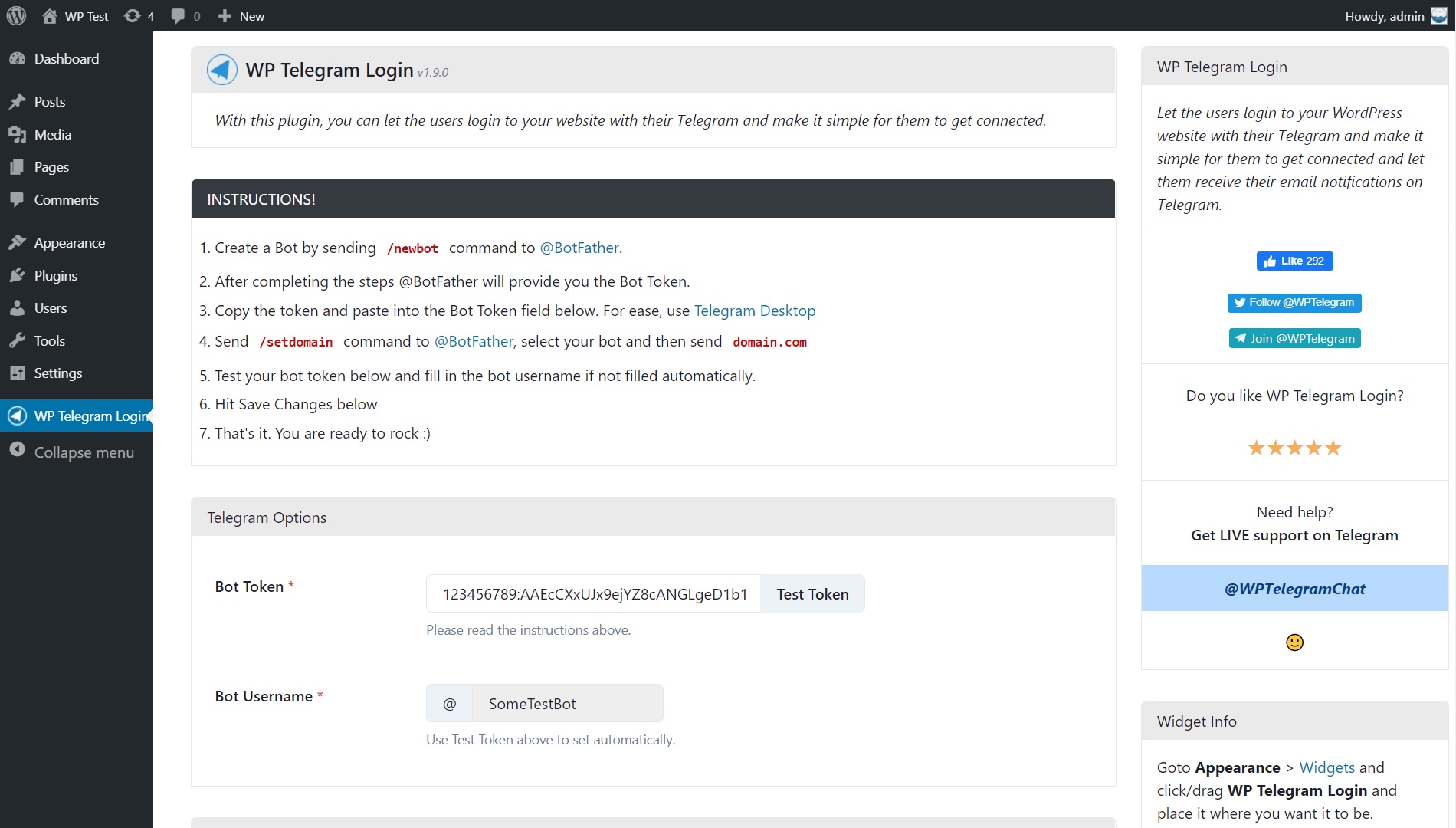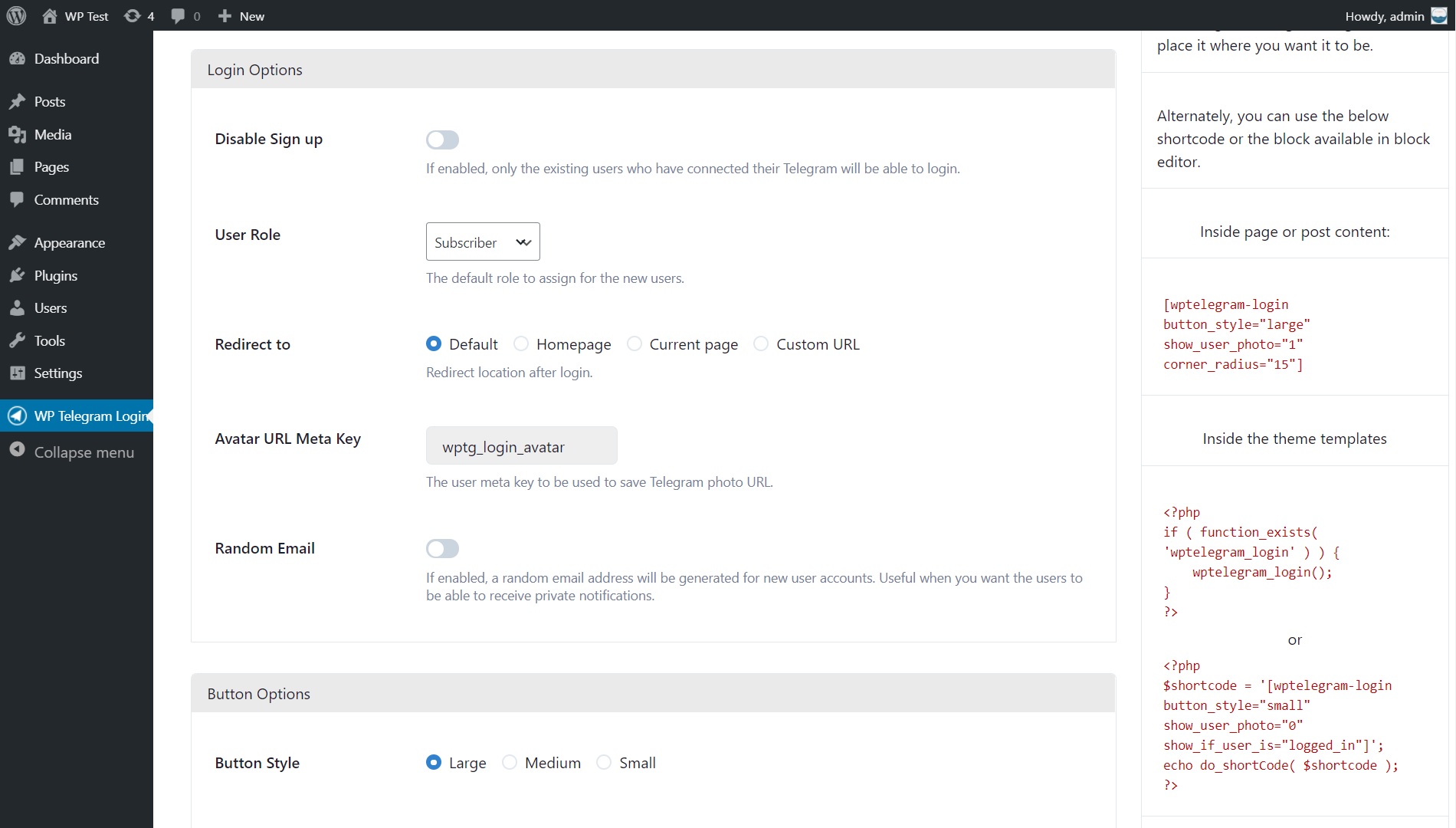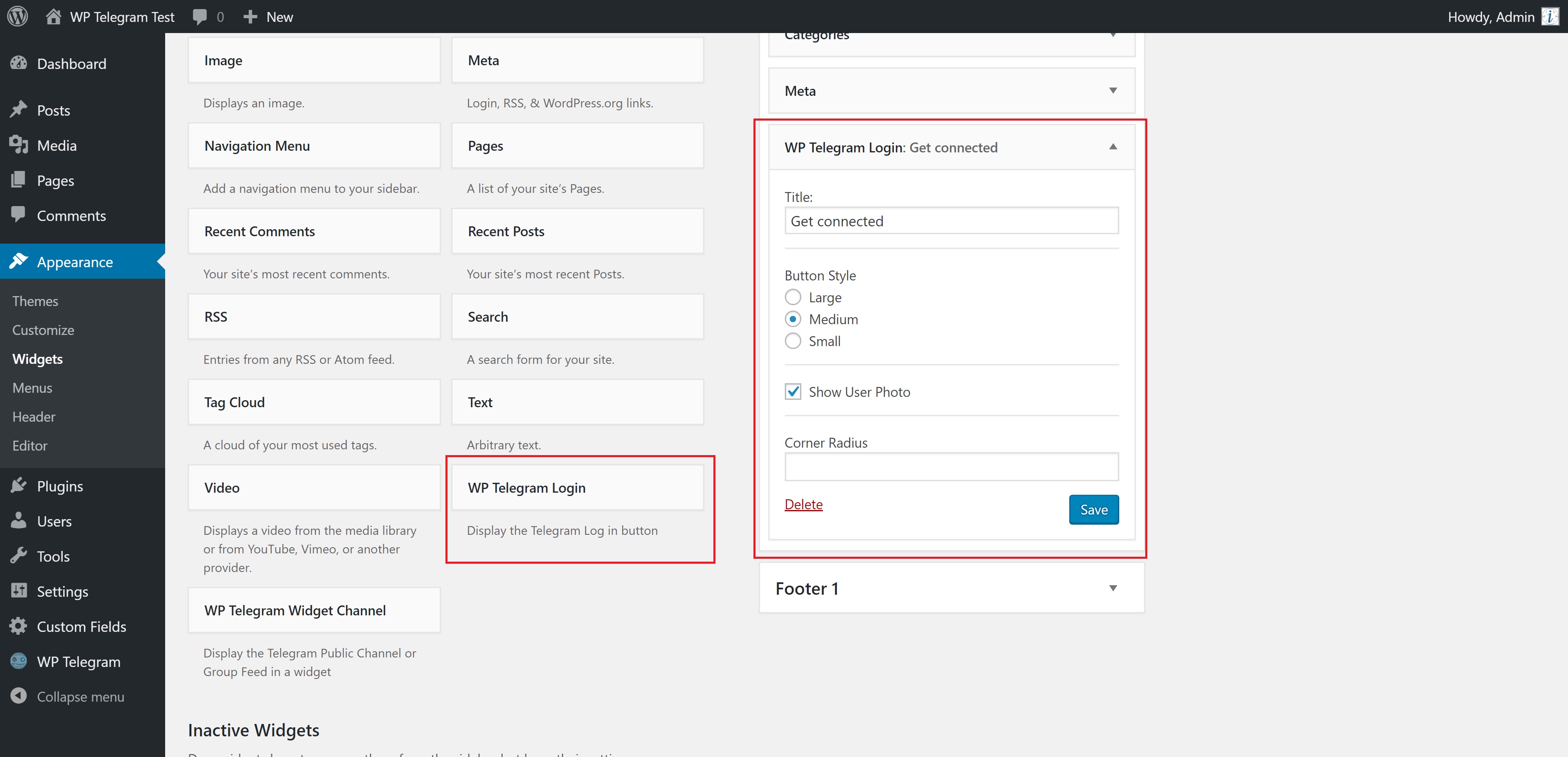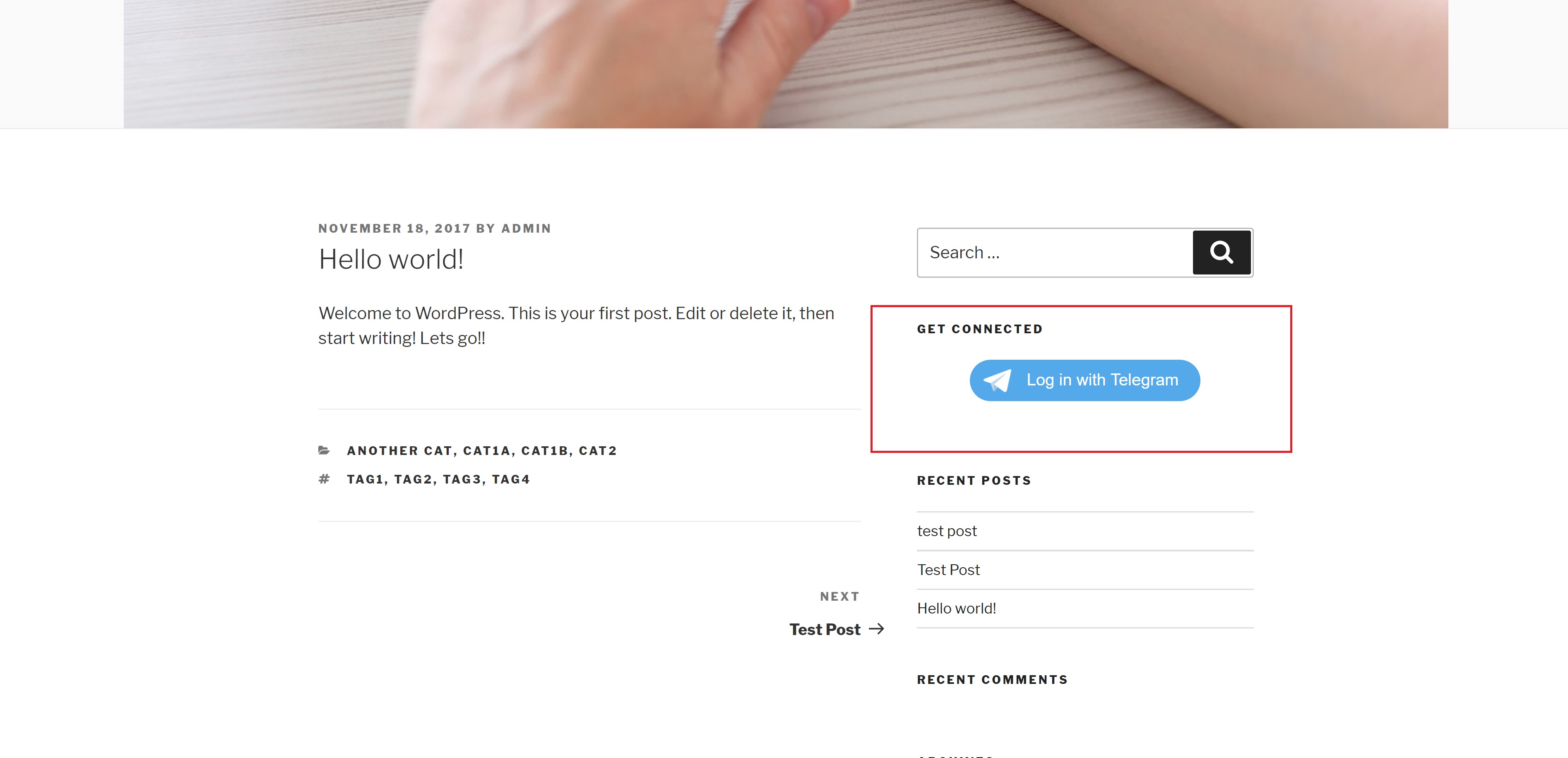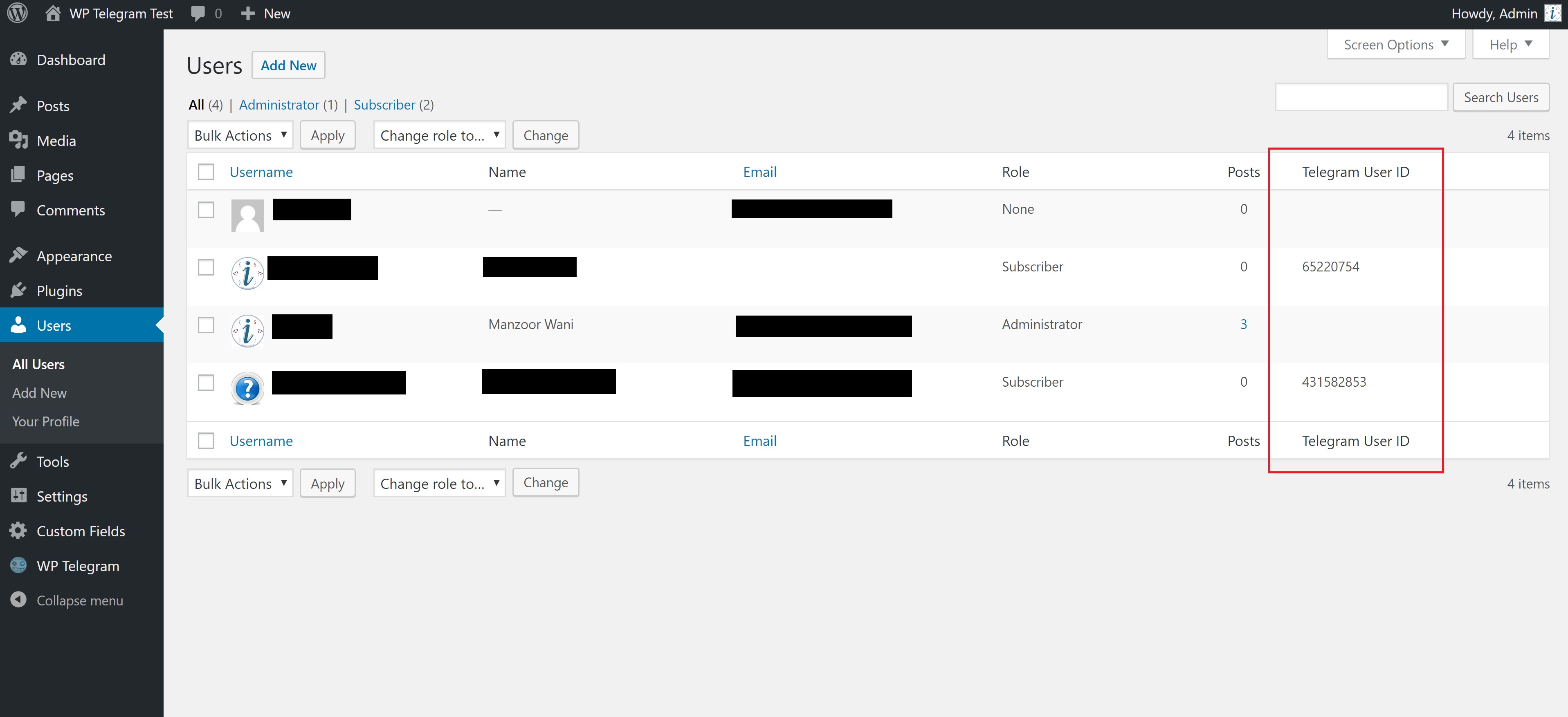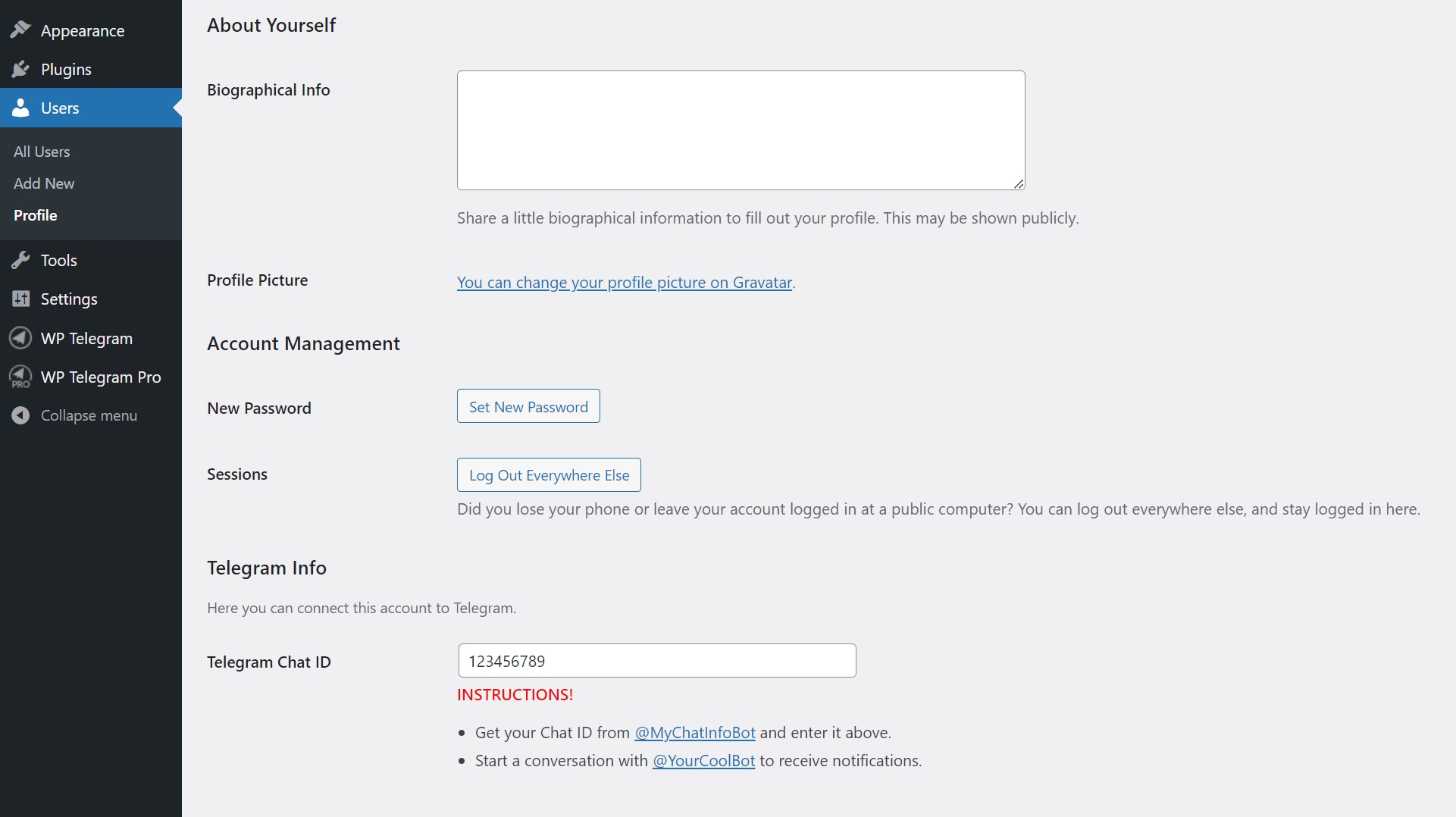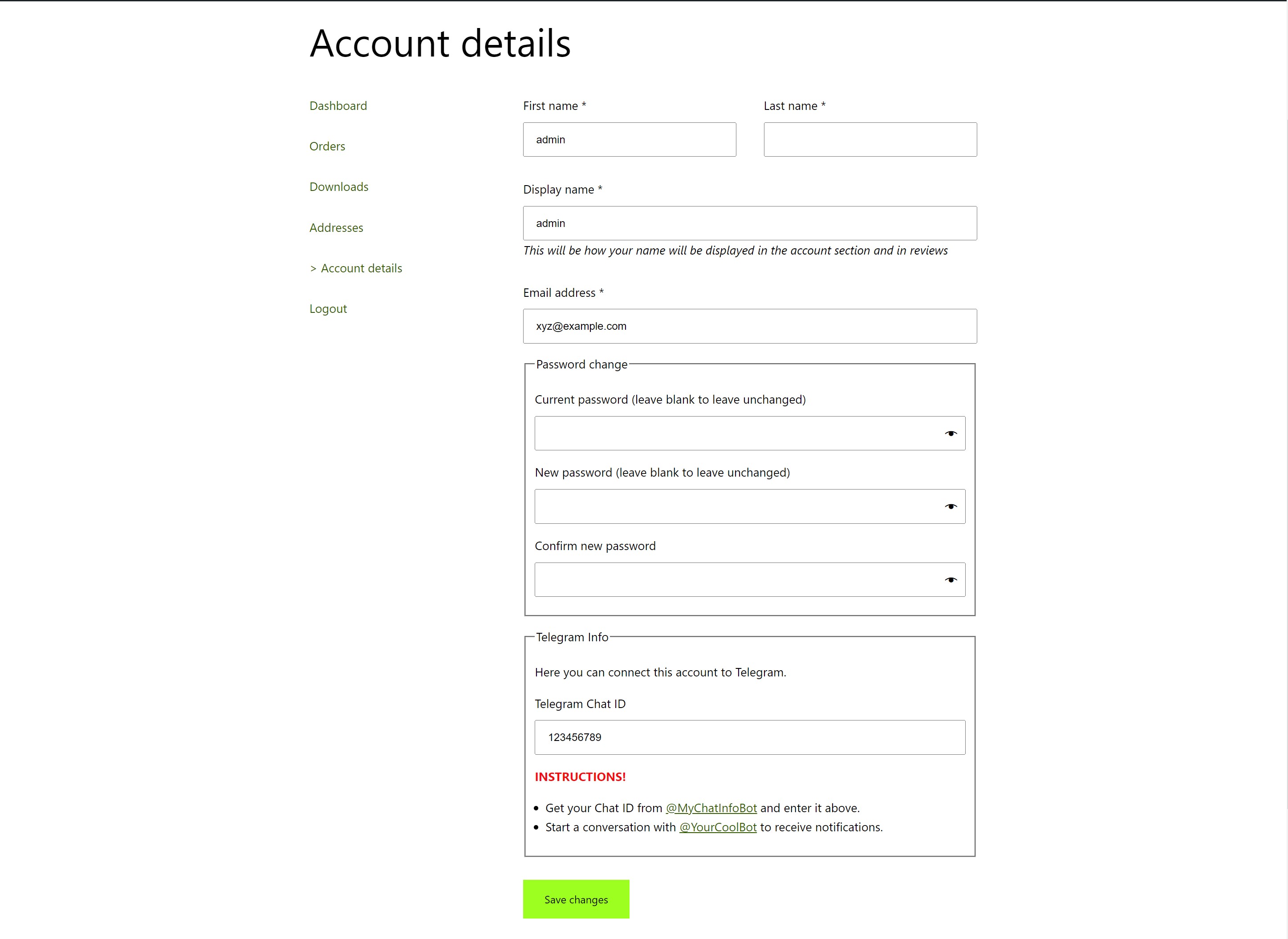Опис
Дозвольте користувачам входити на ваш веб-сайт за допомогою Telegram, спростіть їм авторизацію та дозвольте отримувати емейл сповіщення у Telegram.
Чому Telegram вхід?
- Вилучає тривалі, незручні форми реєстрації
- Знімає потребу в каптчах
- Вилучає необхідність підтвердження електронною поштою
- Більше ніяких проблем з “забули пароль?”
- Забезпечує достатню кількість інформації про користувача
Особливості
- Безпечний, конфіденційний і простий метод входу
- Покладається на хешовані рядки даних SHA-256
- Дані користувачів достовірні – підтверджені Telegram
- Можна використовувати для запобігання спам реєстрацій
- Легка інсталяція і налаштування для адміністратора
- Можна використовувати для реєстрації нових користувачів
- Існуючі користувачі можуть підключити свій обліковий запис Telegram
- Користувачам можна надати будь-яку бажану роль на веб-сайті
- Кнопка входу може відображатися в будь-якому місці
- Можна розширити за допомогою користувацького коду
Інфо віджета
Перейдіть до Зовнішній вигляд > Віджети, натисніть/перетягніть WP Telegram Вхід і розмістіть його там, де ви хочете.
Alternatively, you can use the below shortcode.
Всередині вмісту сторінок і публікацій:
[wptelegram-login button_style="large" show_user_photo="1" corner_radius="15" show_if_user_is="logged_in"]
Всередині шаблонів тем
<?php
if ( function_exists( 'wptelegram_login' ) ) {
$args = array(
// 'show_user_photo' => false,
// 'corner_radius' => 15,
// 'button_style' => 'large',
// 'show_if_user_is' => 'logged_out',
);
wptelegram_login( $args );
}
?>
або
Telegram Web App data
The plugin can also handle the data sent by the Telegram Web App. Simply send window.Telegram.WebApp.initData query string to this URL:
http://<your-website.com>/?action=wptelegram_login&source=WebAppData
The final URL might look like this:
http://<your-website.com>/?action=wptelegram_login&source=WebAppData&query_id=XXXX&user=XXXX&auth_date=XXXX&hash=XXXX
The plugin will:
- Validate the data for you
- Create a user account for the user if it doesn’t exist
- Login the user to the website in the context of your Web App.
Note: You need to use the same bot token for both the plugin and the Web App.
Відмінна підтримка
Join the Chat
We have a public group on Telegram to help set up the plugin and discuss issues, features, translations, etc. Join @WPTelegramChat
For rules, see the pinned message. No spam, please.
Get in touch
- Website wpsocio.com
- Telegram @WPTelegram
- Facebook @WPTelegram
- Twitter @WPTelegram
Contribution
Development takes place in our Github monorepo, and all contributions welcome.
Скріншоти
Блоки
Цей плагін надає 1 блок.
- WP Telegram Login
Встановлення
Automatic installation
Automatic installation is the easiest way — WordPress will handle the file transfer, and you won’t need to leave your web browser. To do an automatic install of the plugin:
- Log in to your WordPress dashboard
- Navigate to the Plugins menu, and click “Add New”
- In the search field type “wptelegram-login” and hit Enter
- Locate the plugin in the list of search results
- Click on “Install Now” and wait for the installation to complete
- Click on “Activate”
Manual installation
Manual installation method requires downloading the plugin and uploading it to your web server via your favorite FTP application. The official WordPress documentation contains instructions on how to do this here.
Updating
Automatic updates should work smoothly, but we still recommend you back up your site.
Часті питання
-
Як створити Telegram Бота
-
Sorry, that’s not possible because Telegram allows only a single button per page.
-
Я бачу повідомлення “Недійсний домен Бота”
-
Please follow the instructions given on the WP Telegram Login settings page.
It looks like you missed one that says to send the
/setdomaincommand to @BotFather.
Відгуки
Учасники та розробники
“WP Telegram (Вхід і Реєстрація)” — проект з відкритим вихідним кодом. В розвиток плагіну внесли свій вклад наступні учасники:
Учасники“WP Telegram (Вхід і Реєстрація)” було перекладено на 7 локалізацій. Дякуємо перекладачам за їх роботу.
Перекладіть “WP Telegram (Вхід і Реєстрація)” на вашу мову.
Цікавитесь розробкою?
Перегляньте код, перегляньте сховище SVN або підпишіться на журнал розробки за допомогою RSS.