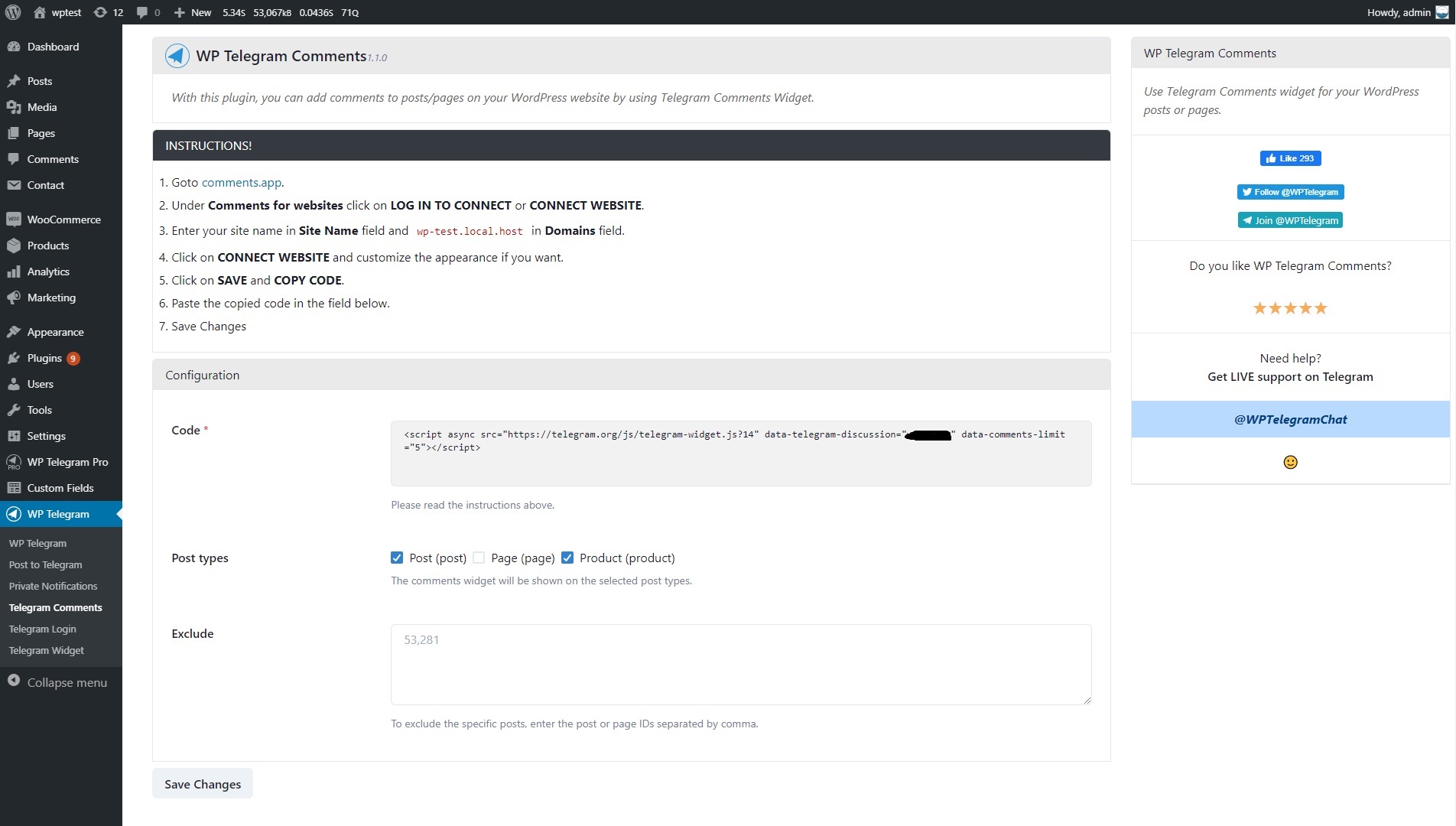Опис
Коментарі до публікацій WordPress не тільки заповнюють таблиці вашої бази даних, але й ускладнюють їх ефективне модерування. Коментарі Telegram усувають цей недолік, оскільки коментарі зберігаються на серверах Telegram, а кожен коментар – від автентифікованого користувача Telegram.
Чому Telegram коментарі?
- ✅ Це економить пам’ять вашої бази даних
- ✅ Коментарі від аутентифікованих користувачів Telegram
- ❌ Немає місця для спам-ботів
Особливості
- ⚡️ Надлегкий віджет коментарів
- 🛒 Підтримує товари WooCommerce та інші користувацькі типи публікацій
- 🛂 Ви можете виключити конкретні публікації/сторінки для коментування
- 🔔 Користувачі можуть підписатися на коментарі та отримувати сповіщення в Telegram
- 👏 Коментарі можуть включати реакції “Подобається 👍” та “Не подобається 👎”
- 📸 Коментарі підтримують мультимедійні вкладення
- ⤴️ Користувачі можуть відповідати на коментарі інтуїтивно
- ✏️ Коментарі можна редагувати чи видаляти будь-коли
Відмінна підтримка
Join the Chat
У нас є публічна група Telegram, яка допоможе налаштувати плагін, обговорити проблеми, функції, переклади тощо. Приєднуйтесь до @WPTelegramChat ↵ Правила чату дивіться у закріпленому повідомленні. І без спаму, будь ласка.
Get in touch
- Website wpsocio.com
- Telegram @WPTelegram
- Facebook @WPTelegram
- Twitter @WPTelegram
Contribution
Development takes place in our Github monorepo, and all contributions welcome.
Встановлення
Automatic installation
Automatic installation is the easiest way — WordPress will handle the file transfer, and you won’t need to leave your web browser. To do an automatic install of the plugin:
- Log in to your WordPress dashboard
- Navigate to the Plugins menu, and click “Add New”
- In the search field type “wptelegram-comments” and hit Enter
- Locate the plugin in the list of search results
- Click on “Install Now” and wait for the installation to complete
- Click on “Activate”
Manual installation
Manual installation method requires downloading the plugin and uploading it to your web server via your favorite FTP application. The official WordPress documentation contains instructions on how to do this here.
Updating
Automatic updates should work smoothly, but we still recommend you back up your site.
Відгуки
Учасники та розробники
“WP Telegram (Коментарі)” — проект з відкритим вихідним кодом. В розвиток плагіну внесли свій вклад наступні учасники:
Учасники“WP Telegram (Коментарі)” було перекладено на 6 локалізацій. Дякуємо перекладачам за їх роботу.
Перекладіть “WP Telegram (Коментарі)” на вашу мову.
Цікавитесь розробкою?
Перегляньте код, перегляньте сховище SVN або підпишіться на журнал розробки за допомогою RSS.