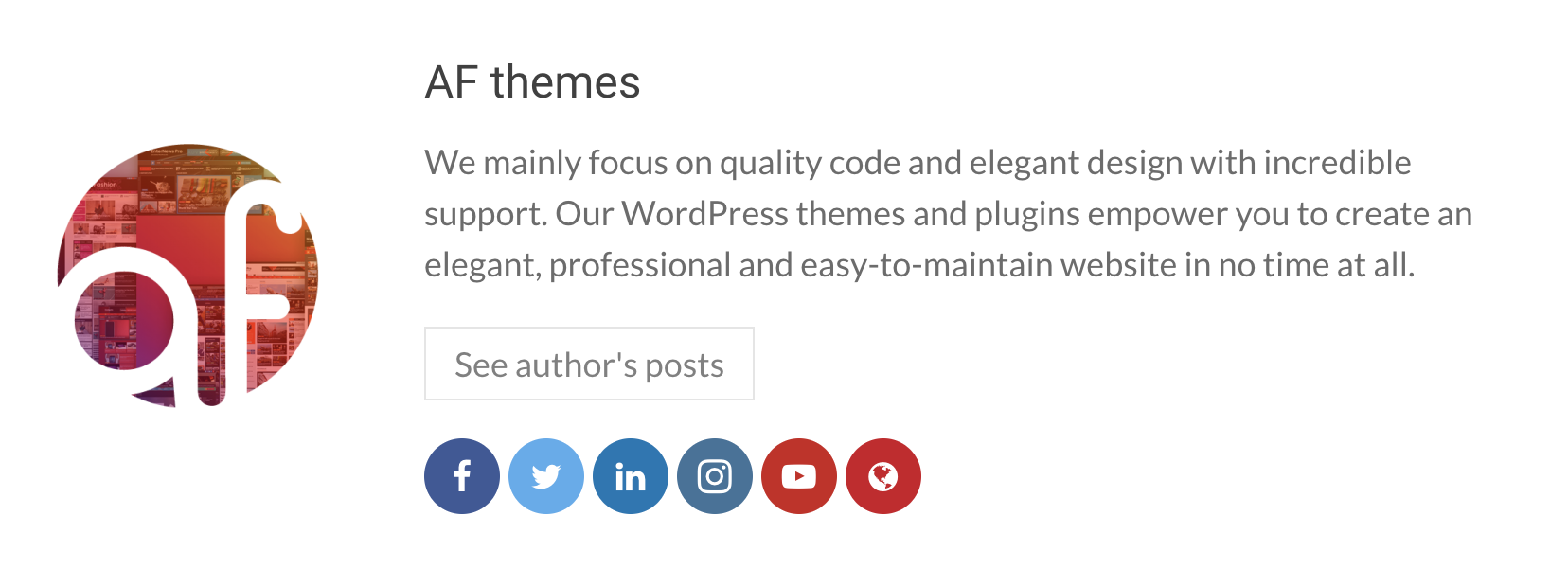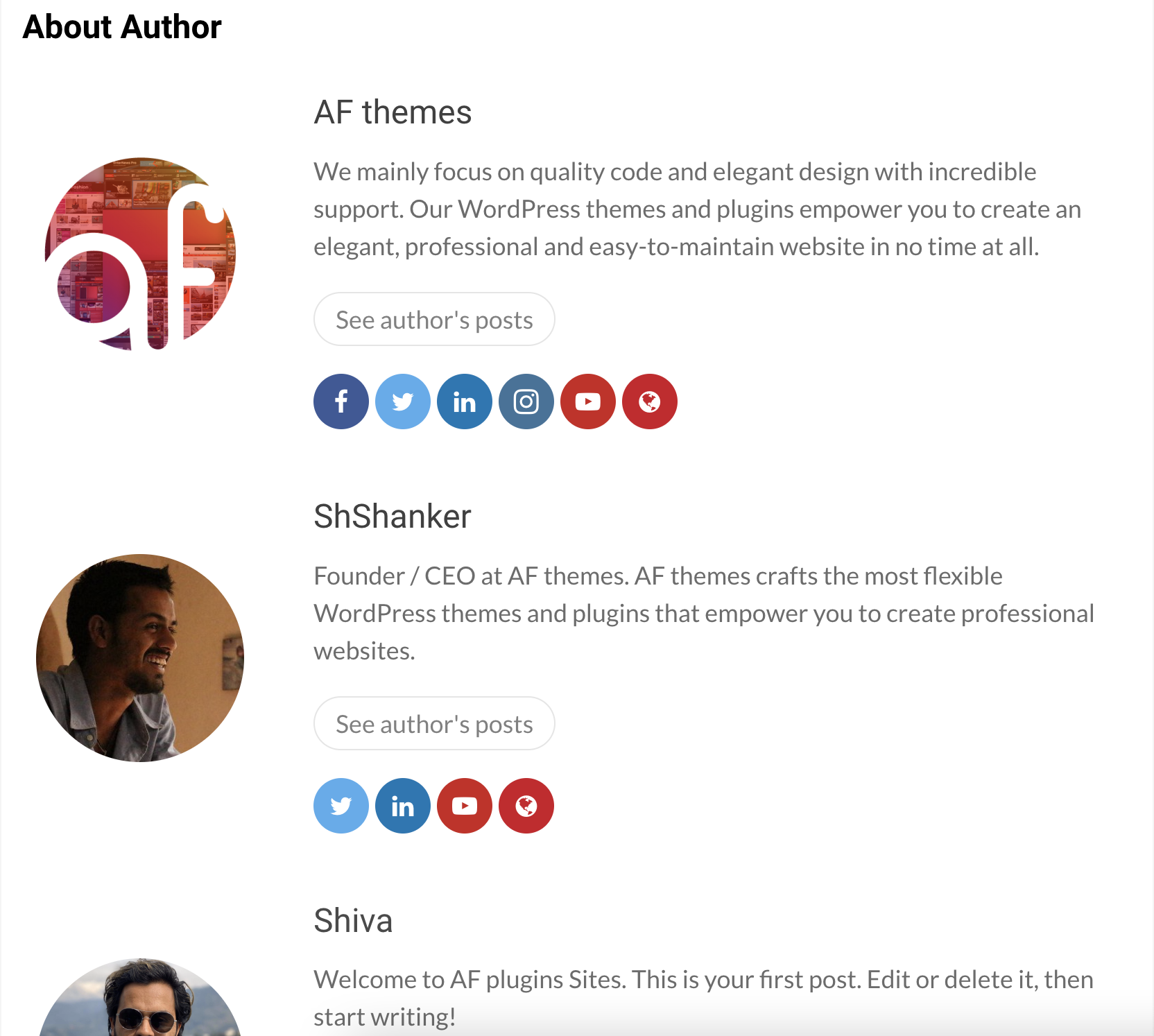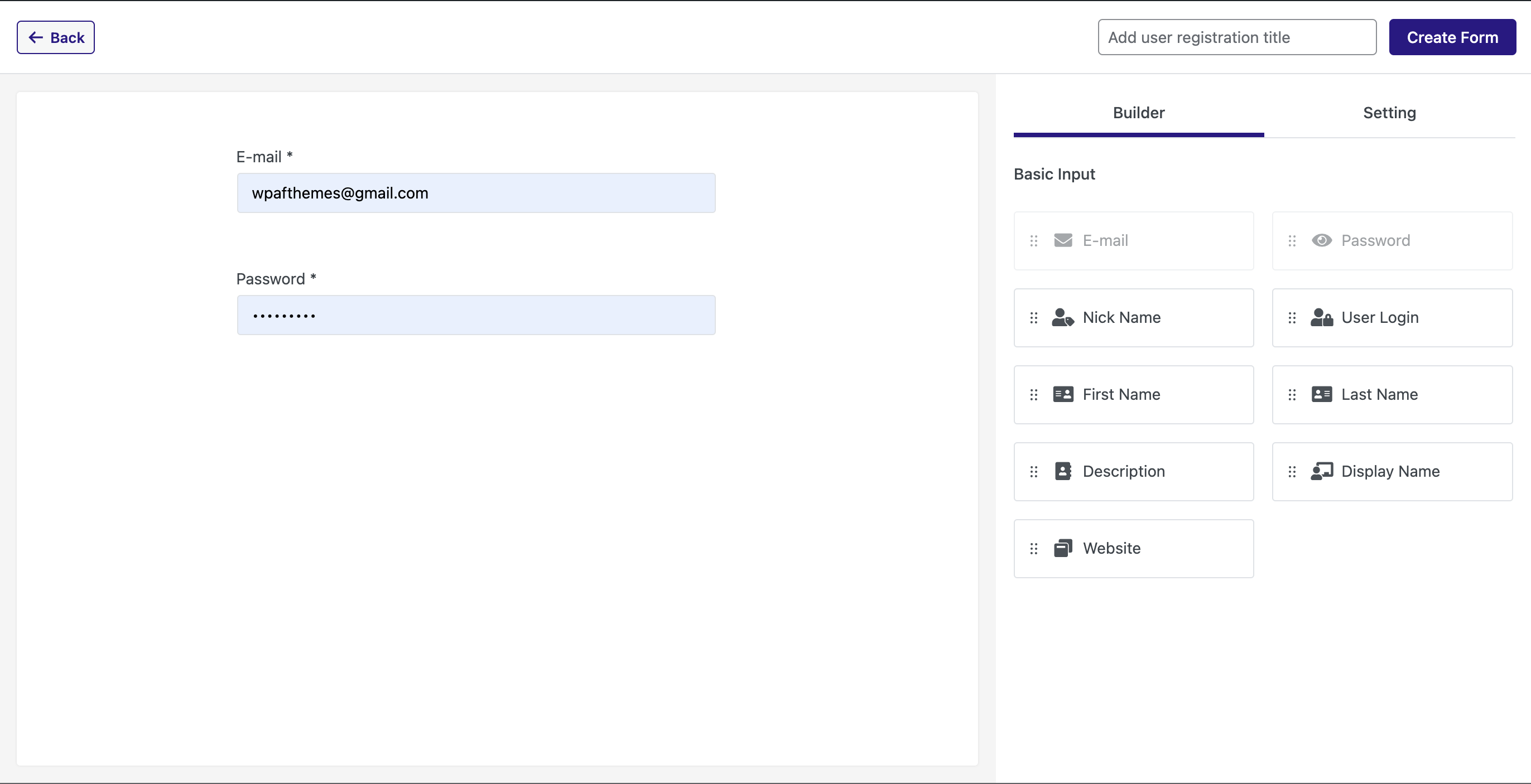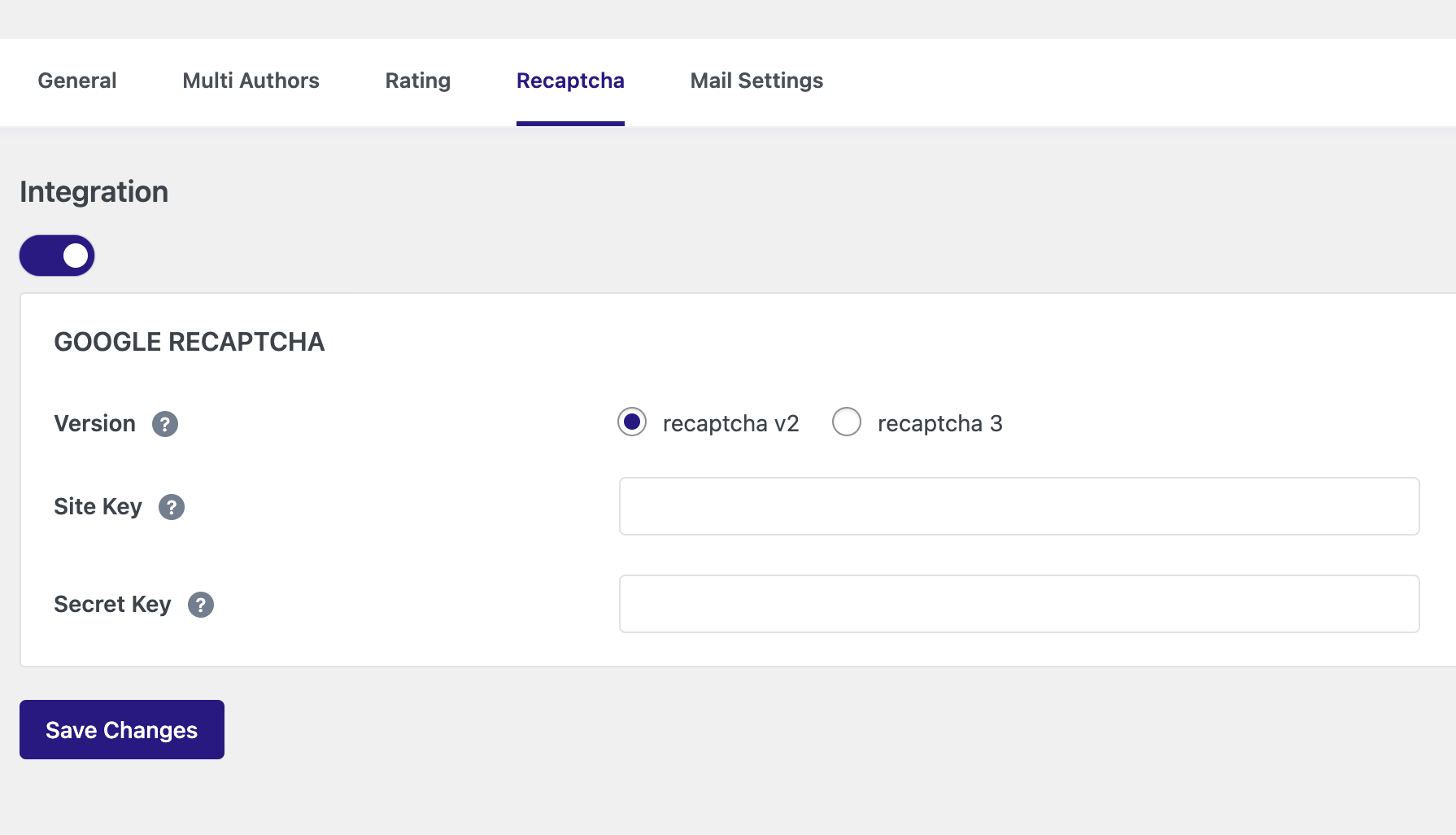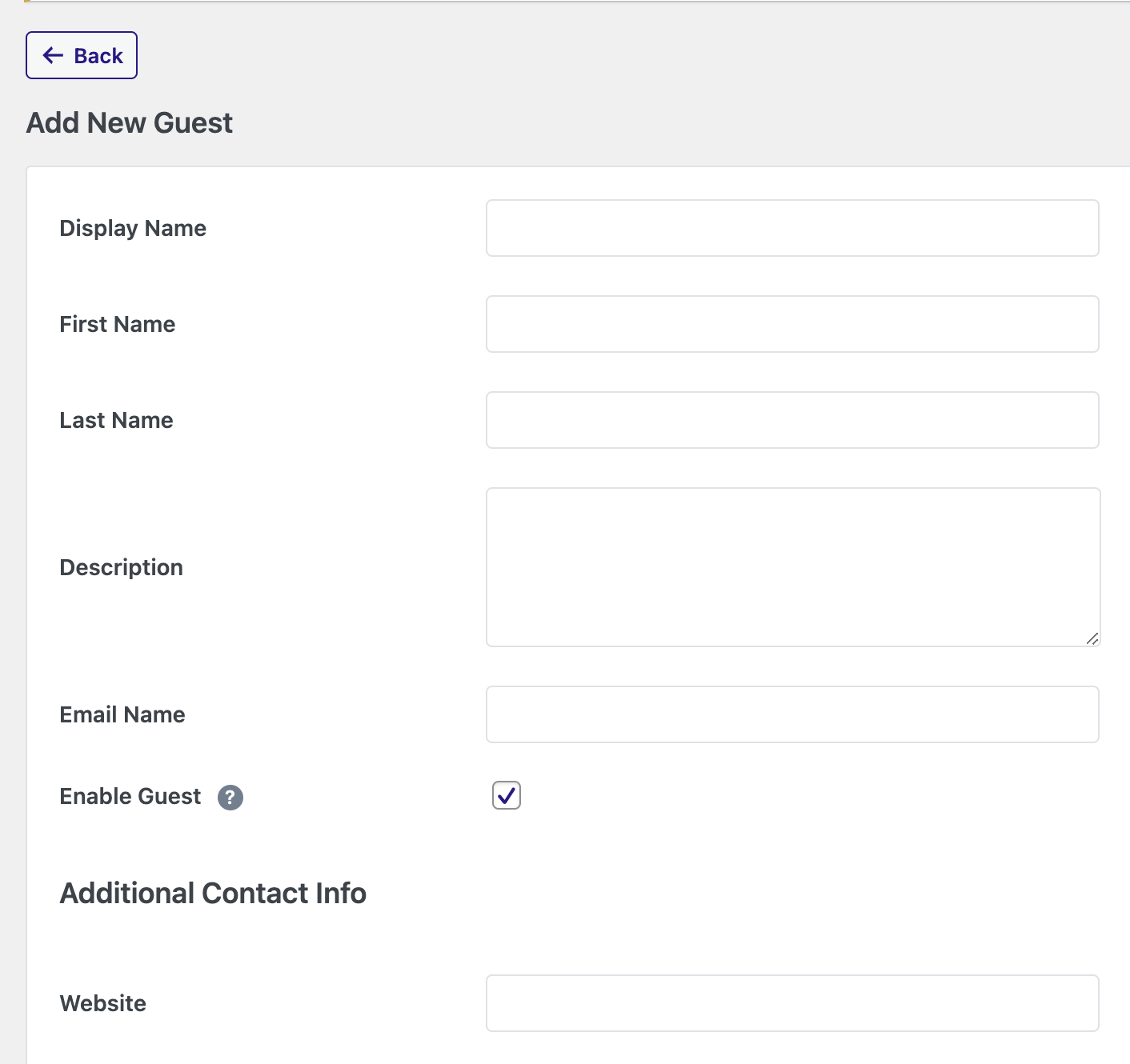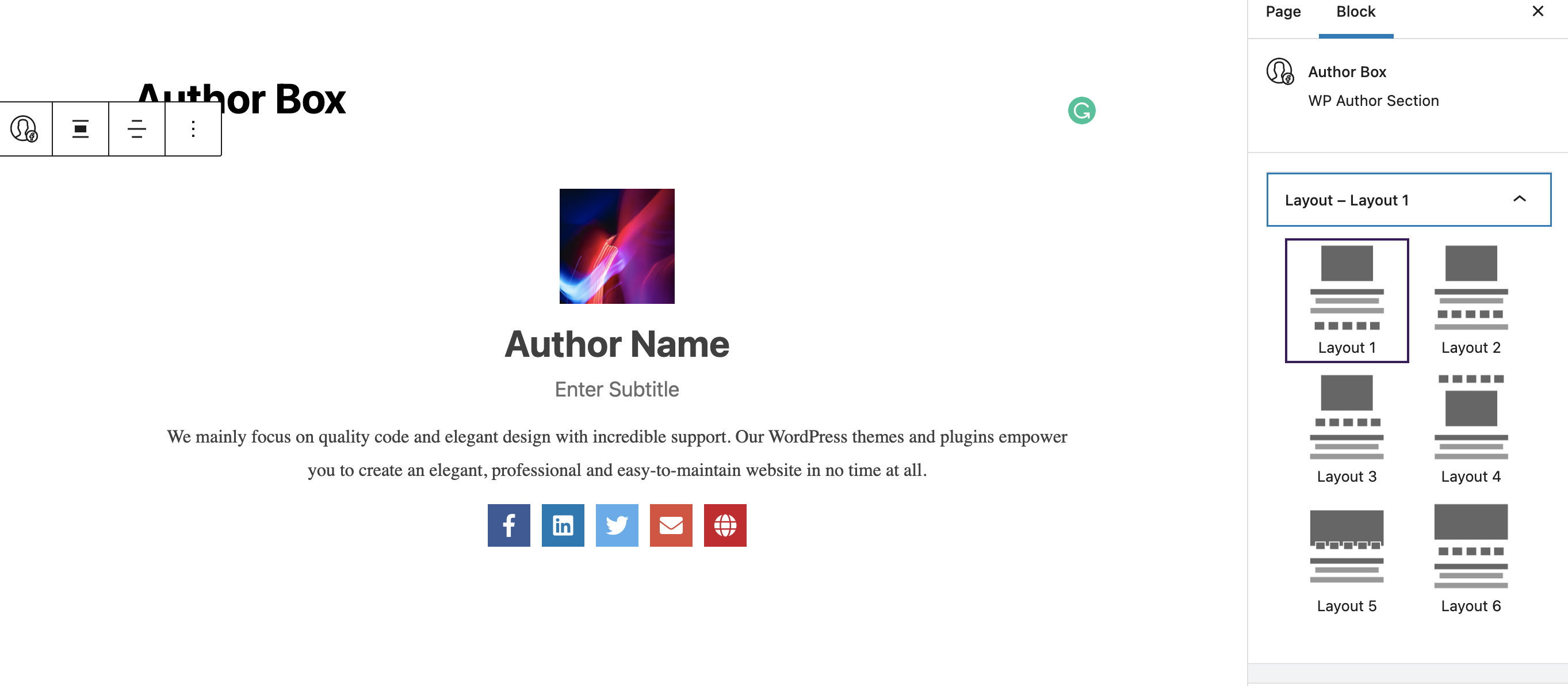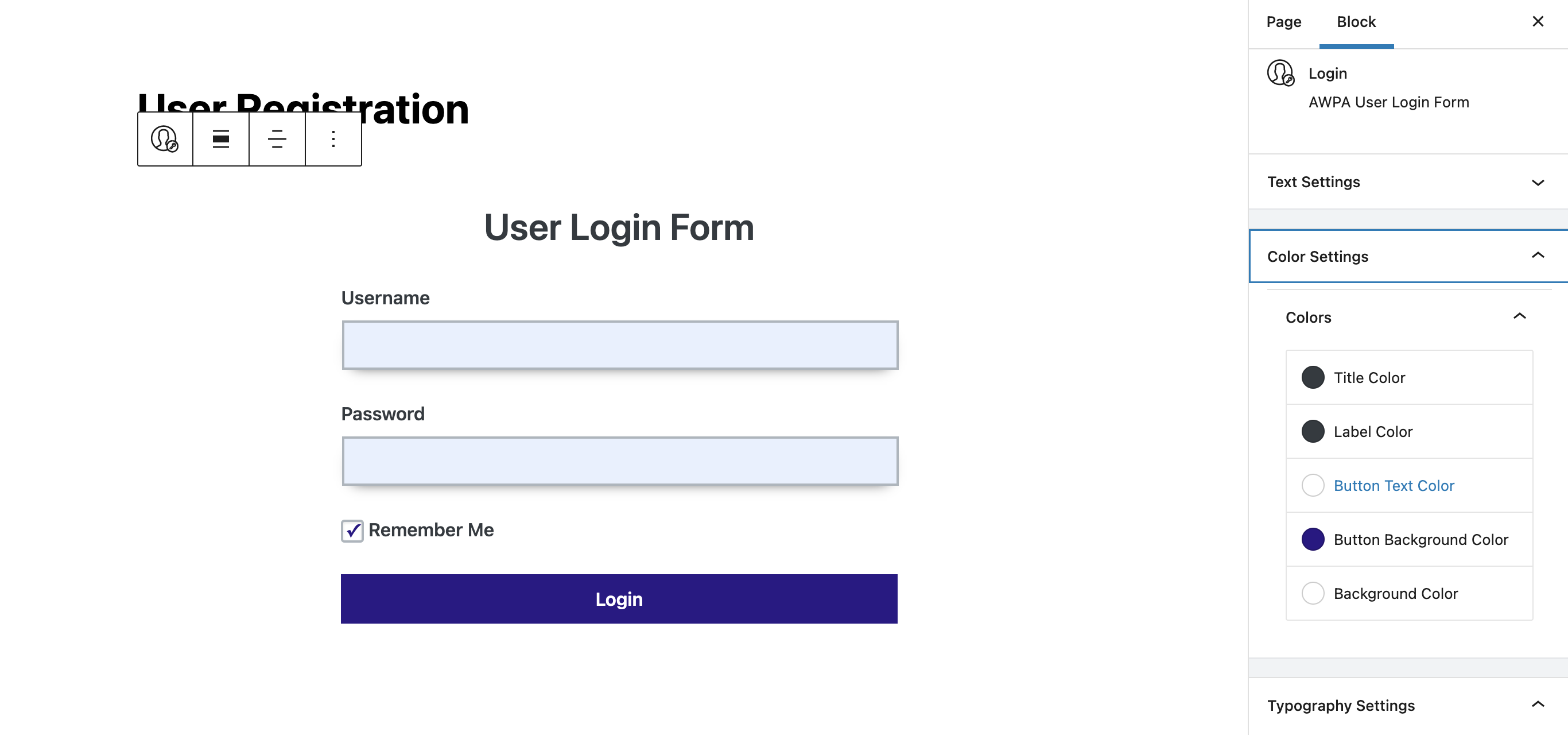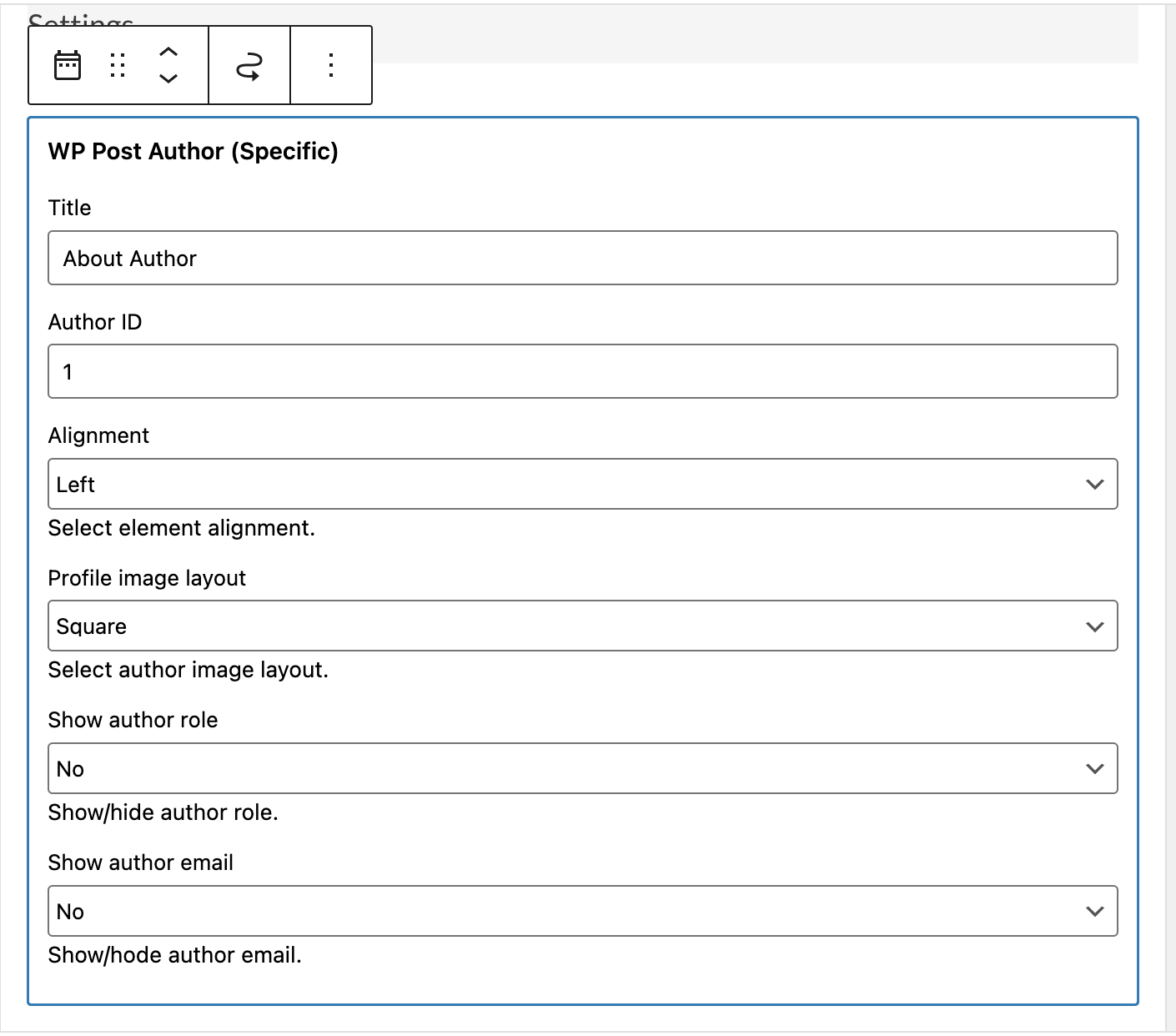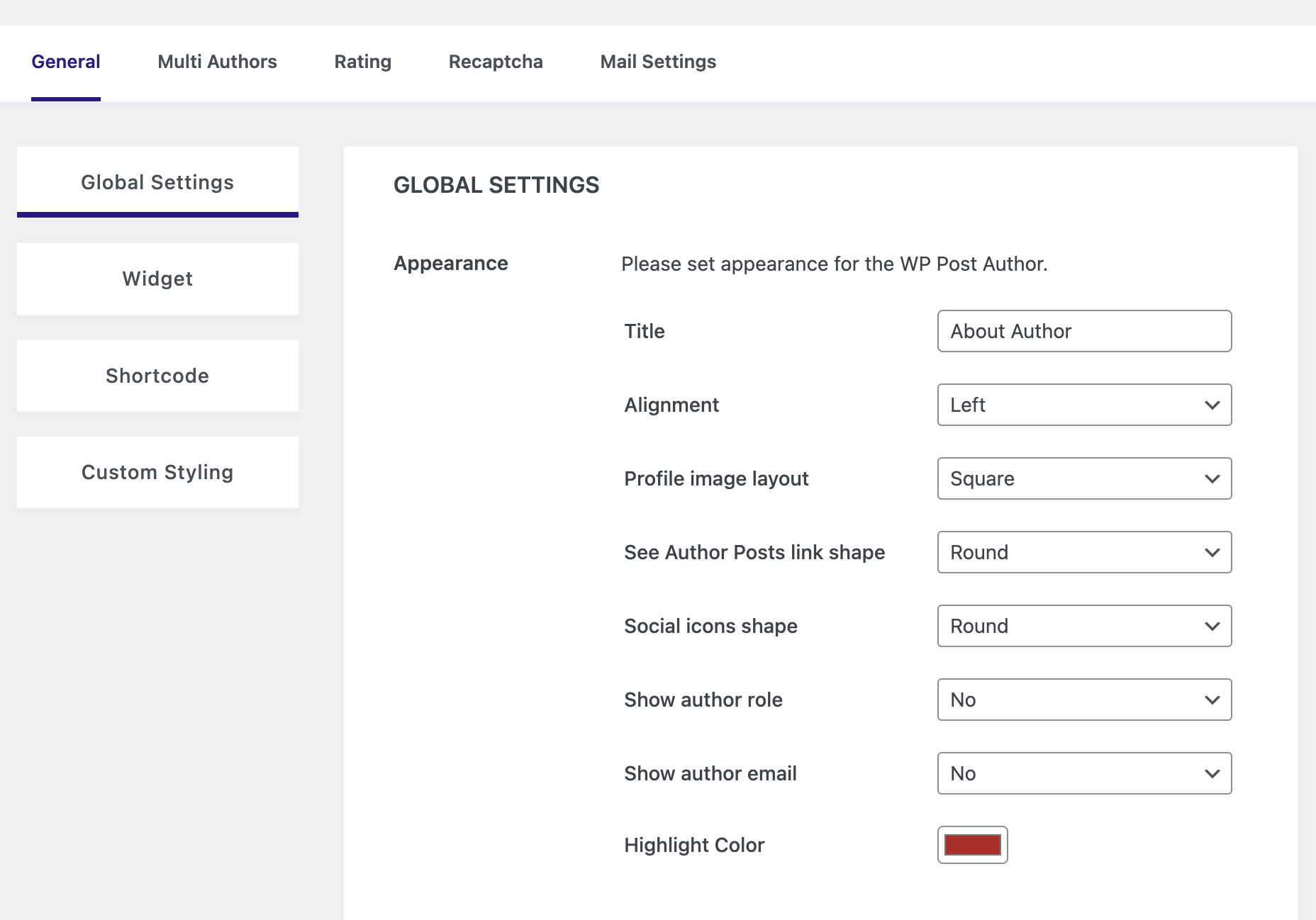Опис
Elevate the quality and engagement of your posts with our comprehensive solution! The WP Post Author Box ensures an appealing author display, while the Co-Authors and Guest Authors feature facilitates seamless collaboration. Additionally, our Post Rating System empowers readers to provide valuable feedback. Furthermore, the Drag & Drop Registration Form Builder allows you to generate leads for your business.
Home | Docs | Videos | Blog | Support
Plugin Features:
WP Post Author is the Best Author Box plugin with social icons and Post Rating System for WordPress.
💁 Post Author Box
WP Post Author box for single post or/and single author page
The main module of the author box has Section Title option, it’s content alignment, i.e left/right/center and your profile image shapes. The plugin also adds number of social contacts custom fields. It fetches the data from default WordPress’s user profile dashboard.
- Auto Append to the Content
- Co-Authors and Guest Authors Support
- Customizable Author Box
- Translatable and Customizable String
- Block with customizable option
- Widgets with customizable option
- Shortcode with customizable option
- Profile Tab option on Author Box PRO
- Author’s Latest Posts Tab PRO
- Author’s Top Rated Posts Tab PRO
- Author Rating based on Top Rated Posts PRO
- Advance Color Options PRO
👥 Co-Authors
The WordPress post meta box to assign post to Multiple Authors
The module of the plugin has feature to create and add multiple authors and guest authors for a single post. You can add/update and delete registered users from the post metabox named, Authors.
- Multi-Authors option
- New Author Creation Form
- Supports Co-Authors
- Co-Author Rating based on Top Rated Post PRO
- Co-Author Profile Tab option on Author Box PRO
- Co-Author Latest Posts Tab option on Author Box PRO
- Co-Author Top Rated Posts Tab option on Author Box PRO
- Single Author Profile Block PRO
- All Authors Profile List Block PRO
🎩 Guest Authors
The WordPress panel to create and assign post to guest authors
The module of the plugin has feature to add create and add multiple guest authors for a single post. You can add/update and delete registered authors from the admin menu named, Guest Authors.
- Dashboard to create Guest Author with details
- Dashboard to lists all Guest Authors
- Editable the existing Guest Author
- Guest Author’s Rating based on Top Rated Post PRO
- Guest Author’s Profile Tab option on Author Box PRO
- Guest Author’s Latest Posts Tab option on Author Box PRO
- Guest Author’s Top Rated Posts Tab option on Author Box PRO
- Single Guest Author Profile Block PRO
- All Guest Authors Profile Block PRO
⭐ Post Rating System
Enable readers to give star ratings to posts
Introducing the Post Rating system, a valuable feature that enhances user engagement on your website. With this functionality, logged-in readers have the ability to give star ratings to individual posts. This system allows readers to easily provide ratings, helping to highlight the popularity or quality of the posts.
- Global Enable/Disable Post Rating Option
- Single Post Enable/Disable Post Rating Option
- Site-wide Top Rated Posts PRO
- Advance Settings PRO
- Top Rated Posts Block PRO
- Ratings visible on Post List Admin Dashboard PRO
- Top Rated Post on General Admin Dashboard PRO
- Login page link option for Post Rating PRO
- Registration page link option for Post Rating PRO
🔥 Top Rated Posts
Display site-wide along with author’s top rated posts
This feature lets you showcase the best-performing content on the site as a whole and also lets you specifically feature the top-rated content of individual authors. It can be a valuable tool for promoting quality content and recognizing the contributions of authors on the platform.
- Auto Appended Top Rated Posts to the content PRO
- Top Rated Post on General Admin Dashboard PRO
- Advanced Controls for Top Rated Posts PRO
- Top Rated Posts Block PRO
🔥 Recommended Post
Serve posts to your readers according to their preferences
Introducing the Recommended Posts algorithm, a valuable feature that enhances user engagement on your website. With this functionality, users have the ability to get posts list with their preference.
- Auto Appended Recommended Post to the content PRO
- Recommended Post based on user preference PRO
- Advanced Settings for Recommended Post PRO
- Recommended Post Block PRO
📋 Registration Form Builder
The WordPress form builder panel to create variety of author registrations forms
The module of the plugin has feature to create and add multiple registrations forms for your website. You can add/update and delete registrations from the builder admin menu, Resgistration Forms.
- Customizable Login Form Block
- User Registration Form Builder
- Fully Customizable Registration Form Block
- ReCaptcha Itegration
- Social Fields PRO
- Login Page Selection Option PRO
- Register Page Selection Option PRO
🔒 reCaptcha V2 or V3
You can add reCaptcha (V2 or V3) for your form registration and login
The setting of the plugin has feature to add reCaptcha for registrations/login forms for your website.
📥 Custom Mail SMTP configuration
You can set either default WordPress mail setting or Custom SMTP configuration
The setting of the plugin has feature to select between default WordPress email or custom SMTP configuration for registrations/login emails for your website.
WordPress (Gutenberg) Blocks
WP Post Author plugin contains 3 Gutenberg blocks. Author Box Block for the post author informations, Author Registration Block for new post author signups and Author Login Block for user sign-in.
💁 Author Box Block
It has number of input fields to add author informations. The block module of the author box has Section Title option, it’s content alignment, i.e left/right/center and your profile image shapes. The plugin also adds number of social contacts custom fields.
💁 User Registration Form Block
You can select and add the specific block from the form builder to page/post in order to allow author registration.
💁 User Login Form Block
You can add the user login block to page/post.
💁 Single Author Bio Block
You can display any selected user’s profile at anywhere with the block editor. PRO
💁 All Authors Bio Block
You can display all user’s profiles at anywhere with the block editor. PRO
💁 Single Guest Author Bio Block
You can display any selected guest user’s profiles at anywhere with the block editor. PRO
💁 All Guest Authors Bio Block
You can display all guest user’s profiles at anywhere with the block editor. PRO
💁 Top Rated Posts Block
You can show site-wide top rated posts at anywhere with the block editor. PRO
💁 Recommended Posts Block
You can show recommended posts based on user’s preferences at anywhere with the block editor. PRO
Legacy Widgets
WP Post Author for single post and single author page
The widget module of the author box has Section Title option, it’s content alignment, i.e left/right/center and your profile image shapes. The plugin also adds number of social contacts custom fields. It fetches the data from default WordPress’s user profile dashboard.
WP Posts Author Widget
It reads the post’s author data from their WordPress profile dashboard.
WP Posts Author (Specific) Widget
You can enter the specific user id to read the selected author data from their WordPress profile dashboard.
WP Posts Author (Custom) Widget
The widgets have number of custom fields like Section Title, Name, Image Upload, Biography along with social links inputs to make custom author box.
Shortcodes
The plugin also powers shortcode option for your posts/pages builder and third party widgets with having number of attributes to make the author box approriate.
💁 Author Box [wp-post-author]
- title – Any text string.
- align – left, right or center.
- image-layout – square or round.
- show-role – true or false.
- show-email – true or false.
💁 User Registration Form [awpa-registration-form]
- title – Any text string.
- form_id – Registration Form ID, i.e any whole number.
💁 Author Login Form [awpa-user-login]
- title – Any text string.
- button_text – Any text string.
Social and links options
- Facebook – Display if available (Custom User Field).
- Instagram – Display if available (Custom User Field).
- YouTube – Display if available (Custom User Field).
- Twitter – Display if available (Custom User Field).
- LinkedIn – Display if available (Custom User Field).
- Email – Display if available.
- Website – Display if available.
Multiple authors byline support to the theme
If you’ve just installed WP Post Author, it will add a post author box with multiple authors under the content. You might notice that the bylines are being added in the backend but aren’t appearing on the frontend. You’ll need to add the function to your theme before the bylines will appear.
if(class_exists('WP_Post_Author')){ awpa_ma_multi_authors_list_post(); } else{ theme original code or function}
We are also working for the enhancement of the feature.
🔥 Welcome in for other amazing plugins from AF themes
AF themes
The most flexible WordPress themes and plugins crafted for the future web.
🔔 Check all of our plugins
👉 Templatespare
👉 Blockspare
👉 Elespare
👉 Latest Posts Block
👉 Magic Content Box
👉 Pricing Table Block
👉 Team and Testimonial Block
Get the outstanding themes from AF themes
🔔 Check all of our Free themes
👉 CoverNews
👉 ChromeNews
👉 MoreNews
👉 EnterNews
👉 DarkNews
👉 Newsium
👉 Newsever
👉 Newsphere
👉 Shopical
👉 StoreCommerce
👉 Elegant Magazine
👉 BroadNews
👉 And More..
🔔 Check all of our Premium themes
👉 CoverNews Pro
👉 ChromeNews Pro
👉 MoreNews Pro
👉 EnterNews Pro
👉 DarkNews Pro
👉 Newsium Pro
👉 Newsever Pro
👉 Newsphere Pro
👉 Shopical Pro
👉 StoreCommerce Pro
👉 Elegant Magazine Pro
👉 BroadNews Pro
👉 And More..
License
GPLv2 or later
http://www.gnu.org/licenses/gpl-2.0.html
This program is free software; you can redistribute it and/or modify it under
the terms of the [GNU General Public License][] as published by the Free
Software Foundation; either version 2 of the License, or (at your option) any
later version.
This program is distributed in the hope that it will be useful, but WITHOUT ANY
WARRANTY. See the GNU General Public License for more details.
Скріншоти
Блоки
Цей плагін надає 1 блок.
- WP Post Author - Enhance Your Posts with the Author Bio, Co-Authors, Guest Authors, and Post Rating System, including User Registration Form Builder
Встановлення
- Download to your plugin directory or simply install via WordPress admin interface.
- Activate.
- WP Post Author blocks, widgets, shortcodes will be available for WordPress.
- Shortcode [wp-post-author] will be workable.
- If configuration instructions needed, go to WP Post Author admin menu and follow the methods.
Відгуки
Учасники та розробники
“WP Post Author – Enhance Your Posts with the Author Bio, Co-Authors, Guest Authors, and Post Rating System, including User Registration Form Builder” — проект з відкритим вихідним кодом. В розвиток плагіну внесли свій вклад наступні учасники:
УчасникиЦікавитесь розробкою?
Перегляньте код, перегляньте сховище SVN або підпишіться на журнал розробки за допомогою RSS.
Журнал змін
3.6.2
- Update: Review Star with title Improvement
- Update: Rating Improvement
- Update: General Improvement
3.6.1
- Update: Star ratings on post title Improvement
- Update: Blocks keywords Improvement
- Update: Video tutorials provided on the dashboard
- Update: General Improvement
3.6.0
- Update: Co-Author Posts Improvement
- Update: PHP 8.2 Compatibility Improvement
- Update: FontAwesome 6 Loaded
- Update: Twitter Icon Change
3.5.5
- Update: Author Posts Improvement
- Update: Rating General Improvement
3.5.4
- New: Display rating posts title option added
- Option Area: Navigate to WP Post Author Dashboard > Rating > Show Reviewed Rating with Post Title
- Update: WP Post Author Module Improvement
- Update: WP Post Author Dashboard Improvement
- Update: WP Post Author Shortcode Improvement
- Update: General Improvement
3.5.3
- Update: WordPress 6.3 Compatibility
- Update: General Improvement
3.5.2
- Update: Multi Author archive title improvement
- Update: General Improvement
3.5.1
- Update: General Improvement
3.5.0
- New: Post Rating System introduced
- Update: Registration form display based on WordPress settings
- Update: General Improvement
- Update: Fixed some design glitches
3.4.0
- Update: General Improvement
- Update: Readme file
3.3.0
- Update: API Improvement
- Update: Readme file
3.2.0
- Update: API Improvement
- Update: Readme file
3.1.2
- Update: Multi author meta box keys
- Update: Readme file
3.1.0
- Update: User permission maintied to add specific user based on roles
- Update: User permission maintied to edit post for specific user roles
3.0.0
- New: Multiple Post Authors support (Co-authors and Guest Authors)
- New: Multiple Post Authors box support (Co-authors and Guest Authors)
- New: Author registration form builder panel
- New: Guest Authors entry panel
- New: WordPress (Gutenberg) block for WP Author Box
- New: WordPress (Gutenberg) block for WP Author Registration
- New: WordPress (Gutenberg) block for WP Author Login
- New: Settings for reCaptcha V2 or V3 configuration
- New: Settings for SMTP configuration
- New: [awpa-registration-form] shortcode for Registration form
- New: [awpa-user-login] for login form
- New: Co-authors byline function for the theme
- Update: Fixed some design glitches
2.0.4
- WordPress 5.8 Compatibility Check
2.0.3
- Improvement: Image upload issue for Custom Author Box widgets
- Update: Fixed email show/hide issue
- Update: Fixed email url issue
2.0.2
- Update: Image upload issue
- Update: Fixed some design glitches
2.0.1
- Update: Plugins details
2.0.0
- Update: 2 New author widgets added
- Update: 2 New social links added(Instagram, Youtube)
- Update: Fixed offset issue
- Update: Compatibility check with latest WP 5.5