Опис
** ⚠️ This plugin is not actively maintained anymore. Please use it at your own risk. ⚠️ **
Use these carefully crafted blocks to create stunning content on your Gutenberg enabled WordPress website. These blocks a built as versitile as possible and are fully compatible to the official Twenty Ninteen theme and work fine in all the other Twenty X themes.
▶️ Available Blocks
✅ Split – Block Demo
Display feature presentations or a visually appealing list of things with multiple split blocks in a row. You can set an image on one side and text on the other side. Use the center image to create an ‘image in image’ effect to display important images.
✅ Background – Block Demo
Create colorful and interesting backgrounds with the background block. The block acts as a wrapper for other blocks and you can define background and text color, a background image and width of the background. Works best in full width enabled themes.
✅ Latest Posts Advanced – Block Demo
Display a beautifully styled list of your most recent posts.
✅ Event – Block Demo
Quickly create a description of an event you’re writing about. The block also generates the needed structured data for Google to show event details in the search results.
✅ Accordion – Block Demo
Use this block to provide a well structured piece of content. You can use this for FAQ sections and contnent you don’t want to be initially visible.
✅ RSS – Block Demo
Syndicate content from all over the web and quickly create an index of fresh content.
✅ Person – Block Demo
A beautiful block to present your team members or other kinds of people.
✅ Pricing – Block Demo
Compare your pricing tiers and sell more.
✅ Timeline – Block Demo
Visualise a series of time-based events.
✅ Feature Grid – Block Demo
A block to present your features or special links.
▶️ Additional Features
✅ No Margin Bottom – Demo
A control for every block to remove the bottom margin. That makes stacking blocks possible.
✅ Image Filters – Demo
A set of filters for the core image and gallery blocks and our split block to add beautiful color effects to the images.
Скріншоти

Split Block: A block to show an image on one side and text on the other side. 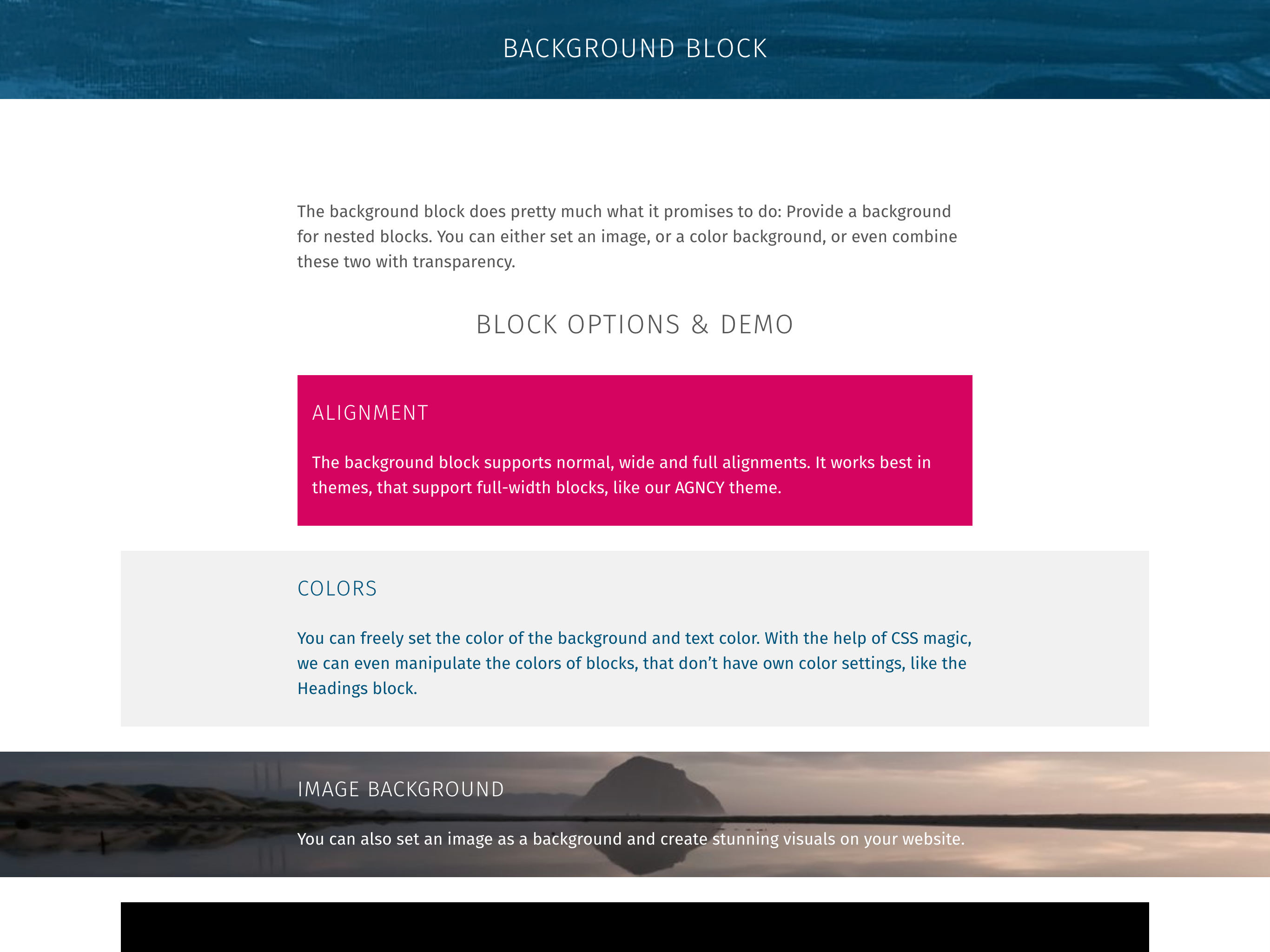
Фоновий блок: блок для стилізації фону за низкою інших блоків. 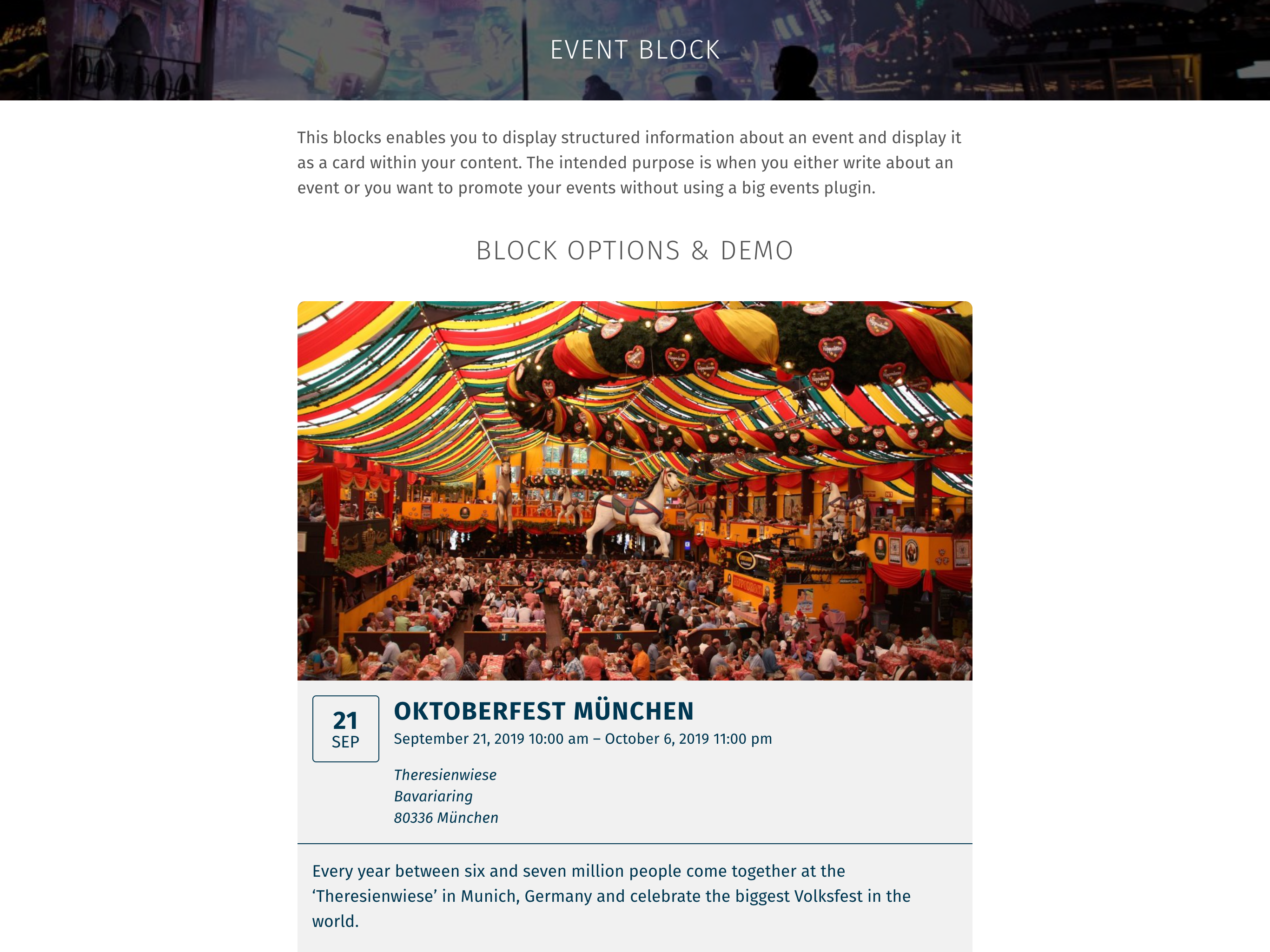
Блок подій: відображення події з необхідною метаінформацією та надання Google структурованих даних про цю подію. 
No Margin Bottom: видаліть нижнє поле з кожного блоку, щоб скласти їх.
Блоки
Цей плагін надає 12 блоків.
- Freemius Buy Button
- RSS
- Latest Posts Advanced
- WP Munich Blocks - Gutenberg Blocks for WordPress
- WP Munich Blocks - Gutenberg Blocks for WordPress
- WP Munich Blocks - Gutenberg Blocks for WordPress
- WP Munich Blocks - Gutenberg Blocks for WordPress
- WP Munich Blocks - Gutenberg Blocks for WordPress
- WP Munich Blocks - Gutenberg Blocks for WordPress
- WP Munich Blocks - Gutenberg Blocks for WordPress
- WP Munich Blocks - Gutenberg Blocks for WordPress
- WP Munich Blocks - Gutenberg Blocks for WordPress
Встановлення
З WordPress
- Перейдіть на сторінку ‘Плагіни > Додати Новий’
- Шукати “WP Munich Blocks”
- Активуйте WP Munich Blocks на сторінці плагінів.
Вручну
- Завантажте папку
wp-munich-blocksдо каталогу/wp-content/plugins/ - Активуйте плагін WP Munich Blocks через меню «Плагіни» в WordPress
Відгуки
Учасники та розробники
“WP Munich Blocks – блоки Gutenberg для WordPress” — проект з відкритим вихідним кодом. В розвиток плагіну внесли свій вклад наступні учасники:
Учасники“WP Munich Blocks – блоки Gutenberg для WordPress” було перекладено на 2 локалізації. Дякуємо перекладачам за їх роботу.
Перекладіть “WP Munich Blocks – блоки Gutenberg для WordPress” на вашу мову.
Цікавитесь розробкою?
Перегляньте код, перегляньте сховище SVN або підпишіться на журнал розробки за допомогою RSS.
Журнал змін
0.12.0
- Fix PHP8 compatibility issues
0.11.0
- Removed the freemius SDK
0.10.1
- Updated the freemius SDK
0.10.0
- Updated the Feature block to work with WordPress 5.4
- Updated the Accordion block to work with WordPress 5.4
0.9.8
- Fixed some deprecation and compatibility issues
- Fixed an issue, where no end date on event blocks
0.9.7
- Allowed more blocks to use in the accordion and split.
- Fixed an issue with the open in new window function in the split.
0.9.6
- Updated dependencies and deprecations
0.9.5
- Fixed an issue with a non-existent dependency
0.9.4
- Fixed some minor issues in the Feature Grid Block
0.9.3
- Minor fix for the Layout Control
0.9.2
- Fixed issues in the split block
- Fixed deprecation issues with the background block
- Added a link option to the center image in the split block
0.9.1
- Fixed issues in the background block
- Updated the background block to use the upcoming, new block inserter
- Updated the background block to add anchor links
- Fixed an issue with the feature grid shadows on hover
0.9.0
- Added a new style to the Feature Grid block
- Added a button to the Person Block
- Fixed issues in the timeline block
- Fixed issues in the accordion block
- Improved loading time in the backend
0.8.1
- Fixed an issue with the event block
0.8.0
- Added the Feature Grid block
- Fixed an issue with the timeline block
- Fixed an issue with the person block
- Optimised the loading speed of WP Munich Blocks assets
0.7.3
- Fixed an issue with the person block
- Fixed a security issue with freemius
0.7.2
- Fixed an issue footer styles
0.7.1
- Fixed an issue with the columns block
0.7.0
- Added the pricing table block
- Added the timeline block
- Updated the asset loading for better performance
0.6.1
- Minor bug fixes
0.6.0
- Added the Latest Posts Advanced block
- Fixed an issue with the person block
0.5.0
- Added the person block
0.4.2
- Fixed some issues with the styling of RSS blocks
0.4.1
- Minor bug fix
0.4.0
- Added the RSS block
- Updated the i18n handling
0.3.0
- Added the accordion block
- Fixed an issue with parallax images not updating position (thanks oguido)
- Updated general compatibility with twentynineteen
0.2.1
- Fixed a typo in an image filters
- Added a deprecation for the event block
0.2.0
- Added the image filter tool
- Fixed an issue with event blocks not validating right upon immediately saving
0.1.0
- Celebrate the launch of WordPress 5.0
- Fix the asset loading for block styles
0.0.14
- Minor Fixes
- Updated the readme
0.0.13
- Parallax Effect: Fixed some issues on mobile
0.0.12
- Split Block: Added a parallax feature
- Background Block: Added a parallax feature
- Event Block: Added a block to display basic information about an event and create fitting JSON-LD markup for Google.
0.0.11
- Split Block: Fixed the visibility of the center block without a background image
0.0.10
- Split Block: Added the ability to set the center image without a background image
- Split Block: Added the ability to set the mobile image position
- Background Block: Fixed an issue with nested blocks with wide alignment
0.0.9
- Fixed a dependency issue with Gutenberg
0.0.8
- Add the no bottom margin control
- Split Block: Fixed a bug with safari
0.0.7
- Add the backgorund block
- Add the split block
- Initial Release