Опис
Accept Visa, MasterCard, American Express, Discover, JCB, Diners Club, SEPA, iDEAL, giropay, Alipay, and more directly on your store with the Stripe payment gateway for WooCommerce, including Apple Pay, Google Pay, and Microsoft Pay for mobile and desktop.
Приймайте платежі банківськими картками без турбот та безпосередньо у своєму магазині
The Stripe plugin extends WooCommerce allowing you to take payments directly on your store via Stripe’s API.
Stripe is available for Store Owners and Merchants in:
- Австралія
- Австрія
- Бельгія
- Бразилія
- Болгарія
- Канада
- Кіпр
- Чехія
- Данія
- Естонія
- Фінляндія
- Франція
- Німеччина
- Греція
- Гонконг
- Ірландія
- Італія
- Японія
- Латвія
- Литва
- Люксембург
- Малайзія
- Мальта
- Мексика
- Нідерланди
- Нова Зеландія
- Норвегія
- Польща
- Португалія
- Пуерто-Рико
- Сінгапур
- Словаччина
- Словенія
- Іспанія
- Швеція
- Швейцарія
- Великобританія
- США
- with more being added
Stripe is a simple way to accept payments online. With Stripe you can accept Visa, MasterCard, American Express, Discover, JCB, and Diners Club cards, even Bitcoin, directly on your store.
Чому обрати Stripe?
Stripe has no setup fees, no monthly fees, no hidden costs: you only get charged when you earn money! Earnings are transferred to your bank account on a 7-day rolling basis.
Stripe also supports the WooCommerce Subscriptions extension and re-using cards. When a customer pays, they are set up in Stripe as a customer. If they create another order, they can check out using the same card. A massive timesaver for returning customers.
Підтримка Apple Pay
WooCommerce Stripe includes Apple Pay support, which means customers can pay using payment details associated with their Apple ID. Checkout is now just an authorization (Touch ID or Face ID) away on both mobile and desktop. Only supports simple, variable, and Subscription products for now. More support to come.
Web Payments API Support
WooCommerce Stripe includes Web Payments API support, which means customers can pay using payment details associated to their mobile devices, in browsers supporting the Web Payments API (Chrome for Android, amongst others). Checkout is now just a few taps away on mobile. Only supports simple, variable, and Subscription products for now. More support to come.
Скріншоти
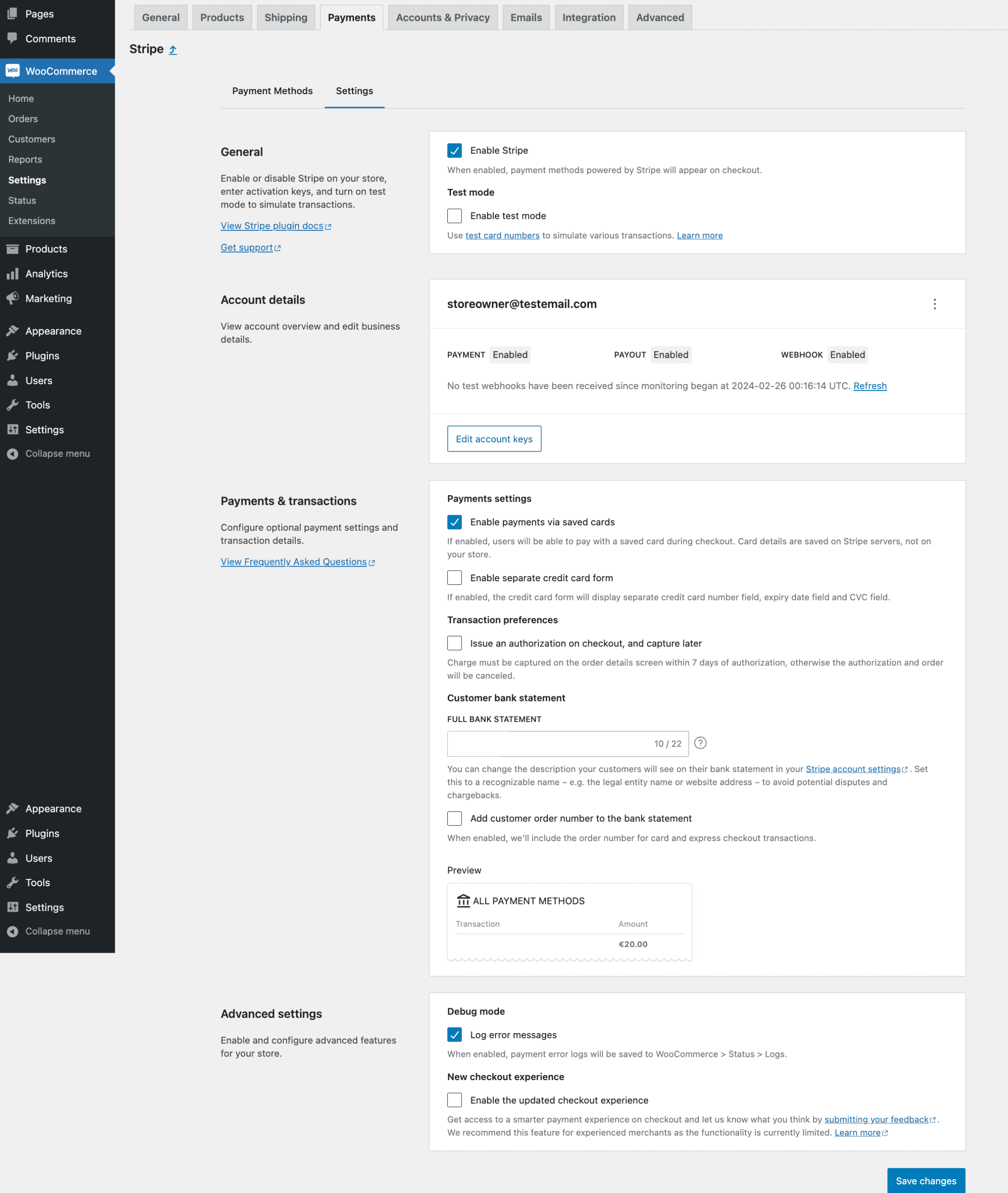
The Stripe payment gateway settings screen used to configure the main Stripe gateway. 
Offer a range of payment methods such as local and alternative payment methods. 
Pay with a saved payment method, a new card, and allow customers to save the payment card for future transactions. 
Apple Pay and other Payment Request buttons can be used on the Product Page and Checkout for express checkout.
Встановлення
You can download an older version of this gateway for older versions of WooCommerce from here.
Майте на увазі, що v4 цього шлюзу потребує WooCommerce 3.0 або новішу.
Автоматичне встановлення
Automatic installation is the easiest option as WordPress handles the file transfers itself and you don’t need to leave your web browser. To do an automatic install of the WooCommerce Stripe plugin, log in to your WordPress dashboard, navigate to the Plugins menu and click Add New.
In the search field type “WooCommerce Stripe Payment Gateway” and click Search Plugins. Once you’ve found our plugin you can view details about it such as the point release, rating, and description. Most importantly, of course, you can install it by simply clicking “Install Now”, then “Activate”.
Ручне встановлення
The manual installation method involves downloading our plugin and uploading it to your web server via your favorite FTP application. The WordPress codex contains instructions on how to do this here.
Оновлюється
Automatic updates should work like a charm; as always though, ensure you backup your site just in case.
Часті питання
-
Does this support recurring payments, like for subscriptions?
-
Так!
-
Для цього потрібен SSL-сертифікат?
-
Yes! In Live Mode, an SSL certificate must be installed on your site to use Stripe. In addition to SSL encryption, Stripe provides an extra JavaScript method to secure card data using Stripe Elements.
-
Does this support both production mode and sandbox mode for testing?
-
Yes, it does – production and Test (sandbox) mode is driven by the API keys you use with a checkbox in the admin settings to toggle between both.
-
Де можна знайти документацію?
-
For help setting up and configuring, please refer to our documentation.
-
Де можна отримати підтримку або поспілкуватися з іншими користувачами?
-
If you get stuck, you can ask for help in the Plugin Forum.
Відгуки
Учасники та розробники
“WooCommerce Stripe Payment Gateway” — проект з відкритим вихідним кодом. В розвиток плагіну внесли свій вклад наступні учасники:
Учасники“WooCommerce Stripe Payment Gateway” було перекладено на 32 локалізації. Дякуємо перекладачам за їх роботу.
Перекладіть “WooCommerce Stripe Payment Gateway” на вашу мову.
Цікавитесь розробкою?
Перегляньте код, перегляньте сховище SVN або підпишіться на журнал розробки за допомогою RSS.
Журнал змін
8.2.0 – 2024-04-11
- Tweak – Improve the display of the Stripe account ID in the settings page.
- Add – Enable custom styling of the Payment Elements for stores using the updated checkout experience.
- Fix – Alipay icon not being displayed on the Block checkout page.
- Fix – Ensure the hold stock setting does not cancel pending stripe orders that are still waiting for customer action (eg confirm 3DS or complete payment redirect).
- Fix – Prevent checkout errors when customers with one-word names process payment using Apple Pay or Google Pay.
- Tweak – Remove the functionality for saving the customized statement descriptors.
- Tweak – Remove unused WC_Stripe_Old_Settings_UPE_Toggle_Controller class and related scripts.
- Update – Save the Stripe default appearance settings in a transient instead of the browsers local storage.
- Tweak – Update Link by Stripe branding assets.