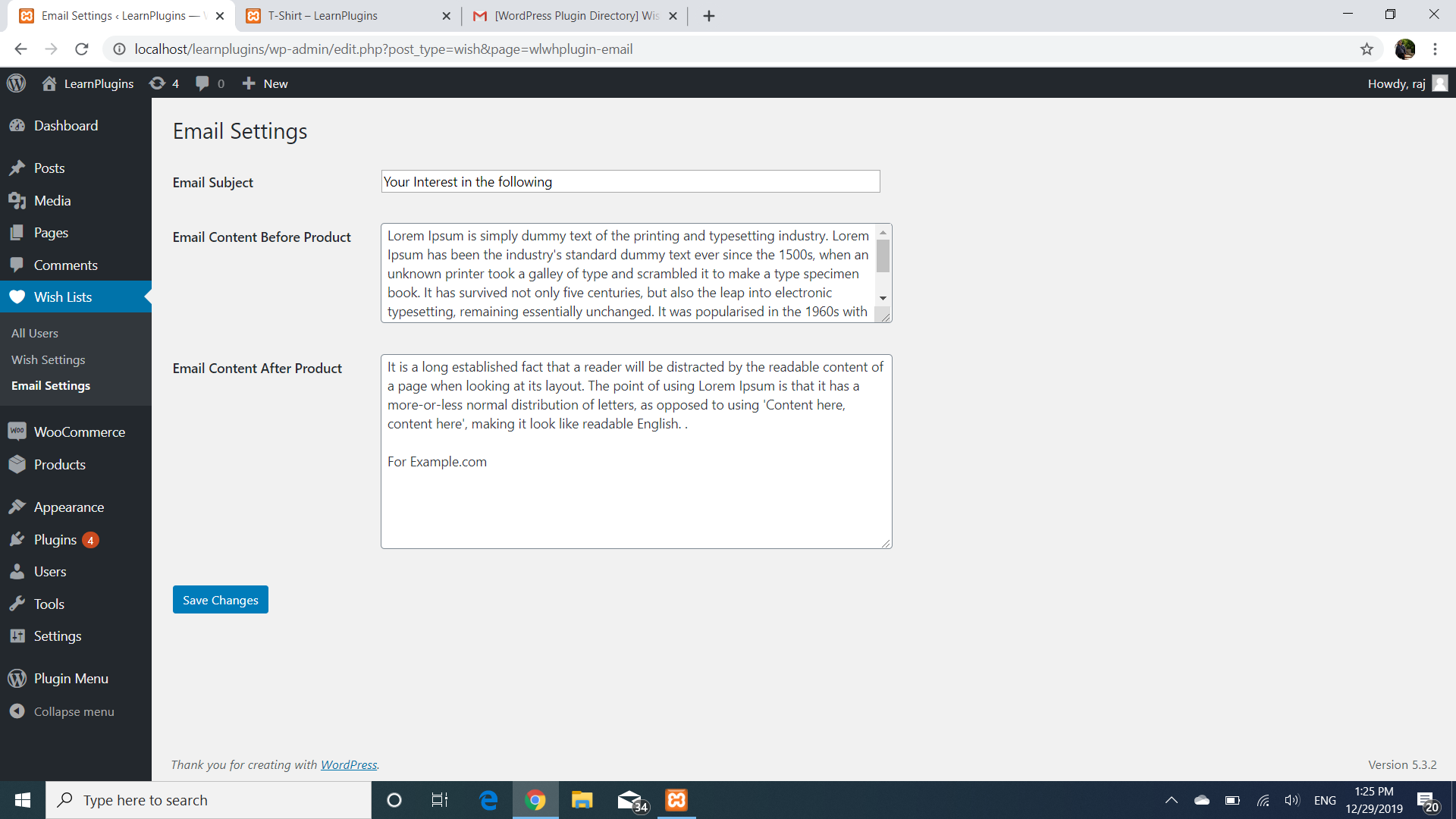Опис
- User can click on heart(icon) to add or delete the product in wishlist in a Woocommerce store
(i) on product page (ii) on shop page - Heart icon can be placed in any corner of the image.
- Or the heart icon can be placed below / besides the image using left & top corrections.
- Wish List Buttons can also be placed before or after the cart button.
- Heart icon can be placed anywhere using shortcode [wlwh_showheart].
- Wish List Buttons can also be placed anywhere using shortcode [wlwh_showbutton]
with optional parameter: label of button
For eg [wlwh_showbutton btnlabel=”Add to Shortlist”]. - Both the heart icons & buttons are optional.
- If the user is logged in then it will create an entry for that particular user_id.
- If however user is not logged in it would create a COOKIE to store wished products.
- Wish List can be assigned to any existing Page i.e. Create any page say WishList & choose this page in the admin page
- Wish List can be placed anywhere using shortcode [wlwh_the_wishlist].
- Admin can view the wishlist of all the users and can email them through “All Users” tab.
- The list appears on the admin dashboard with latest wishlisted product at the top.
- Email content can be specified via Email settings page & edited before sending.
Скріншоти
Встановлення
- Upload the plugin files to the
/wp-content/plugins/plugin-namedirectory, or install the plugin through the WordPress plugins screen directly. - Activate the plugin through the ‘Plugins’ screen in WordPress.
- Use the Settings->Plugin Name screen to configure the plugin.
Часті питання
-
How change the position of heart icon
-
From the Wish Settings , Choose top-left , top-right ,bottom-left or bottom-right
to place the icon in the corner , or besides / below the images which ever position
the admin prefers.
Admin can move the icon left or right using Left-Correction box.
Input negative numbers to move it left and positive numbers to move it right.
Admin can also move the icon top or bottom using Top-Correction box.
Input negative numbers to move it Up and positive numbers to move it down. -
Heart icon is not in correct position / not visible
-
Please input values in left-correction or top-correction boxes to adjust the place of icon.
-
Some text-boxes are not filled in the Settings Page
-
If some value are not filled , defaults may be taken.
-
Email is not being sent
-
Please note localhost maynot send mail but actual server may,
as plugin uses inbuilt wp_mail() function.
You may also need to check server settings or use any SMTP -
Please note that as per the name Wishlist with hearts , atleast one heart icon is needed.
If you don’t need it you can add a hidden heart with shortcode
[wlwh_showheart visibility=”hidden” ] near the wishlist button. -
Just add background-color: none; to the wish-button class to use it as a link
-
How to change styling of various elements
-
Target these classes for additional styles
1) wishbox -> .wish-box
2) heart icons -> .wish-box .fa-heart & .wish-box .fa-heart-o
3) Button -> .wish-button
Відгуки
Для цього плагіна немає відгуків.
Учасники та розробники
“Wishlist with hearts” — проект з відкритим вихідним кодом. В розвиток плагіну внесли свій вклад наступні учасники:
УчасникиПерекладіть “Wishlist with hearts” на вашу мову.
Цікавитесь розробкою?
Перегляньте код, перегляньте сховище SVN або підпишіться на журнал розробки за допомогою RSS.
Журнал змін
version 2.1