Опис
The Plus Addons for Block Editor (Gutenberg) comes with 85+ Advanced WordPress Blocks, 300+ Prebuild UI Blocks & Templates, with powerful functionalities like Blog Builder, WooCommerce Builder, Mega Menu, Gallery Filter, Ajax Live Search Bar, Magic Scroll, Responsive Data Tables, Page Loading Animations, Multi-Social Feeds, Google & Facebook Reviews, Vertical & Horizontal Mega Menu, Global Dark Mode, and much more to supercharge your Gutenberg Editor like never before.
Enjoy a Complete No-Code experience and build everything with your simple mouse clicks. No Technical knowledge required, just install and get started. Crafted with care and love to seamlessly integrate for smooth & happy workflow to impress your clients. Perfect for Bloggers, Freelancers, Marketers, Agency Owners, Designers and anyone who loves using Gutenberg giving you the freedom to innovate.
| ⚡ CHECK 85+ BLOCKS LIVE DEMO |
~~~~~~~~~~~~~~~~
Quick Navigation Links
🌐 Visit Website | 📹 Gutenberg Video Tutorials | 📑 Documentations | 🛣️ Roadmap | 👥 Join Community | 🤝 Free Support | ⭐ Premium Support
💪 The Plus Addons for Gutenberg Features overview Watch Now
👑 Exclusive Features of The Plus Addons for Gutenberg
- Blog Builder to customize Blog Single Page, Archive Page, Listing Page, Search Page etc
- Cross Domain Live Copy Pasting to easily copy any section with images between different domains
- Custom WordPress Login Form Block with Password Reset Form, Facebook & Google Login, Google reCAPTCHA & Mailchimp integration
- Ajax Search Bar for Gutenberg with dropdown filters for Blog Post, Custom Post Types & WooCommerce Products
- Vertical and Horizontal Mega Menu Builder for Gutenberg🔥
- Advanced Carousel for Gutenberg Convert any section, template into Carousel Slider, and also link as Carousel Remote with Tabs, Accordions, Circular Menu etc🔥
- Embed Facebook & Google Reviews for WordPress, show in grid, carousel, masonry
- Show Facebook Feed, Instagram Feed, Vimeo Feed, Twitter Feed and YouTube Feed dynamically in multiple responsive layouts
- Dynamic Data Content for Gutenberg WordPress, Integrated with ACF, Toolset, Pods and Metabox for dynamic text, link, image etc meta fields. Using this you can also create Custom Loop Skin for Blogs, Custom Post Types
- High converting Popup Builder, Modal Popup, & Off canvas for Gutenberg to create Sale banner, Full Screen Popup, Slide ins, Exit Intent Popup, Page Targeting etc
- Global Dark Mode for WordPress Gutenberg with Global colors connections
- Advanced Magic Scroll animations to create full page interactive scrolling animations with images, videos in series
- Powerful Extensions like Equal Heights, Advanced Border Radius, Tooltips, Floating Animations and Design Grid Layout Tool for equal alignment designs
- Supports RTL | WPML or any Translation | Multisite
- Optimized Code Delivery with Ultra Light Modular backend architecture
- Completely White-label Plugin under your Brand Name, SEO Friendly, A/B Tested Designs and Mobile Friendly
- Custom CSS & JS options Add Custom Code anywhere on your site for any customization
- Compatible with all Popular WordPress themes like Nexter, Blocksy, Kadence, Astra, OceanWP, GeneratePress, Neve
- Regular Updates & Extended Support We are always refining the products so that our users have the greatest experience with new trends of web designing 🚀
and much more, keep scrolling to explore more
🏆 REVIEWED AND FEATURED BY TOP YOUTUBERS 🏆
“Very Very Impressed! If you are ever going to invest in a Gutenberg Addon, i would highly recommend this plugin.” ~ Web Monkey
“Honestly, I am blown away by the features as there some really unique features that most Gutenberg block plugins don’t provide.” ~ Jack Cao
⭐ REVIEW FROM OUR USERS ⭐
★★★★★
Fantastic array of Gutenberg Goodness!
“This really is a superb collection of Gutenberg blocks that are both varied in style as well a functionality. There’s a mind-boggling selection to choose from with some really unusual blocks to use in the Gutenberg editor. Dynamic content has just been added which really opens up the design options as well as being able to turn off any blocks that you’re not using which really helps with page speed. Posimyth is a fantastic company. They really go ‘over-and-above’ to help and the Support is amongst the best I’ve ever experienced… Highly recommended if you want a complete Gutenberg solution…” – @captainretro
★★★★★
It’s Time Ahead Phenomenal Block Builder Addon Plugin
“Massive collection of Blocks, Features and what not. Being a user of Elementor from long and coming to Gutenberg for performance with customisability. My end is over with The Plus Blocks, I must say It’s one of the best gutenberg addons in the WordPress. Try this and you will increase potential of block editor. Used in more than 10 client websites and it have increased productivity to next level. Cheers to Team and Highly Recommended to all.” – @vincentbao
★★★★★
The most complete Gutenberg suite in town
“The Plus Addon is the most complete Gutenberg suite in town.
Support is something magic!
Great response time, great devs.” – @seventhose
★★★★★
Great Toolbox with fast growing and even faster support
I own ThePlusAddons (Pro) some month and use it across several sites. It comes with a lot of handy solutions and makes other Addons more and more unnecessary. (Slider, Timeline, Social Review and Instagram-Embedding…)
I sometimes faced incompatibilities with other plugins. If common ones or not, The problem was fixed mostly faster than a 24 hours. .” – @torsten3d
⚙️Installing for First Time? Watch our complete plugin activation guide
🏆 30+ Free Blocks & Extensions
- Button – Add simple buttons with custom text and links.
- Heading – Add Heading to your WordPress Page
- Icon – Insert and personalize icons to enrich visual content.
- Image – Easily add images with alignment options.
- TP Containers – Allows you to place any block element within columns & rows. It’s based on the CSS flexbox layout module and is compatible with all modern browsers.
- Accordion – Show more content on your website without cluttering the screen in foldable Accordion Tabs. Trigger them on click or hover. You can also enable SEO Schema Markup, which will help you in google search listing. Style them with icons, custom colour for hover, active & normal state. Connect with carousel slider like a remote to change slides
- Breadcrumbs – Make site navigation for sub-page easier with breadcrumbs, with SEO optimised Schema Markup.
- Blockquote – Typographic element used to quote text from any source, mostly used when citing a source or referring to a text
- Button – The key element for every website, with 20+ unique style you can create any form of button for Call to Action, or inter page linking
- Countdown – A block loved by every marketer to create scarcity countdown timer. After countdown expiry you can show custom message, redirect to other page or show custom design website template using reusable blocks
- Creative Images – Image with more than creative options.
- Draw SVG – Self drawing image.
- Flipbox – UI widget which flips itself on hover.
- Google Map – Simply Google maps with way more options.
- Heading Title – A title and a description option.
- Hover Card – Most creative UI widget to make customized layouts.
- Infobox – List of features.
- Message Box – Alert box with creative UI.
- Number Counter – A counter to count to some specific number.<
- PieChart – A circular statistical graph to display data.
- Pricing List – List of current prices of the different items, kind of menu.
- Pricing Table – Table to show prices of single product with different variants or plans.
- Progress Bar – Visualize the progression of program or activity.
- Social Icon – A list of your social media profiles.
- Stylish List – Sequence of connected items in a stylish way.
- Tabs Tours – Display multiple portions of content concurrently.
- Interactive Circular Info – Interactive circular data representation with clickable links
- Testimonials – Testimonials for your service by your clients in a slider form.
- Video – YouTube / Vimeo / Custom video.
- Data Table – Display information in tabular form with rows and columns.
- Column – Vertical section.
- Pro Paragraph – A WYSIWYG text editor with some extra features.
- Section / Row – Horizontal Section.
- Blog Builder – Post Title, Post Content, Post Image, Post Meta info, Post Author, Post Navigation, Post Comments and Reaction Blocks
- Post Listing – Any type of Post Listing (Related Posts and Archive Posts).
- Spacer – Add space between components.
- On Scroll Animation – Amazing On Scroll Animations for all your individual Blocks of Gutenberg, You can set up one-time scroll animation in Gutenberg or dual scroll animation It has more than 30 Animation styles.
- Live Copy Paste – Use “Plus Copy” to transfer your Gutenberg Sections, Widgets & Columns from One site to another with simple method. It will change the way you are using Plus Design Templates, You just need to Live Copy from our demo pages and Paste it on your website directly.
- Smooth Scroll – Some pages of your site needs amazing smooth experience. You can do it using this plugin to have a smooth scroll effect for amazing UX on your website.
- Reading Progress Scroll – Display a visual indicator of user progress while scrolling through your webpage. This block helps you enhance the user experience by visually tracking their progress as they navigate your content. Scroll Circle and Bar Tracker for Blog readers.
- Display Condition Rules – Compatible with all Gutenberg Blocks like Kadence Blocks, Premium Blocks, Essential Blocks, Stackable Blocks, Spectra Blocks or Ultimate Gutenberg Blocks
- Dark Mode – for Gutenberg Block Editor, works across all devices and is fully responsive. Instantly make your website more appealing to your audience.
- Ajax Search Bar – for WordPress Gutenberg. Using this Free Block you create Search Bar for WooCommerce Products, Blogs or any Custom Post Types with dropdown filters.
📽️ ARE YOU A VIDEO LEARNER?
We cover every block features in depth on our YouTube Channel, make sure to Subscribe, as we upload new video every week
🏆 40+ Premium Blocks & Extensions
- Advanced Typography The Ultimate typography tool for WordPress web designers. You can create Stroke effect, Vertical Text, Circular Text Animation, Text Shadow, CSS blur overlay, Marquee Text Scroll, Overlay underline styles, reveal image on hover, image and video fill text background and much more.
- Anything Carousel Remote – Connect any carousel using unique id to trigger carousel motion
- Anything Carousel – An effective way to display different images, videos, and other media in a sequence of slides like Carousel
- Login & Registration Block – The Powerful WordPress Login Form, Registration Form & Forgot Password Reset Form Page Maker with Custom Fields, Facebook & Google Login, Google reCAPTCHA. This comes with Mailchimp integration as well.
- Dynamic Devices – Create your website design mockups in desktop, tablet or mobile screen modes. Use this to show your full website portfolio with scrolling animation on hover.
- Expand – Show or Hide complete info on the page, when it cannot be viewed fully on the initial screen using Expand or Read More options
- Heading Animation – Create Heading text animation based on each word or individual letters
- Hotspot/Pin Point – Make your images interactive, and display more details for your viewers.
- Mega Menu – Display expandable sections of menu with rich media content
- Navigation Menu – Make navigating through all the pages of your site easier for your visitors
- Popup Builder – Excellent way to get your website visitors to buy, sign up, or subscribe by gaining complete attention of your site visitors using Popups.
- Process Steps – Add Process/ Steps with unique variation using step indicator styles
- Scroll Navigation – Create complete scroll navigation on your website using multiple sections
- Scroll Sequence – Create interactive scrolling sequence animations on mouse wheel movement using images in series or playing video in scroll movement.
- Switcher – Change content or layouts with one click switcher button
- Shape Divider – Separates content into multiple sections with unique design styles
- Global Tooltip – Tooltips are popular and increase interactiveness on your website. Best Global tooltip option available in Gutenberg.
- White Label – You may change every detail of plugin icon, Image, name with ‘your agency blocks’ to your own or your client’s. It will give personalization to your client projects.
- Mouse Hover Parallax – Looking for some wonderful effects for each block? Now, You can use mouse move-based parallax in Gutenberg Blocks, Special Scroll Overlay dual color effects, Tilt 3D Hover Effects, and Continuous animation effects in widgets.
- Social Reviews – Dynamically show Reviews & Badges in Grid, Carousel, masonry layouts. Completely GDPR-compliant with Secure API. Check Google Reviews & Badge for WordPress | Facebook Reviews & Badge for WordPress
- Social Feeds – Show Live Social Media Feed for YouTube, Facebook, Instagram, Vimeo, Twitter in multiple Grid, Carousel Layouts for WordPress Gutenberg. See Live Demo YouTube Feed | Vimeo Feed | Twitter Feed | Facebook Feed | Instagram Feed
- Social Embed – Directly embed any social media Post from Facebook, Instagram, Twitter, YouTube, Vimeo easily without any 3rd Party API connection.
- Taxonomy Listing – Use this block to list all your taxonomies like categories, tags or any custom you would create. You like list in mulitple layouts like grid, carousel, metro & masonry with images & description. Some popular use case includes listing all your WooCommerce product categories with images.
- Dynamic Meta Fields Support for Gutenberg – Create Advanced Dynamic WordPress website with our Dynamic Support in all our Blocks, using this you can also create Custom Loop Skin for WordPress site for Blog Post, Custom Post Types or WooCommerce Product Skin
- Preloader Animations & Page Transitions – Add Page Loading Screen Animation for WordPress with using Custom Image, Text, Lottie Files, CSS, or shortcodes. That’s not all you also get to choose from our multiple predefine preloading page animations and page transitions.
- Custom Mouse Cursor Icons – Create Custom Mouse Cursor Icons on WordPress. Upload custom PNG, JPEG or even GIF with Follow Text and Circle.
- Coupon Codes for WordPress – The one and only Gutenberg Block required to create coupons codes website in Gutenberg. choose from multiple types of button with popup, slider, peel and scratch coupon card effects.
- Code Syntax Highlighter – Make your boring codes stylist. Using this 22+ Code Highlighter Gutenberg block, you can show code with copy button in 8 stylish designs.
- Timeline – Create attractive …
Скріншоти

All-in-One WordPress 85+ Gutenberg Blocks Collections 
Horizontal & Vertical Mega Menu Builder 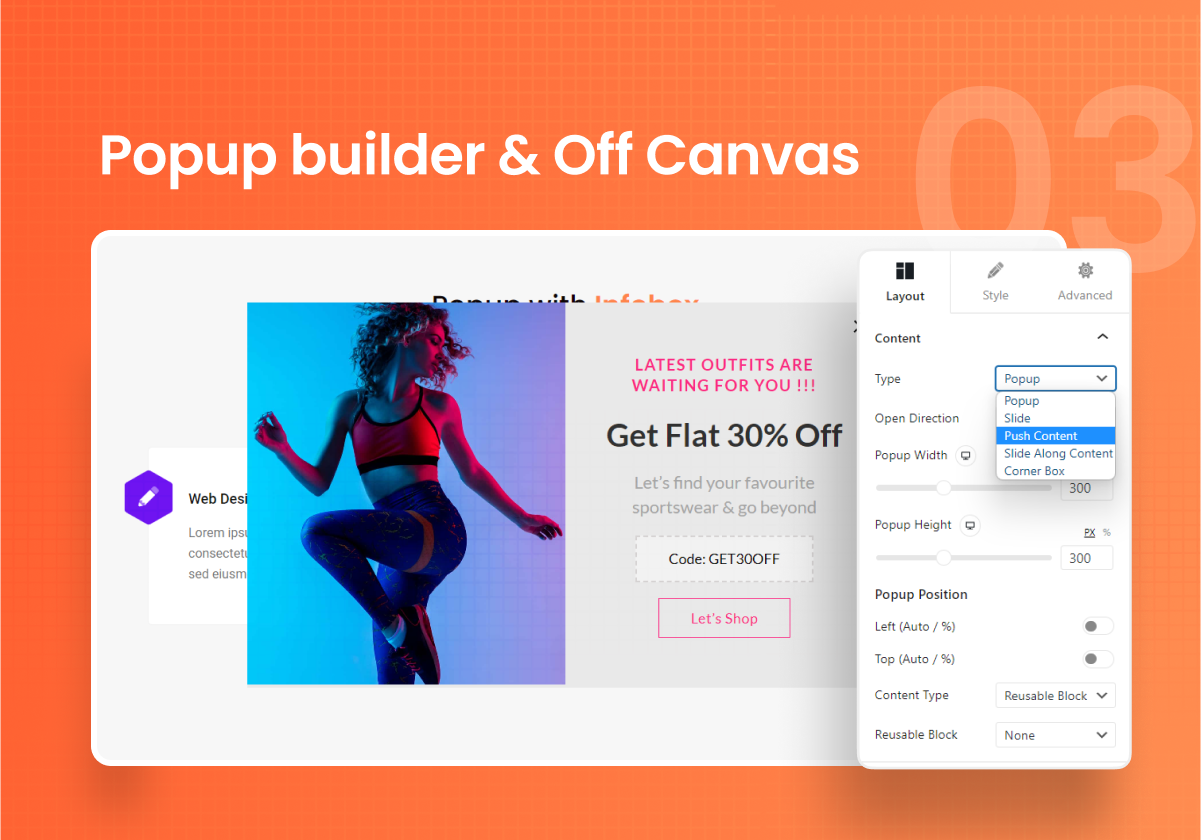
Popup, Modal & Off Canvas Builder for Sale & Advertisement 
Advanced Table of Contents with Sticky Mode for Sidebar 
Image & Video Gallery (Grid, Carousel, Masonry) with Ajax Filters 
WooCommerce Product Ajax Category Filters 
Facebook, Instagram, Twitter, YouTube, Vimeo Feeds 
Responsive Data Tables with Search, Sort & Filters 
Most Advanced Carousel Slider with Remote Connection with Accordion, Tabs, etc. 
Real-time Live Ajax Search for Blogs, Woo Products, Dynamic Listing & Filters 
Facebook & Google Reviews with 1 Click API Generation
Блоки
Цей плагін надає 54 блоки.
- ThePlus Global Settings
- Accordion
- Blockquote
- Breadcrumbs
- Advanced Button
- Button
- Code Highlighter
- Countdown
- Advanced Image
- Data Table
- Dark Mode
- Draw SVG
- Spacer
- External Form Styler
- Flip Box
- Google Map
- Advanced Heading
- Heading
- Hover Card
- Icon
- Image
- Infobox
- Interactive Circle Info
- Message box
- Number Counter
- Post Author
- Post Comments
- Post Content
- Post Image
- Post Listing
- Post Meta Info
- Post Title
- Pricing List
- Pricing Table
- Paragraph
- Progress Bar
- Progress Tracker
- Row
- Search Bar
- Site Logo
- Stylish List
- Social Icon
- Social Feed
- Social Reviews
- Smooth Scroll
- Social Embed
- Tabs Tours
- Testimonials
- Video
- Container
- The Plus Blocks for Block Editor | Gutenberg
- The Plus Blocks for Block Editor | Gutenberg
- The Plus Blocks for Block Editor | Gutenberg
- The Plus Blocks for Block Editor | Gutenberg
Встановлення
⚠️ NOTE: Make sure you are using Gutenberg Block Editor which is the current default page editor, and not Classic editor or any other Page Builder for WordPress.
☑️ 5 Steps for Installation
- Go to ‘Plugins’ option in your dashboard and select ‘Add New’
- Search for ‘The Plus Addons for Gutenberg’ and install it
- Now You will have all Blocks available in your Block Library. You can easily add them using the ‘Add Block’ button in your page editor.
- You may enable/disable Blocks from The Plus Settings from Dashboard.
- Congratulation, Now your site is ⚡ SUPERCHARGED, Get ready to build amazing websites
👉 Watch this Quick Installation Guide under ⏱️ 60 Seconds
For Elementor Page Builder, check The Plus Addons for Elementor
Часті питання
-
What Themes are supported with The Plus Addons for Block Editor ?
-
We have designed the blocks in compatibility with all popular themes out there, and we have made tags and CSS structure in a manner so that you can enjoy designing websites without any design hassles.We have tested with Kadence Theme, Blocksy Theme, Astra Theme, OceanWP Theme, GeneratePress Theme, Neve Theme
However, we recommend having our dedicated powerful Nexter Theme, which gives you Advanced WordPress Page Builder, Header Footer Builder, WooCommerce Builder, 2FA, Page duplicator, Google reCAPTCHA, Change Wp-Admin, Branded WordPress login and much more. Check full feature list
-
Will so many Blocks slow down my website?
-
Absolutely not! Performance is our top most priority with rich features.Our advanced asset delivery method makes sure only 1 CSS and 1 JS file is loaded dynamically for each page, regardless or any no. of blocks you use.
Moreover, we bring the 1st unused block scanner inside addon, where you can disable all the non-used Gutenberg blocks in 1 click, this way you can be rest assured that no extra code is loaded on your website.
-
Why should i use The Plus Addons for Block Editor (Gutenberg) ?
-
If you’re tired of activating multiple plugins for every small feature, or feel frustrated of limited features from other blocks, then The Plus Addons for Block Editor(Gutenberg) is your perfect plugin, with curated 85+ blocks you can be rest assured of making full fledge website with great design & performance.
Any questions? Reach us here
-
Yes, we do have a Premium version of the plugin which gives you more 35+ blocks. View All
Our FREE plugins comes with 26 FREE blocks and 15 FREEMIUM Blocks, in all you get 41 Blocks for FREE.
But to unlock the complete feature, we suggest upgrading to PRO -
Does the blocks works with WooCommerce?
-
Yes, we have dedicated blocks for WooCommerce product listing with Search & Filters, and very soon we will be having dedicated WooBuilder using which you can customize checkout, cart, product single page and more.
-
I am unable to find a block in Gutenberg Panel, How to enable them?
-
If you’re unable to find any block in the Gutenberg backend panel, please ensure they are enabled from backend.
Visit The Plus Settings → Plus Blocks → Turn on the Toggle for the block you wish to useFacing issue? Get Support
-
I am facing issue, how to reach you guys?
-
First of all, we apologize for any inconvenience caused while using the plugin. If you require any assistance or help while using the plugin, you can reach our team at official WordPress.org Support of our plugin – Here or leave a message to our team from our Get Support Page
We would get back you typically under 24 working hours.
-
Can i use this for my client’s website?
-
Yes, you can use this plugin on your client website or any project. Thats why our PRO version comes with white label option using which you can brand the plugin under your agency name, and your client will never name the name of The Plus Addons for Gutenberg
-
Will this work with other page builders like Elementor, Beaver?
-
The Plus Addons for Block Editor (Gutenberg) is designed with work only with default WordPress editor, we do not support any other page builder.
For Elementor, we have a separate addon with very similar features, Check The Plus Addons for Elementor -
Can i use this with other Block plugins like Spectra, Stackable, Ultimate Blocks, Kadence Blocks etc.?
-
Yes, you can use our blocks with any 3rd party block addon without any conflicts, we perform multiple test to make sure you enjoy a smoother flow. But it’s highly less likely, you will feel the need to install any other addon once you use The Plus Addons for Block Editor, which comes with the highest and most customizable blocks for WordPress.
Still if you feel any feature missing or have an idea, you can always share us on our Roadmap Request Feature
-
Do you have prebuilt website templates build using The Plus Addons for Gutenberg blocks?
-
At present, you can use our Live Cross Domain Feature to copy any design from our website + you also get access to 300+ UI Blocks 14+ website template build using our blocks. Check Templates
Soon we will be launching our dedicated product WDesignKit with 100s of prebuild full-fledge Gutenberg websites, which you can import in few clicks. Make sure to check that 🙂
-
I have an idea, where can i request new feature?
-
Thank you so much for showing interesting in shaping the feature of The Plus Addons for Gutenberg, you can always suggest your great ideas on our Roadmap. Suggest Feature
Відгуки
Учасники та розробники
“The Plus Blocks for Block Editor | Gutenberg” — проект з відкритим вихідним кодом. В розвиток плагіну внесли свій вклад наступні учасники:
УчасникиПерекладіть “The Plus Blocks for Block Editor | Gutenberg” на вашу мову.
Цікавитесь розробкою?
Перегляньте код, перегляньте сховище SVN або підпишіться на журнал розробки за допомогою RSS.
Журнал змін
3.2.9
17 April 2024
– Compatibility : WordPress 6.5
– Compatibility : Post Listing : Archive Listing Compatibility.
– Fix : Search Bar : Multiple Taxonomy filter Bug Fix
– Fix : Post Meta Info : Sorting option value bug Fix
– Plus Performance : Optimized Code and Improved Performance
3.2.8
18 March 2024
– Added : Number Counter : Numeration Option
– Added : Progress Tracker : Pin Point Option and It Will Connect To Container Or Any Unique Id.
– Added : Plugin Deactivate : QUICK FEEDBACK Popup Added.
– Fix : Info Box : Carousel Layout Default Button CSS Load Bug Fix.
– Fix : Social Feeds : Multi-Bytes Bug Fix
– Fix : Social Reviews : Multi-Bytes Bug Fix
– Fix : Full Site Editor : Global Color and Typography CSS Loading Bug Fixed
– Fix : Plus Core Blocks : Preview Device JS Bug Fixed
– Fix : CSS & JS : Fix for Loading HTTP or HTTPS URLs Bug
– Fix : Component : Range Field Unit Change Bug Fixed
– Fix : Post Meta : Post Reading Time Bug Fixed
3.2.7
28 February 2024
– Update : Post Listing : Display Post Option Increase Maximum limit
– Fix : Accordion Inner : Gutenberg Class Name Bug Fix
– Fix : Display Rules : Compatibility of Advanced iFrame block attributes Bug Fix
3.2.6
26 February 2024
– Security : Minor Security Improvements
3.2.5
07 February 2024
– Fix : Display Rules : Attribute Other Blocks Plugin Bug Fix
– Fix : Core Image : CSS Bug Fix.
– Fix : Interactive Circle Info : CSS Bug Fix.
3.2.4
31 January 2024
– Added : Plus Extra All Global Option Added.
– Fix : Carousel : Slider Responsive Arrow Bug Fix
– Fix : Plus Blocks Settings : Scan Unused Blocks For White Label Bug Fix
– Fix : Accordion : Popup Builder block conflict CSS Bug Fix
3.2.3
10 January 2024
– Compatibility : Gutenberg V17.4.1 : Responsive Preview Device CSS bug fix
– Fix : Container : Mobile Device Flex Direction bug fix
3.2.2
04 January 2024
– Reduce : API’s : Posts/Pages and streamlining multiple API calls Reduce and Optimize code
– Added : All Blocks : Global Flex Option Added.
– Added : Container : Position Absolute / Fixed Option Added.
– Added : Google Fonts : Plus Jakarta Sans, Passions Conflict, Kumbh Sans.
– Added : Info Box : Description Margin Option Added.
– Added : Post Content: Paragraph( P tag ) Margin Option Added.
– Update : Datatables : JS Update
– Compatibility : Wp Super Cache : Clearing the cache after saving FSE templates.
– Compatibility : AAWP Plugin : Display Rules Compatibility
– Compatibility : Formidable Forms : Display Rules Compatibility
– Compatibility : Range Slider : Kadence Blocks Range Slider Safari Browser Bug Fix
– Fix : RichText : Space Bar Bug Fix in FSE Theme.
– Fix : Breadcrumb : Schema Markup Category Page Bug Fix
– Fix : Breadcrumb : Current Active Typography Bug Fix.
– Fix : Selector Media Query : CSS Media Query Bug Fix
– Fix : Components : Repeater Component Drag Sorting Order Bug Fix
– Fix : Accordion : Description Typography color option Bug Fix.
– Fix : Info Box : Carousel Layout Button Css Bug Fix.
– Fix : Image : Css Bug Fix
– Fix : FSE Theme : Blog Page cache generate Issue Bug Fix
– Fix : Performance and Optimized Code
3.2.1
27 November 2023
– Added : Heading Block
– Added : Button Block
– Added : Icon Box Block
– Added : Image Block
– Added : Interactive Circle Info : Button option
– Added : Pro Paragraph : New Column Option & Drop Cap Option added in Pro Paragraph.
– Added : Component : Typography Font Family add Font : “Plus Jakarta Sans”
– Added : Need Help : All Blocks add Demo Page URL and Documentation URL easy to find
– Added : Component : Typography Font Size add Unit “REM”
– Improved : Attributes Block Unique Id
– Updated : Progress Bar : Progress Value Dynamic Field Compatibility
– Compatibility : Content Views Plugin Compatibility.
– Compatibility : MailPoet Plugin Compatibility.
– Compatibility : AAWP Plugin Compatibility.
– Changed : Block Name : Heading Title to Advance Heading
– Changed : Block Name : Button to Advance Button
– Changed : Block Name : Image to Advanced Image
– Fix : Carousel Anything : Hide Carousel height bug fix
– Fix : Container : WP Core Blocks Conflict Editor CSS Bug Fix
– Fix : Search Bar : Include Exclude query bug fix
– Fix : Style Book Bug Fix in FSE Theme
– Fix : Gutenberg Core Image Block Bug Fix inside Container Inner.
– Fix : Patterns : Preview TP Blocks CSS Bug Fix
3.2.0
16 October 2023
– Improvement : Live Copy Paste Improved
– Update : All Blocks : Validator HTML Check and Performance
– Update : Heading Title : Style-9 Animation JS improvements and Fix
– Update : Code Highlighter : RichText Editor in Toolbar Option added
– Update : Code Highlighter : Prism JS Update Latest Version and Compressed JS Files
– Compatibility : Jet Gallery Plugin
– Performance : The Plus Settings : Panel All Pages Improved Performance
– Performance : CMB2 : Removed from Plugin
– Security : Minor Security Improvements
– Fix : Full Site Editor : Template Parts Preview Device Bug
– Fix : Container : Remove Inline tag CSS
– Fix : Draw SVG : add Aria-label Accessibility PageSpeed Insights
– Fix : Minor Bug Fixes & Improvements
3.1.2
22 August 2023
– Added : Count Down : All Styles in Free Block.
– Performance : On Demand Assets : Patterns CSS Loading Bug Fix
– Compatibility : Container : Twenty Twenty-Three Theme Full Width Compatibility
– Menu : The Plus Settings : “Reusable Blocks” Rename to “Patterns”
– Fix : SVG is Creating invalid html : Bad value to none for attribute role on element object.
3.1.1
16 August 2023
– Compatibility : WordPress 6.3 Further Compatibility Revisions
– Compatibility : Gutenberg plugin 16.3.0.
– Compatibility : FSE Theme : Attempt Block Recovery All TPAG Blocks Resolved
– Fix : Breadcrumbs : Letter Limit Bug
3.1.0
10 August 2023
– Compatibility : WordPress Version 6.3
– Added : Carousel Anything : Auto Scroll option in Carousel
– Added : Media Listing : Auto Scroll option in Carousel
– Added : Post Listing : Auto Scroll option in Carousel
– Added : Product Listing : Auto Scroll option in Carousel
– Added : InfoBox Carousel : Auto Scroll option in Carousel
– Added : Flipbox : Auto Scroll option in Carousel
– Added : Testimonials : Auto Scroll option in Carousel
– Added : Team Members : Auto Scroll option in Carousel
– Added : Social Feed : Auto Scroll option in Carousel
– Added : Social Reviews : Auto Scroll option in Carousel
– Added : Blockquote : Icon Position and Author Typography Option Added
– Added : Info box : Icon gradient color option added
– Added : Social Icons : Style-3 Icon Width Option Added
– Revamped : Creative Image : Converted in Vanilla JS for Top notch performance.
– Revamped : Count Down : Made it jQuery Free and converted in 100% Vanilla JS for Top notch performance.
– Revamped : Post Image : Converted in Vanilla JS for Top notch performance.
– Revamped : Search Bar : Converted in Vanilla JS for Top notch performance.
– Revamped : Social Feed : Converted in Vanilla JS for Top notch performance.
– Revamped : Social Review : Made it jQuery Free and converted in 100% Vanilla JS for Top notch performance.
– Compatibility : MemberPress Courses : CSS Load Compatible
– Compatibility : GetWid Plugin : Backend Error Bug Fix.
– Compatibility : WP Grid Builder Plugin : Backend Error Bug Fix.
– Compatibility : Kadence Shop Kit : WooCommerce Templates Kadence
– Compatibility : Gutenberg HTML Anchor Tag Compatibility in Container & Heading Title block
– Compatibility : WordPress Version 5.7
– Compatibility : Gutenberg Standalone Plugin : V13.6.0 compatible
– Update : Container : Improvement for Backend and Frontend Lookalike Setup
– Fix : Testimonial : Masonry Layout Issue Front End
– Fix : Info Box : Title & Description Rich Text Bug
– Fix : TPAG Blocks : On Page Refresh block_id Change Bug Fix
– Fix : Performance : On Demand Assets Bug Fix
– Fix : Performance : Smart Optimization Site Editor Template Parts CSS Bug Fix
3.0.4
18 July 2023
– Fix : Block Context Error Bug Fix
3.0.3
17 July 2023
– Added : Info Box : Carousel Option
– Added : Global Options : Gradient Color Field
– Added : Global Options : Disable Global options Completely – No Assets will be loaded on Frontend – #7790
– Compatibility : MemberPress Courses : Courses and Lessons Page Compatibility
– Fix : Search Bar : On First load Results Visibility Bug
– Fix : FSE Theme Editor : All Plus Blocks Advanced Tab : Custom CSS Field Bug
– Fix : Carousel Option : Arrow Responsive Bug
3.0.2
04 July 2023
– Added : Container : New Property Align Item normal & Justify content Space Evenly Options add.
– Added : Container : Add Reverse Column Options with Responsive.
– Added : Info box : Add Padding Option for Title and Description
– Added : Search Bar : Add Option for Selected Taxonomy All result on load
– Added : Social Icons : Add Padding Option for Style-1, Style-2 and Style-14
– Fix : Container : Equal Column Bug Fix in Backend
– Fix : Post Meta : Dynamic Field Bug Fix
– Fix : Social Feed : Post URL Bug Fix
– Fix : Core Blocks : RSS, Archives, Latest Comments, Tag Cloud Bug Fix
– Fix : More Improvement and Bug Fix
3.0.1
19 June 2023
– Added : Post Meta Info : Post Reading Time Add Option & Custom Meta Field Repeater Option Add
– Component : Range Field : Unit Value bug fix
– Update : The Plus Settings : On Boarding Process update text
– Fix : More Improvement and Bug Fix
3.0.0
17 June 2023
– Added : Progress Tracker : New Block
– Added : Reusable Block : Add Shortcode Support.
– Added : The Plus Settings : On Boarding Process
– Update : Remove All Block Title “TP” word
– Update : Components : Responsive Mode Change Unit value (px to em) Range Slider and Dimension Fields
– Fix : External Form Styler : Container block Bug
– Fix : Social Feed : Feed Image URL change to Feed Post URL
– Fix : Tab Tours : CSS Bug
– Fix : More Improvements and Bugs Fixed
2.0.7
30 May 2023
– Improved : Plus Paste : Live Copy to Paste Content Import Media Improvements
– Added : TP Button : Add Fancy Box Popup options.
– Added : TP Search Bar : Reusable Block layout for search result
– Compatibility : TP Post Image : Background Compatible With TP Container.
– Revamped : TP Heading Title : Made it jQuery Free and converted in Vanilla JS for Top notch performance.
– Revamped : TP Progress Bar : Progress type Made it jQuery Free and converted in Vanilla JS for Top notch performance.
– Revamped : TP Smooth Scroll : Made it jQuery Free and converted in Vanilla JS for Top notch performance.
– Fix : TP Heading Title : Title Limit Bug Fix
– Fix : TP Social Icons : Tooltip JS Bug Fix
2.0.6
12 May 2023
– Update : TP Post Content : Bug fix
– Component : Repeater : Bug fix
2.0.5
11 May 2023
– Added : TP Info Box : Dynamic Heading Tag option for Title and Description Fields
– Added : TP Data Table : Responsive Column Width Option for Table Header
– Added : TP Search Bar : Disable option for Input Search Field
– Compatibility : Polylang plugin : Site Editor Templates
– Compatibility : WP Rocket : Generate Cache Exclude Dynamic CSS
– Revamped : TP External Form Styler : Made it jQuery Free and converted in Vanilla JS for Top notch performance.
– Deprecated : TP External Form Styler : Caldera Form Style Options deprecated
– Fix : Caching : On Demand Assets Cache bug fix template load
– Fix : Caching : Smart Optimized bug fix
– Fix : Responsive CSS Bug Fix
2.0.4
13 April 2023
– Added : TP Data Table : Table Header Alignment Option
– Fix : TP Container : Front End Tag Bug Fix
– Fix : Frontend Preview : Global Load CSS Bug Fix
– Fix : Backend Responsive Bug Fix
– Fix : Responsive Device Page Crash Bug Fix
– Fix : More Improvements and Bugs Fixes
2.0.3
03 April 2023
– Added : TP Search Bar : Query Include/Exclude terms from search result
– Added : TP Pricing List : Add RichText for Price Field
– Added : Social Review : Add Disable option for Social Icon and Profile
– Compatibility : FSE Block Theme
– Compatibility : WordPress 6.2
– Compatibility : TP Container : GeneratePress Theme
– Fix : Gravity Form : Display Rules Bug
– Fix : Frontend Caching Performance code 80% Improvement
– Fix : Backend Editor Reusable blocks use Loop Listing improve loading Performance Editor Side
– Fix : Accordion : Minor JS Bug
– Fix : More Improvements and Bugs Fixes
2.0.2
14 March 2023
– Compatibility: TP Container: Astra, Kadence, OceanWP, GeneratePress, Neve, Blocsy, BlockPress, and Twenty Twenty-Three Themes Testing, Improvement and Compatibility
– Fix: TP Draw SVG: Firefox Browser CSS Bug
– Compatibility: Kadence Pro Plugin: Latest V1.0.9 compatibility
2.0.1
13 March 2023
– Fix : TP Social Reviews : Minor Bug
– Fix : TP Post Listing : Minor Bug
2.0.0
13 March 2023
– Improved: Revamped CSS File Structures and made all assets condition based for all 100+ Blocks and Features to make assets lightweight and improve the performance of the site.
– Update : Full Site Editing(FSE) : 100+ Blocks and Features : Improved for Compatibility
– Improved: Revamped CSS & JS Generation Algorithm and Added Two Fresh options for Assets Generation. The first one is Smart Optimized, and the Second one is On Demand Assets Loading.
– Accessibility: 100+ Blocks and Features: Aria Text and Accessibility related Updates based on Google Lighthouse
– Update: 100+ Blocks and Features: Responsive Devices compatibility and improvements as required
– Added: Delay Extra 3rd Party JS Option: If enabled, It will delay heavy JS like Font Awesome Pro, Google Map, Lottie files and More in future.
– Added: Defer CSS & JS: If enabled, It will load all CSS & JS of the page with defer method to render HTML Faster.
– Added: Fluid Typography: Font Size with Clamp Option
– Improved: Multi-Select Component for all Blocks
– Update: All TPAG Blocks will be shown first in the Gutenberg Blocks Selection panel
– Compatibility: LearnPress Initial Compatibility
– Compatibility: Plus Extra: Display Rules Added Compatibility with selected other block plugins
– Update: TP Accordions: Hover Triggers improved for responsive setup
– Update: TP Tabs & Tours: Hover Triggers improved for responsive setup
– Update: TP Progress Bar: Hover Triggers improved for responsive setup
– Update: TP Social Feed: Carousel JS Improved to make it Responsive in Backend
– Update: TP Post Listing: Carousel JS Improved to make it Responsive in Backend
– Update: TP Testimonials: Carousel JS Improved to make it Responsive in Backend
– Accessibility: TP Social Embed: aria-label Custom Text Option Added
– Accessibility: TP Video: aria-label Custom Text Option Added
– Accessibility: TP Creative Image: aria-label Custom Text Option Added
– Accessibility: TP Number Counter: aria-label Custom Text Option Added
– Accessibility: TP Site Logo: aria-label Custom Text Option Added
– Accessibility: TP Button: aria-label Custom Text Option Added
– Accessibility: TP Data Table: aria-label Custom Text Option Added
– Accessibility: TP Tabs & Tours: aria-label Custom Text Option Added
– Accessibility: TP Container – iFrame: aria-label Custom Text Option Added
– Accessibility: TP Row: aria-label Custom Text Option Added
– Accessibility: TP Social Feed: aria-label Custom Text Option Added
– Update : FSE: TP Post Meta Info: Improved for Compatibility
– Compatibility : Wp Fastest Cache Plugin : Purge cache compatibility after every page/post save.
– Compatibility: W3 Total Cache Plugin : Purge cache compatibility after every page/post save.
– Compatibility : WP Super Cache Plugin : Purge cache compatibility after every page/post save.
– Added : TP Button: Option for Image
– Update : Site Logo: Editor Side URL Disabled
– Update : TP Image : Float Align Option Added
– Fix: TP Post Content: Post Excerpt bug
– Fix: TP Message Box: Front JS Bug
– Fix : TP Post Listing: Post Excerpt bug Fix and JS Bug Fix
– Fix: Many more bug fixes and Improvements
1.4.9
21 November 2022
– Fix : Accordion : JS Bug Fixed and Improved
– Fix : TP Breadcrumb : Dynamic CSS Frontend loading Bug
1.4.8
17 November 2022
– Added : TP Container : Add new Column Option
– Added : TP Social Feed : Facebook Feed
– Added : TP Social Review : Facebook Reviews
– Added : TP Social Embed
– Improved : TP Draw SVG : Revamped block by Converting jQuery To Javascript for Front End for better performance.
– Fixed : TP External Form Styler Contact Form 7 Acceptance Field Bug
– Fixed : TP Accordion : Front end JavaScript Bug
– Fixed : Minor other bug fixes and Improvements.
1.4.7
04 November 2022
– Fixed : Cache Manager : On Demand Assets Caching fixed bugs
1.4.6
04 November 2022
– Added : Tp Accordion : Added inline Block Editor Option to add content to avoid multiple reusable blocks to create (For Performance)
– Added : Tp Tabs & Tours : Added inline Block Editor Option to add content to avoid multiple reusable blocks to create (For Performance)
– Improved : Tp Accordion : Revamped block by Converting jQuery To Javascript for Front End for better performance.
– Improved : TP Message box : Revamped block by Converting jQuery To Javascript for Front End for better performance.
– Improved : TP Stylish List : Revamped block by Converting jQuery To Javascript for Front End for better performance.
– Improved : TP Social Icon : Revamped block by Converting jQuery To Javascript for Front End for better performance.
– Improved : TP Row : Revamped block by Converting jQuery To Javascript for Front End for better performance.
– Improved : Cache Manager : On Demand Assets Caching Improved and fixed few bugs
– Compatibility : Improved some compatibility with Blocksy Theme
– Compatibility : Basic Compatibility with HivePress WordPress Plugin
– Fixed : Load Reusable Block CSS : Blocksy Content Template Front End Bug
– Fixed : Tp Container : Padding Bug
– Fixed : Minor other bug fixes and Improvements.
1.4.5
15 September 2022
– Update : Container block default Enabled
1.4.4
14 September 2022
– Added : TP Button
– Added : TP Social Icon
– Added : TP InfoBox
– Added : TP Code Highlighter
– Update : TP Post Listing : Option For Author Split Text
– Compatibility : Astra Custom Layout Template CSS Load
– Fix : TP External Form Styler : Bug
– Fix : TP Container : Bug
1.4.3
17 AUGUST 2022
– Fix : TP Row Block to Convert TP Container Block default options bug fix
1.4.2
17 AUGUST 2022
– Compatibility : Rank Math : Filter for TOC List
– Fix : TP Breadcrumbs : WooCommerce Product Category, Product Tag, Shop Page compatibility and more
– Fix : Performance : Cache Manager Improvement
1.4.1
04 AUGUST 2022
– Fix : Readme Update
– Fix : TP Container Bug
1.4.0
04 AUGUST 2022
– Added : TP Row : Convert to Container Option for Better Performance and Easy Migration
– Added : TP Container Block
– Added : TP Button : Width option
– Added : TP Creative Image : Image Filter Effect for Normal and Hover
– Added : TP Infobox : Border option for Image
– Added : TP Search Bar : Alignment option
– Added : Advance option : All Blocks : Position Absolute / Fixed
– Added : TP BlockQuote : Custom BlockQuote Icon list
– Added : TP BlockQuote : Change Icon Size Option
– Added : TP Paragraph : Margin Padding Option for UL / OL
– Added : Help/Description Fields in Components
– Updated : TP External Form Styler : Spinner CSS Changes for Alignment.
– Updated : Reusable Blocks Editing and Selection UX Improvement
– Fix : TP Row : Stretch(Full Width) Bug
– Fix : Reusable Block : On Save Bug Fix CSS Generate
– Fix : TP Post Meta : Archive/Singular Pages Category Bug
– Fix : CSS/JS Assets Frontend Loading error Bug
– Fix : Typography, Box Shadow, etc : All Popover Component Alignment bug
– Compatibility : Genesis Custom Blocks Bug
– Compatibility : Rank Math : TP Paragraph block
– Compatibility : Rank Math : TP Data Table block
– Compatibility : Rank Math : TP Pricing List block
– Compatibility : Rank Math : TP Pricing Table block
– Compatibility : Rank Math : TP Tab Tours block
1.3.1
11 MAY 2022
– Added : Settings : Plus Blocks : Scan and Disable Unused Blocks
– Added : Settings : Performance : WordPress(Gutenberg aka Block Editor) Default Blocks Scan and Disable Unused Blocks
– Update : URL Component : Added Custom Attribute option.
– Fix : Blocksy Content template Dynamic CSS load Bug
– Fix : Appearance : Widgets And Customizer : All The Plus Blocks Hidden in Widgets Area and Customizer Area
– Fix : Post Listing : Display Category HTML Render add class.
– Fix : Basic Blocks (TP Button, TP Heading, Pro Paragraph, etc) jQuery won’t be loaded bug
1.3.0.3
21 APRIL 2022
– Fix : Minor bug fix
1.3.0.2
21 APRIL 2022
– Update : Full Site Editing : Compatibility Improvements
– Fix : Appearance : Widgets : Block Editor Bug
– Fix : Bug fix and Improvements
1.3.0.1
13 APRIL 2022
– Fix : Backend Editor block Textarea component Bug fix
1.3.0
13 APRIL 2022
– New : Post Search bar : New block Added View Demo
– New : TP Row : New Feature Added : Wrapper Link
– New : TP Column : New Feature Added : Wrapper Link
– Compatibility : Blocksy Pro : Content Blocks CSS Load
– Compatibility : GeneratePress Theme : GP Premium Content Blocks CSS Load
– Compatibility : Jet Engine Gutenberg Block Plugin : Display Rules Bug
– Compatibility : Canvas Block Plugin : Display Rules Bug
– Compatibility : Lordicon Animated Icons Plugin : Display Rules Bug
– Compatibility : Kadence Pro Elements Blocks : CSS Load
– Update : Pro Paragraph : “a” tag CSS Bug
– Update : Heading Title : “a” tag CSS Bug
– Update : Post Listing : OrderBy Added Random option
– Fix : Dark Mode : JS Bug
– Fix : Breadcrumb : Parent Off Bug
– Fix : Posts Listing : PHP Bug
– Fix : Google Map : Map JS load in GeneratePress Bug
– Fix : Post Listing : Post Title HTML Tag Frontend Encapsulation Bug
– Fix : Post Listing : No Of Category List Backend Bug
– Fix : Tp Row -> Column : Vertical/Horizontal Bug issue and Update Field Devices
– Fix : Embed Block : Youtube and Vimeo Video Frontend Iframe Height Bug
– Fix : SVG Icon Duration Option Bug
– Fix : Smooth Scroll : Allowed Browser Bug
– Fix : Post title : Archive page title Bug
– Fix : More Bug Fixes and Improvements
1.2.4.1
27 Dec 2021
– Fix : Typography : Font Family bug fix
1.2.4
27 Dec 2021
– Fix : Core/Calender Block : Display Rules Attribute bug fix
1.2.3
24 Dec 2021
– Update : Number Counter : Update Option of Prefix & Postfix Both Together
– Update : Latest version of Splide JS for Carousels- Update : Carousel Slider added Option : MouseWheel & Keyboard Accessibility
– Update : FlipBox Block : Back Side Alignment option Added
– Fix : Post Listing Block : Select Child Terms Fix
– Fix : Blocks Frontend CSS Bug
1.2.2
20 Nov 2021
– Fix : Stylish List : Edit Page Error Bug
– Fix : Global Spacing : Save Bug
1.2.1
18 Nov 2021
– Update : Dark Mode Compatibility With Global Palettes of Astra, Kadence, Blocksy Theme and Many More.
– Update : Breadcrumbs Block : Custom Home URL Option
– Update : Security Update
– Fix : Pricing List : Price Option Bug
– Fix : Kadence Compatibility : Custom Font : Undefined Variable Bug
– Rank Math : Accordion, TP Image, InfoBox, TP Heading, Stylist List, TP Button, FlipBox Blocks compatibility for Words Counts
1.2.0
25 Oct 2021
– Added : Block : Dark Mode
– Added : Display/Conditional Rules based on Login Status : All Blocks Compatibility
– Update : TP Post Image Block : Fancy Box Popup
– Update : Tp Image Block : Fancy Box Popup
– Fix : Site Logo : SVG URL Bug
– Compatibility : Themes : Global Colors : Astra, Kadence, Blocksy and more based on Gutenberg Default Color Palette
– Compatibility : Plugins : Global Colors : Stackable
– Compatibility : Themes : Custom Fonts : Blocksy, Kadence
– Compatibility : Plugins : Custom Fonts plugin “Custom Fonts”, “Use Any Font”
1.1.7
04 Oct 2021
– Added : InfoBox : SVG Icon Option
– Added : Pricing Table : SVG Icon Option
– Added : FlipBox : SVG Icon Option
– Added : Number Counter : SVG Icon Option
– Added : Extra option : Disable Google Font Load
– Update : TP Post Image : New Styling Options
– Update : Improved Regenerate Assets : CSS Regeneration
– Compatibility : Nexter Theme : Improved CSS Regeneration Process
– Compatibility : Blocksy Theme : Global Colors and Custom Font Family Connection
– Compatibility : Stackable Gutenberg Blocks : Global Colors
– Compatibility : Astra Theme : CSS Related Compatibility with Testing
– Compatibility : Guten Theme : CSS Related Compatibility with Testing
– Compatibility : PopularFX Theme : CSS Related Compatibility with Testing
– Compatibility : GO Theme : CSS Related Compatibility with Testing
– Compatibility : Neve Theme : CSS Related Compatibility with Testing
– Fix : TP Post Content : Editor Error Bug
– Fix : TP Post Image : Bug Fix
– Fix : Other Bug Fixes & Improvements
1.1.6
20 Sep 2021
– Update : Theme Compatibility (Hello Elementor)
– Fix : Carousel Bug in Most of Carousel related Blocks
– Fix : JQuery Migration Update
– Fix : TP Post Meta Block Author Image Bug
1.1.5
11 Sep 2021
– Added : Option of “Reusable Block” in The Plus Settings
– Update : Assets Regenerate Option Added
– Update : Backend Google Font Issue Update
– Update : TP Image Block : Backend Link Modal box removed
1.1.4
08 Sep 2021
– Fix : Option of Dynamic Cache from The Plus Settings removed
1.1.3
08 Sep 2021
– Added : Block : TP External Form Styler (Contact Form 7, Gravity Form, Everest Form etc..)
– Added : Global Options Save Button Added
– Update : Post Author Block : Show User Role bug Fix and Label Option Added
– Update : Draw SVG Block : Fill Color Not working
– Update : Row inside Column Horizontal Position Option added
– Update : TP Heading block : Subtitle Margin Field added
– Update : Post Title Block : Hide Dots Option Added
– Update : Post Listing Block : Default Columns Options
– Fix : Post Comment Block : Bug Fix
– Fix : Post Content Block : Bug Fix
– Fix : Paste Feature : Plus Block Media Import bug Fix
1.1.2
23 July 2021
– Compatibility : WordPress 5.8
– Update : Column Responsive Show/Hide Options
– Update : Video Block : Schema Option
– Update : Stylish List : Rich Text Integration in Content
– Update : Breadcrumb Block : Schema Option
– Update : Accordion Block : Schema Option
– Update : Performance Improvement by Minifying Dynamic CSS and Global CSS
– Update : Post Meta Block : Field Category Option
– Update : Post Meta Block : CSS Updates
– Update : Pricing Table Block : Improvements
– Update : Carousel All Blocks Migrated from Slick.js to Splide Vanilla Js
– Fix : Further Bug Fix and Improvement
1.1.1
19 June 2021
– Added : Smooth Scroll Block
– Update : Post Meta Block
– Fix : Reusable Block Load CSS Bug
– Fix : Plus Paste Import Issue whole Block Media Import
1.1.0
18 May 2021
– Added : Site Logo Block
– Added : Post Listing …