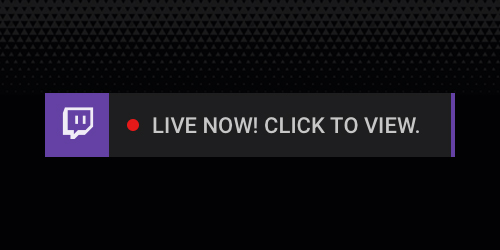Опис
Twitch streams for your WordPress website – Twitch Status unlocks a classic Status layout for displaying your online status.
The most advanced Twitch plugin for WordPress
For over 5 years, StreamWeasels have been helping thousands of WordPress websites display twitch streams in their WordPress websites.
Twitch Status must now be combined with our new plugin – StreamWeasels Twitch Integration, to unlock the latest and greatest plugin from StreamWeasels that takes Twitch Integration to the next level.
Display Twitch Streams by Game, Channel List, Team and more
Twitch Status combined with StreamWeasels Twitch Integration allows you to display streams on your website from twitch.tv based on Games, Channels, Teams, Languages, Titles and more.
- Display your own Twitch Live Status
- Display upto 100 streamers playing a specific Game.
- Display upto 1000 streamers from a specified List of Channels.
- Display upto 1000 streamers from a specific Twitch Team.
- Display only streams with a specific tag in the Stream Title.
- Display streams in a specific language only.
Advanced Combinations
You can combine our options for some very powerful Twitch Integrations.
- Display all streamers from a Twitch Team only if they are playing a specific Game.
- Display all streamers from a List of Channels only if they are playing a specific Game.
- Display all streamers playing a specific Game but only if they have a specific Tag in their Stream Title.
Examples
Here are some real examples from some of the many StreamWeasels Twitch Integration users.
- Display all users from a Twitch Team but only if they’re playing League of Legends.
- Display 100 GTA V Streamers but only if they have NoPixel in their Stream Title.
- Display all users from a Twitch Team but only if they have #LGBTQ+ in their Stream Title.
- Display all streamers playing Music but only if they have Requests in their Stream Title.
Layouts
Twitch Status is now one Add-on of many add-ons for our new plugin – StreamWeasels Twitch Integration. Add-ons allow you to unlock a variety of different layouts for your Twitch streams.
- [Add-on] Twitch Wall. Display a large number of streams all on one page, just like Twitch.
- [Add-on] Twitch Player. Display a any number of streams in a small space, with a scrolling sidebar and space for the embed.
- [Add-on] Twitch Rail. Display a large number of streams in a tiny space, with the ability to swipe left and right.
- [Add-on] Twitch Feature. Display a large number of streams, with one featured stream in the middle, with the ability to swipe left and right.
- [Add-on] Twitch Feature. Display a large number of streams, with one featured stream in the middle, with the ability to swipe left and right.
Read More
If you want to learn more about StreamWeasels Twitch Integration, check out these links.
Скріншоти
Часті питання
-
How do I display my own Stream Status from Twitch
-
[streamweasels layout=”status” channels=”monstercat”]
-
How do I display streamers playing a specific Game?
-
[streamweasels layout=”status” game=”GTA V”]
-
How do I display streamers playing a specific Team?
-
[streamweasels layout=”status” game=”ths”]
-
How do I display streamers from a Channel List?
-
[streamweasels layout=”status” channels=”lirik,shroud,sodapoppin”]
-
How do I filter streams based on their Stream Title?
-
[streamweasels layout=”status” game=”GTA V” title-filter=”NoPixel”]
-
How do I display only streams from a specific language?
-
[streamweasels layout=”status” game=”Hearthstone” language=”de”]
Відгуки
Учасники та розробники
“Twitch Live Status” — проект з відкритим вихідним кодом. В розвиток плагіну внесли свій вклад наступні учасники:
Учасники“Twitch Live Status” було перекладено на 1 локалізацію. Дякуємо перекладачам за їх роботу.
Перекладіть “Twitch Live Status” на вашу мову.
Цікавитесь розробкою?
Перегляньте код, перегляньте сховище SVN або підпишіться на журнал розробки за допомогою RSS.
Журнал змін
2.0.3
- Code setup to deprecate plugin with Twitch Integration 1.6.2
2.0.2
- wp_debug fixes
2.0.1
- Fixed an issue with slick slider
2.0.0
- New release!
- Warning: Once you update, you will have to take a few minutes to get your plugin working again. You can find more details here.