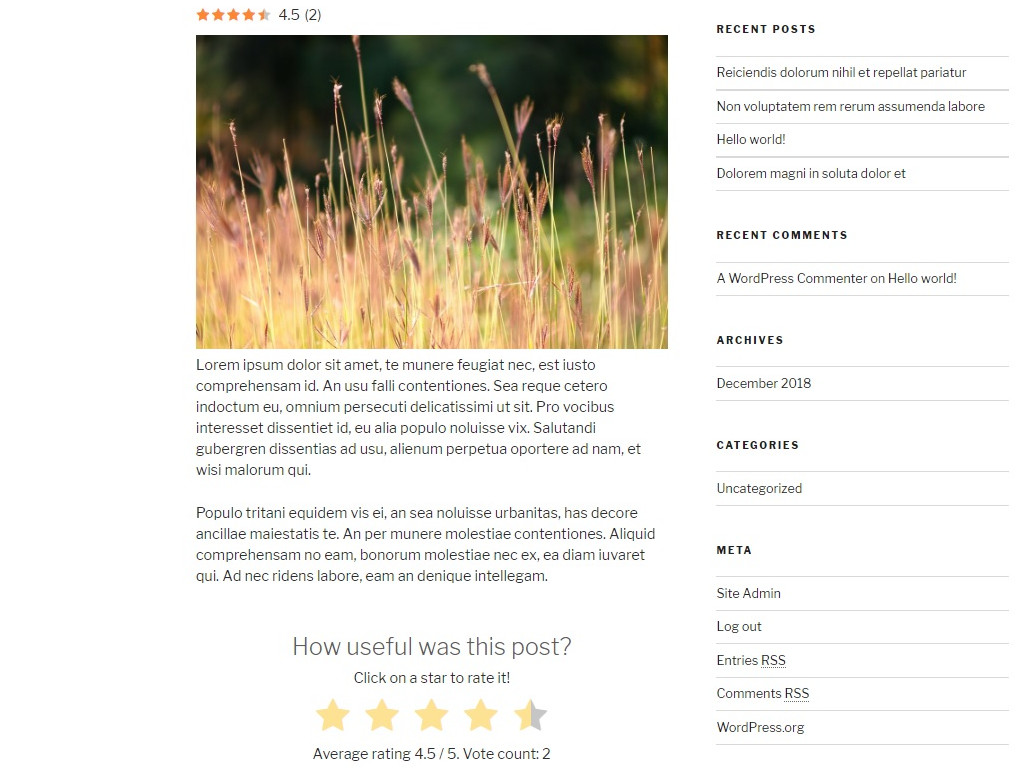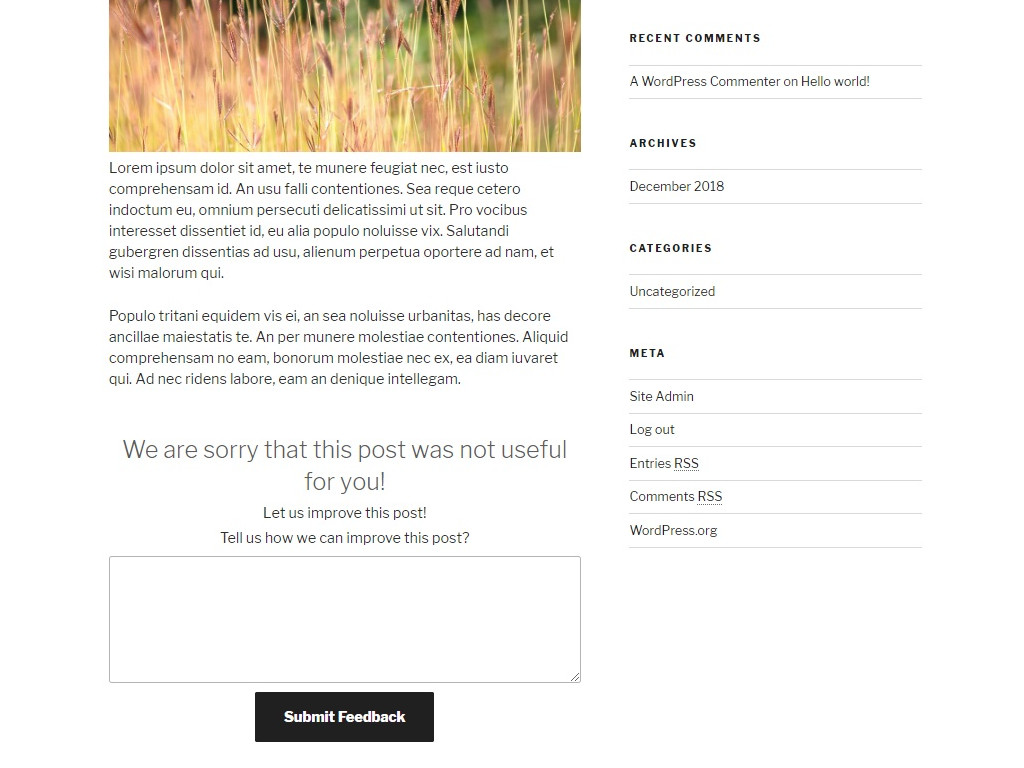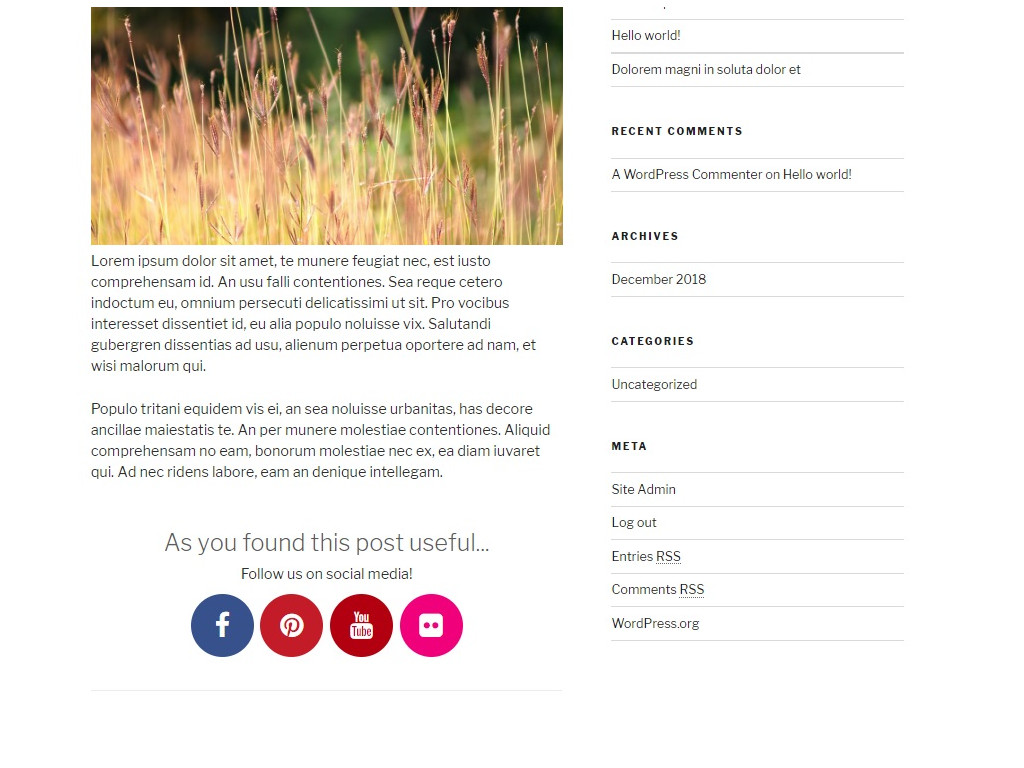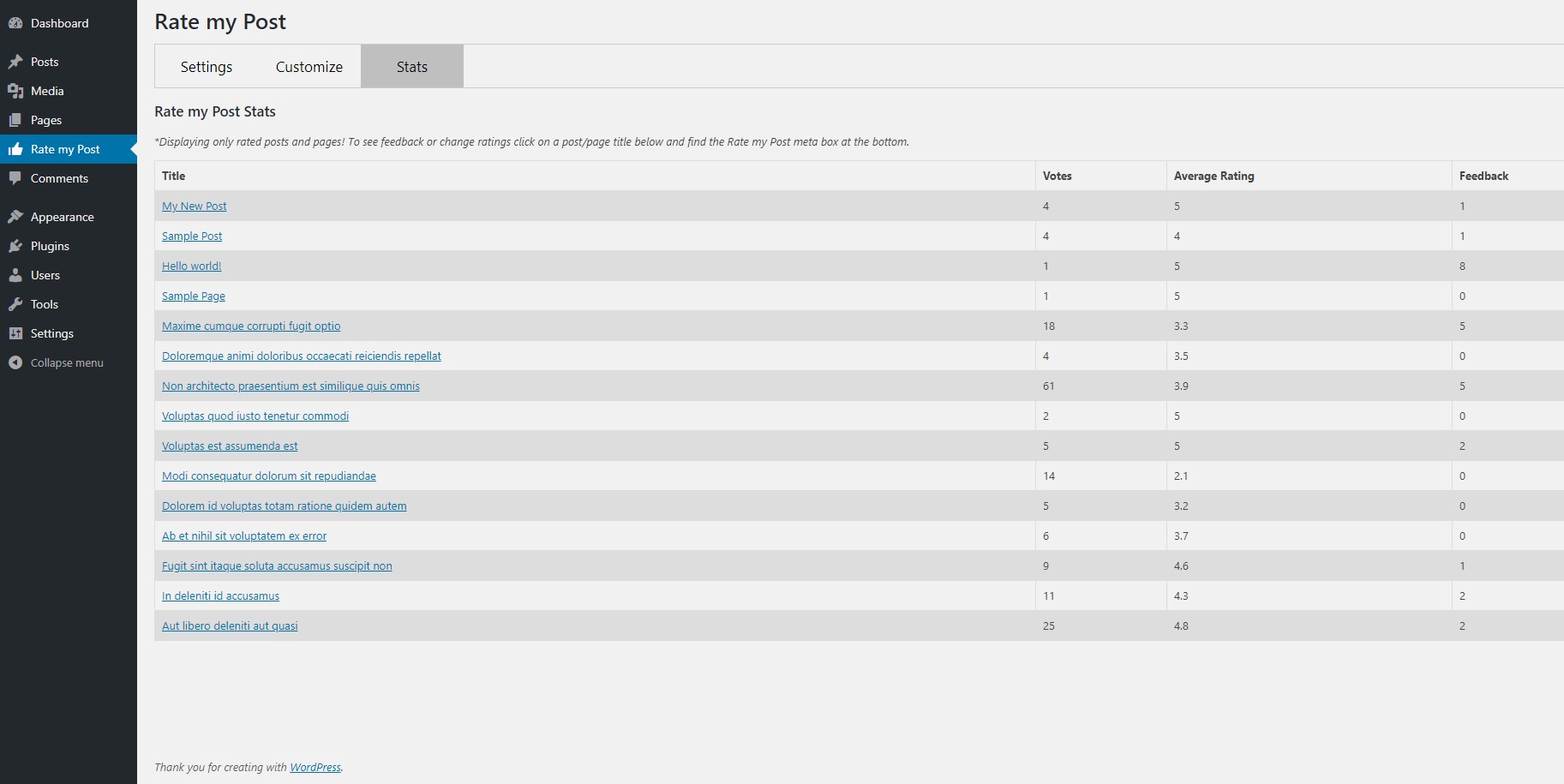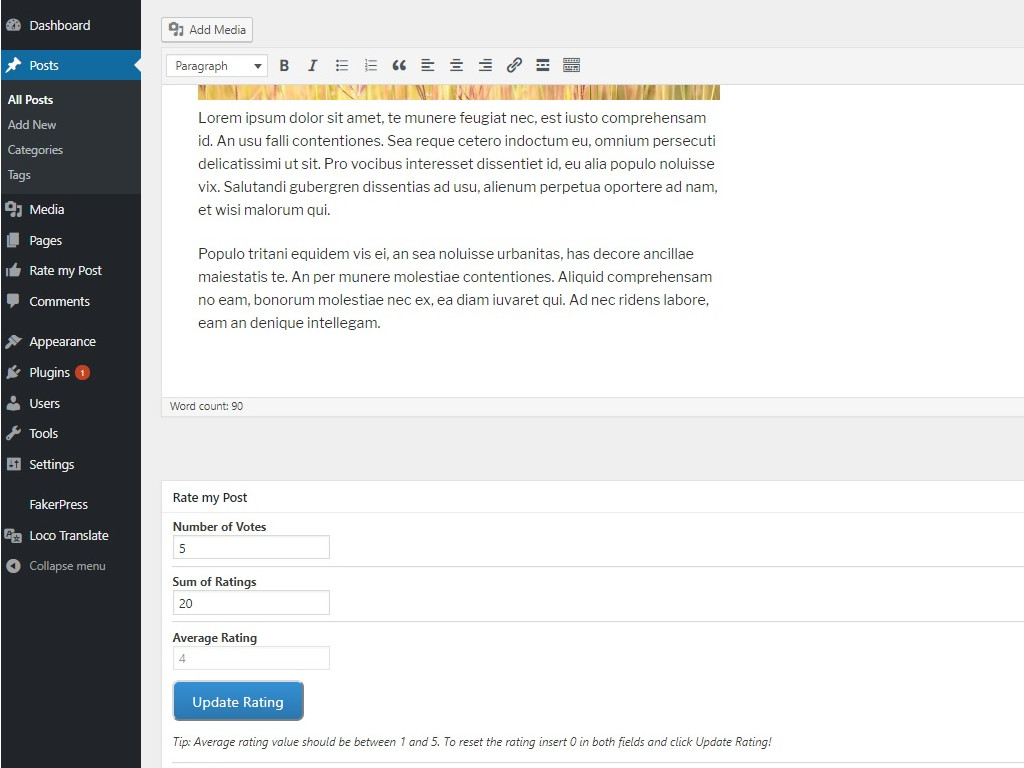Опис
Rate My Post – Star Rating System by FeedbackWP allows you to easily add rating functionality to your WordPress website. Visitors can rate your posts/pages and send you private feedback after rating.
Functionality to add star rating and result widget to custom post types, use different rating icons, create custom rating widgets that work independently of posts and pages is available in the Premium Version.
What sets Rate My Post apart from other WordPress rating plugins is its simplicity, performance and impact on engagement. It works with any page cache plugin and is probably the most customizable free WordPress rating plugin.
Highlights
- Add rating functionality to your website automatically or use shortcodes – no coding required!
- Option to show ratings visually before the content of each post (so-called results widget)
- Stats section where you can see how many votes each post/page received and what is its average rating.
- Analytics section with detailed information about each rating such as time, IP (optionally), username, title, time spent on page before rating etc.
- Easily change ratings in the admin panel
- Supports structured data for rich snippets according to the latest Google guidelines
- GDPR compliant
- Top rated posts widget
- Custom templates for complete customization
- Works with infinite scroll plugins and popups (implementation required)
FeedbackWP Premium
This is the lite version of FeedbackWP Premium rating plugin with structured data for rich snippets. Click here to purchase the best WordPress feedback, star rating and rate my post plugin.
Shortcodes
[ratemypost] – embeds rating widget
[ratemypost-result] – embeds results widget
It is also possible to embed a rating of whichever post by passing the id of the post to the shortcode.
[ratemypost id=”1″] – embeds rating widget for the post with the id of 1
[ratemypost-result id=”1″] – embeds results widget for the post with the id of 1
FeedbackWP Premium
FeedbackWP Premium comes with advanced schema selector which allows you to select schema type directly in the post editor for each post and supports custom rating widgets. Read more about FeedbackWP Premium.
Features to add rating and feedback result widgets to Custom Post Types (CPT), add rating to existing posts without votes, and support for a different icon other than the Star icon are available in FeedbackWP Premium.
Components
The plugin includes five components; rating widget, results widget, social widget, feedback widget and top rated posts widget.
Rating Widget Features:
Rating widget adds the basic rating functionality to your website
-
Оберіть серед різних типов відображення оцінки: Зірки, Великий палець, Серця, Посмішки та Кубки.
-
Add rating widget to any page/post with shortcode: [ratemypost]
-
Add rating widget to all posts or pages with one click in the settings
-
Виключати оцінки з окремих сторінок та публікацій – такі як сторінка “Про нас” та інші
-
Всі назви та кольори легко можуть бути зменіні у налаштуваннях додатку
-
Додавати структуровані дані до Розширеного Сніпету для пошукових механізмів
-
Отримувати e-mail коли публікація отримала оцінку
-
Option to prevent accidental votes
-
Попереджати подвійні оцінки за допомогою cookies
-
Option to hide average rating and vote count
-
Option to show descriptive ratings while a user hovers over rating icons
-
Можливість включити захист за допомогою reCAPTCHA v3
-
Option to show results (visual rating) on archive pages
-
Можливість давати оцінку тільки для аутентифікованих користувачів.
-
Опція для запобігання дюблюючих оцінок з одного IP адреса
Results Widget Features:
Results widget is similar to the rating widget, but is not interactive – it only displays rating visually.
-
Не обов’язкова функція – ви можете включити або виключити її
-
Add results widget to any page/post with shortcode: [ratemypost-result]
-
Додавайте віджет оцінок до всіх публікацій або сторінок одним натисканням у налаштуваннях
Feedback Widget Features:
Feedback widget enables visitors to leave you anonymous feedback
-
Не обов’язкова функція – ви можете включити або виключити її
-
After a negative rating (you define what is a negative rating in the settings), displays the feedback widget
-
Користувачі що дають негативні оцінки можуть допомогти покращити вашу публікацію
-
Feedback is not posted publicly – only you can see it
-
Можливість отримати листа на адресу електроної пошти у разі хтось залишив відгук
Social Widget Features:
Social widget displays social follow or social share links after the rating has been submitted
You can show social follow/share links after a positive rating (you define what is a positive rating in the settings).
Top Rated Posts Widget:
Displays top rated posts on your website
Display top-rated posts on your website with the “Top Rated Posts” widget. You can specify the number of posts, minimum average rating, and vote count required. Additionally, enable featured images and visual ratings
Why use Rate My Post?
-
Increase engagement
-
Get feedback and improve your content
-
Get more followers on social media
-
It’s responsive, lightweight and simple to use
-
It’s probably the most customizable free WordPress rating plugin
-
It uses AJAX and thus works super fast
-
It’s compatible with caching plugins
-
It supports structured data for rich snippets
-
Додаток працює з багатомовними веб-сайтами
-
AMP compatibility
-
Захищено за допомогою reCAPTCHA v3
-
Migration tools – easily migrate from kk Star Ratings, YASR or WP-PostRatings
Скріншоти
Встановлення
From the Dashboard (Recommended):
1. Navigate to Dashboard -> Plugins -> Add New
2. Search for Rate My Post
3. Click Install
4. Click Activate
5. Click Rate My Post -> Settings in the main menu and configure the plugin
6. Add shortcode [ratemypost] to your posts or embed rating widgets automatically in the Settings
Manual Installation:
1. Unzip downloaded archive and upload rate-my-post folder under your /wp-content/plugins/ directory
2. Navigate to Dashboard -> Plugins
3. Click Activate
4. Click Rate My Post -> Settings in the main menu and configure the plugin
5. Add shortcode [ratemypost] to your posts or embed rating widgets automatically in the Settings
Часті питання
-
Support?
-
For support use the support forum, but please do read the guidelines and documentation before posting.
-
Чи працює додаток з кешуючими додатками?
-
Rate My Post works with all caching plugins. If you are using caching plugin other than WP Super Cache, LiteSpeed Cache, WP Fastest Cache, WP Rocket or SG Optimizer, you should enable AJAX load results in the advanced settings.
-
Що може бути оцінено?
-
The plugin allows visitors to rate posts, pages and custom post types. It is not possible to rate archives (categories etc.) as the ratings are stored in the post meta. Nevertheless, custom rating widgets are coming soon.
-
Віджет оцінювання відображається декілька разів.
-
This typically happens with various “page builder” themes. In such cases it’s best to include the rating widget with the shortcode [ratemypost] instead of using the automatic option. If that’s too much work, you can add it directly to the template of your theme. See the procedure in the documentation under Troubleshooting -> The “Add rating widget to all posts” feature is not working.
-
Чи можу я мати більше ніж один віджет оцінювання на окремий веб-сторінці?
-
Yes, it’s possible to have multiple rating widgets on a single web page (posts, pages etc.). Nevertheless, this feature only works if ajax load results is disabled.
-
Де я можу знайти документацію?
-
The documentation is available here.
-
Кількість оцінок та середня оцінка не вірні на стороінці завантаження.
-
Така проблема звичайно виникає із-за кешування. Якщо Ви стикнулися з нею – дозвольте загрузку результатів за допомогою Ajax у розширених налаштуваннях.
-
Додаток перестав працювати після оновлення.
-
Якщо стикнулися з проблемами у додатку після оновлення, по-перше – очистить кеш (кеш сторінки, такий CDN кеш як CloudFlare, ті інше.). Потім відкрийте вікно браузера у режимі інкогніто ті перевірте, чи вирішена проблема. Якщоі ні – не вагайтесь зв’язатись зі мною на форумі підтримки.
-
Я не можу зберегти налаштування.
-
Якщо є проблеми при збережені налаштувань, очистить кеш браузера. Такі проблеми зачасту виникають після оновлень, тому що браузер зберігає старі файли у кеші.
-
Чи працює додаток на багатомовних веб-сайтах?
-
Додаток повністю сумисний з багатомовними веб-сайтами. Якщо викроситовуєте додаток для такого веб-сайту – включить режим сумісності з багатомовними веб-сайтами у роширених налаштуваннях та перекладайте тексти за допомогою додатку.
-
Чи повинен я перекладати додаток якщо мій веб-сайт використовує мови, окрім англійської?
-
Немає потреби, так як додаток дозволяє налаштовувати весь текст для фронтенда у налаштуваннях. Однак текст для бекенду можно перекласти тільки у файлах перекладу.
-
Чи показує додаток розширені сніпети?
-
The plugin adds structured data for rich snippets, if you choose structured data type in the settings. Note that since September 2019 Google Shows aggregate rating rich snippets only for the following structured data types: Product, Book, Course, CreativeWorkSeason, CreativeWorkSeries, Episode, Game, LocalBusiness, MediaObject, Movie, MusicPlaylist, MusicRecording, Organization, Recipe, HowTo, SoftwareApplication and Event. The plugin supports all these structured data types except HowTo, SoftwareApplication and Event. SoftwareApplication and Event structured data types are available in the Premium version. HowTO is at the moment not supported.
-
Які структуровані дані я повинен обрати?
-
You should choose structured data type that fits your blog posts. If your blog posts are recipes than choose Recipe; if they are courses select Course etc. In case your blog posts don’t fit any structured data type, then you are according to Google Guidelines not eligible for rich snippets. Learn more about this here. If you are in doubt about which structured data type to choose (if any) ask for advice on Google Help Community. They will provide you with better answers than I can.
-
Optional fields for rich snippets are missing
-
Optional fields are not required for rich snippets to show. Hence, the plugin in some structured data types (for example product) skips the optional fields. The Premium version of the plugin supports optional fields for all structured data types and provides search engines with a more complete information about pages on your website.
-
Розширений сніпет не відображається.
-
Якщо розширений сніпет не відображається – перевірте тут що структуровані дані коректні. Якщо дані коректні можливо пошуковий алгорітм не довіряє достатньо Вашому веб-сайту, щоб показуваи сніпет. Ви можете виправити це, забезпечив більш якісний зміст.
-
Де я можу бачити дані про зворотній зв’язок?
-
You can see the feedback for each post in the post editor at the bottom (meta box). There you can also manipulate ratings and see to which rating the feedback belongs. You can find more info about the rating in the analytics section.
-
How to fix invalid WP token error?
-
The invalid WP token error (refers to WP nonce) appears if a page is cached for more than 24 hours because WordPress nonces are valid for 24 hours. If you get invalid nonce error after rating a post, decrease page cache expiry. Most caching plugins have page cache expiry set to less than 24 hours. Therefore, this problem typically occurs on websites that use multiple page caching solutions. If that’s the case on your website try disabling plugins until the error disappears, so you figure out what is causing the issue. You can read more about how to fix this problem here.
Відгуки
Учасники та розробники
“Rate My Post – Star Rating Plugin by FeedbackWP” — проект з відкритим вихідним кодом. В розвиток плагіну внесли свій вклад наступні учасники:
Учасники“Rate My Post – Star Rating Plugin by FeedbackWP” було перекладено на 10 локалізацій. Дякуємо перекладачам за їх роботу.
Перекладіть “Rate My Post – Star Rating Plugin by FeedbackWP” на вашу мову.
Цікавитесь розробкою?
Перегляньте код, перегляньте сховище SVN або підпишіться на журнал розробки за допомогою RSS.
Журнал змін
4.0.2
- Fixed bug where ratings not working if recaptcha is enabled.
4.0.1
- Pro: Bulk-Rating Tool to add rating to posts without votes.
- Fixed bug where ratings were not recorded in some cases.
4.0.0
- Fixed partial saving issues.
3.4.4
- Improved compatibility with latest WP and PHP 8.
See the changelog file for full change log information.