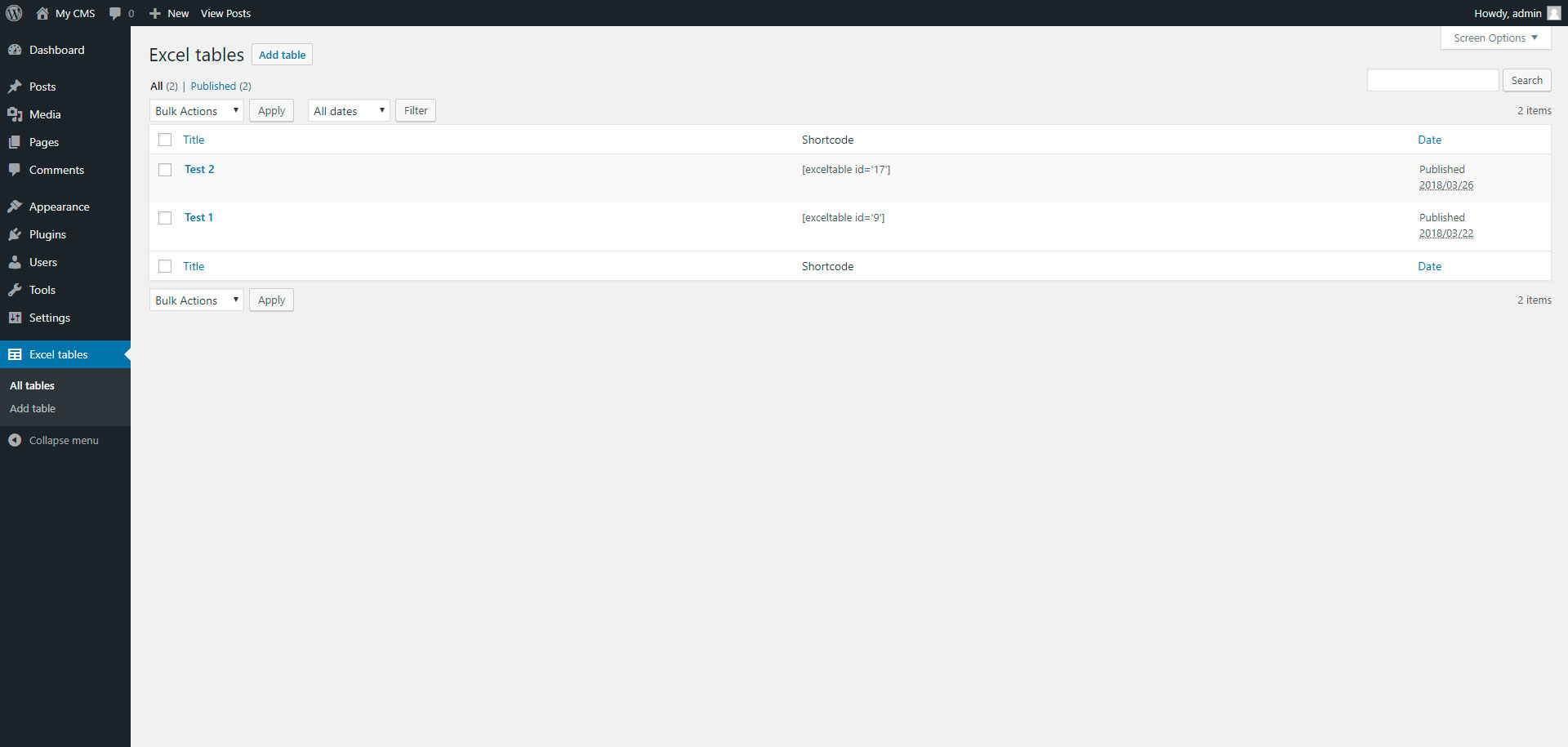Опис
This plugin allows you to import excel file into wordpress.
Documentation
To add table, go to page “Excel tables” in admin panel.
Встановлення
Installing “Excel tables” can be done either by searching for “Excel tables” via the “Plugins > Add New” screen in your WordPress dashboard, or by using the following steps:
- Download the plugin via WordPress.org
- Upload the ZIP file through the ‘Plugins > Add New > Upload’ screen in your WordPress dashboard
- Activate the plugin through the ‘Plugins’ menu in WordPress
Часті питання
- Installation Instructions
-
Installing “Excel tables” can be done either by searching for “Excel tables” via the “Plugins > Add New” screen in your WordPress dashboard, or by using the following steps:
- Download the plugin via WordPress.org
- Upload the ZIP file through the ‘Plugins > Add New > Upload’ screen in your WordPress dashboard
- Activate the plugin through the ‘Plugins’ menu in WordPress
Учасники та розробники
“Excel tables” — проект з відкритим вихідним кодом. В розвиток плагіну внесли свій вклад наступні учасники:
УчасникиПерекладіть “Excel tables” на вашу мову.
Цікавитесь розробкою?
Перегляньте код, перегляньте сховище SVN або підпишіться на журнал розробки за допомогою RSS.
Журнал змін
1.0
- Excel tables.
1.1
- Add xlsx file format