Опис
“Great Glossary plugin” ★★★★★ – WordPress.org user review.
Heroic Glossary — це найпростіший спосіб створити власний словник термінів і керувати ним.
A glossary helps your audience understand technical terms, acronyms and abbreviations they may not be familiar with. This is perfect if you’re writing technical articles or documents using terms that might not be understood by your audience.
Heroic Glossary is a Gutenberg Block which means you can build your glossary right in the editor with a few clicks, it includes the following functionality and features:
- Instant search of the glossary
- Навігація в алфавітному порядку
- Create an unlimited number of glossaries
- Re-use glossaries on multiple pages with “reusable blocks”
The Heroic Glossary Block includes a number of configurable settings and predefined styles to customize the display of your glossary.
About HeroThemes
HeroThemes develop some of the best WordPress plugins, tools and themes, with over 26,000 customers and counting. If you like this plugin and want more news, themes and plugins, you can do the following:
- Get the KnowAll Knowledge Base theme for WordPress, create a WordPress powered knowledge base site in minutes.
- Check out the best WordPress Knowledge Base plugin.
- Answer Frequently Asked Questions with Heroic FAQs plugin for WordPress.
- Follow HeroThemes on Twitter & Facebook.
Скріншоти
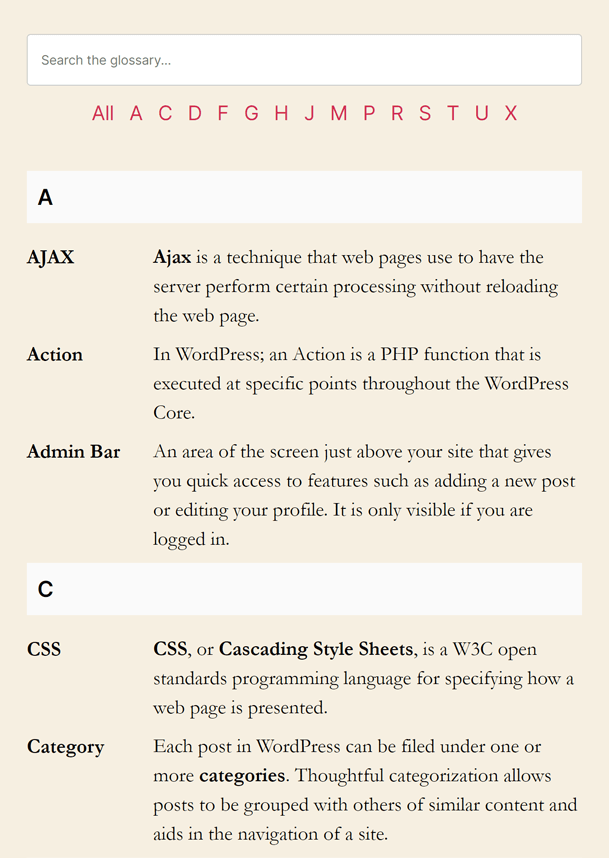
The Heroic Glossary Block adds a Glossary section to your content 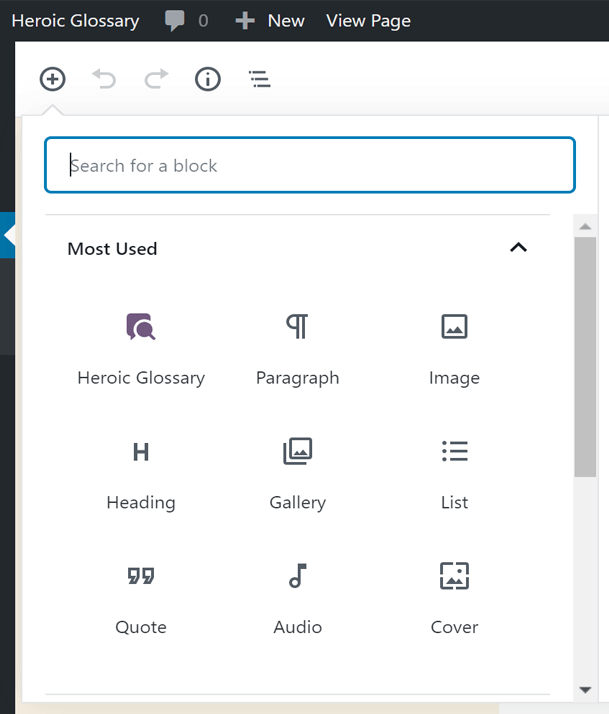
Add the Heroic Glossary block using the + symbol and selecting it from the editor 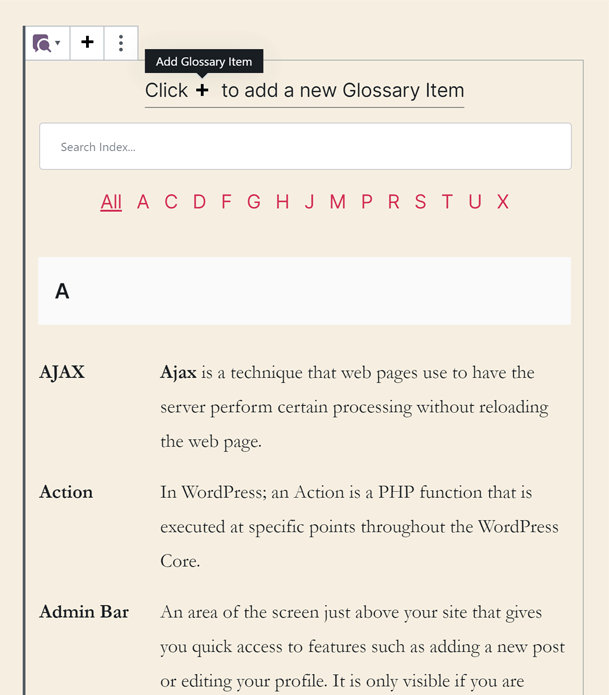
Add glossary terms with the + button, set the definitions and descriptions 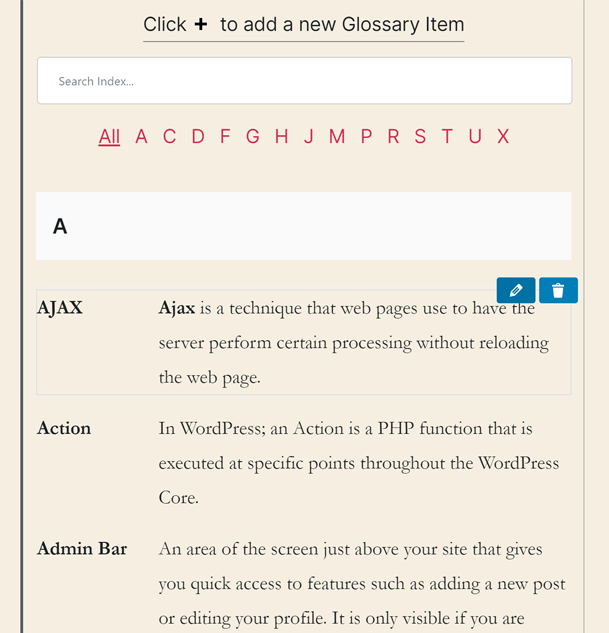
Glossary terms can be edited easily by hovering over the glossary item and clicking edit 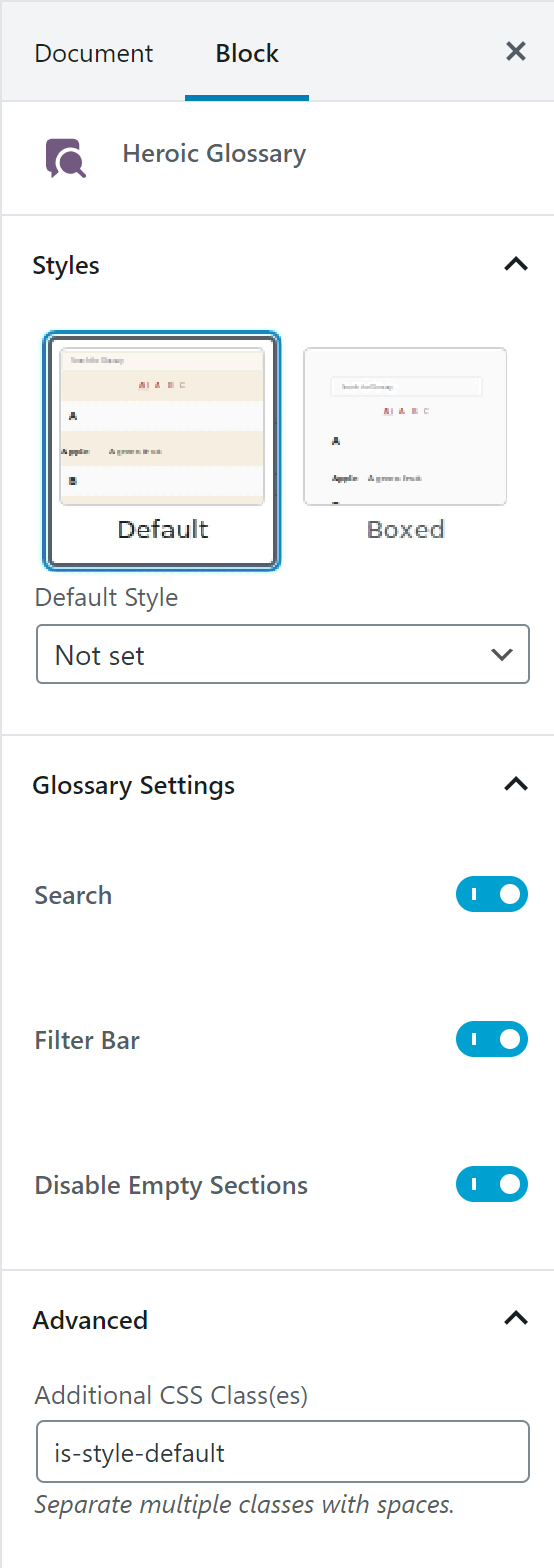
The block options can be controlled from the inspector panel
Блоки
Цей плагін надає 1 блок.
- Heroic Glossary
Встановлення
INSTALL HEROIC GLOSSARY FROM WITHIN WORDPRESS
- Відвідайте сторінку плагінів на інформаційній панелі та виберіть “Додати новий”;
- Шукай по “Heroic Glossary”;
- Activate Heroic Glossary from your “Plugins” page;
- Go to “after activation” below.
INSTALL HEROIC GLOSSARY MANUALLY
- Upload the unzipped “heroic-glossary” folder to your websites /wp-content/plugins/ directory;
- Activate the Heroic Glossary plugin through the “Plugins” page in WordPress;
- Go to “after activation” below.
ПІСЛЯ АКТИВАЦІЇ
You can now create a glossary by adding the Heroic Glossary block to your content using the + button in the WordPress block editor.
Часті питання
-
Кому слід користуватися Heroic Glossary?
-
Heroic Glossary is for any WordPress site where you want to add a glossary of terms to a post or page, which may need to be filtered and searched.
-
Чи буде Heroic Glossary працювати з моєю темою?
-
Heroic Glossary is designed to work with any WordPress theme.
-
Можна перекласти Heroic Glossary на іншу мову?
-
Так, Heroic Glossary повністю перекладений і локалізований.
-
У мене є питання
-
Feel free to contact us directly via herothemes.com/contact/ for any questions.
-
Як отримати підтримку?
-
Якщо у вас виникли проблеми з плагіном Heroic Glossary WordPress, ви можете отримати допомогу на форумах підтримки тут: wordpress.org або або перевіривши нашу базу знань за адресою herothemes.com/support/.
-
У вас є демо-версія Heroic Glossary?
-
Так, ви можете побачити глосарій, який використовується на сторінці Heroic Glossary Demo.
-
Як я можу імпортувати зразок вмісту словника?
-
When you add the Heroic Glossary block, select the block and then click the ⋮ symbol in the block menu and select the Import sample content option from the dropdown. Note this will delete any existing block content.
Відгуки
Учасники та розробники
“Heroic Glossary” — проект з відкритим вихідним кодом. В розвиток плагіну внесли свій вклад наступні учасники:
Учасники“Heroic Glossary” було перекладено на 8 локалізацій. Дякуємо перекладачам за їх роботу.
Перекладіть “Heroic Glossary” на вашу мову.
Цікавитесь розробкою?
Перегляньте код, перегляньте сховище SVN або підпишіться на журнал розробки за допомогою RSS.
Журнал змін
1.2.4
(3 Jan 2024)
(Fixed) Compatibility fix for WP6.4.2
1.2.3
(16 May 2022)
(Improved) Tweaks and compatibility checking for WordPress 6.0
(Fixed) Bug when selecting all toggle and search filter applied resulting in empty sections
1.2.2
(13 Aug 2021)
(Improved) i18n support. French translation example added from translate.wordpress.org project
1.2.1
(15 Jul 2021)
(Fixed) Bumping stable tag to push update
1.2.0
(15 Jul 2021)
(Updated) Improvements and testing for WordPress 5.8
1.1.0
(24 Aug 2020)
(Fixed) Copy and paste issue with title
(Improved) Search results filtering
(Improved) Initial focus to speed up entry
(Improved) Feedback messages for new and updated entries
1.0.0
(24 Jan 2020)
(New) Initial release