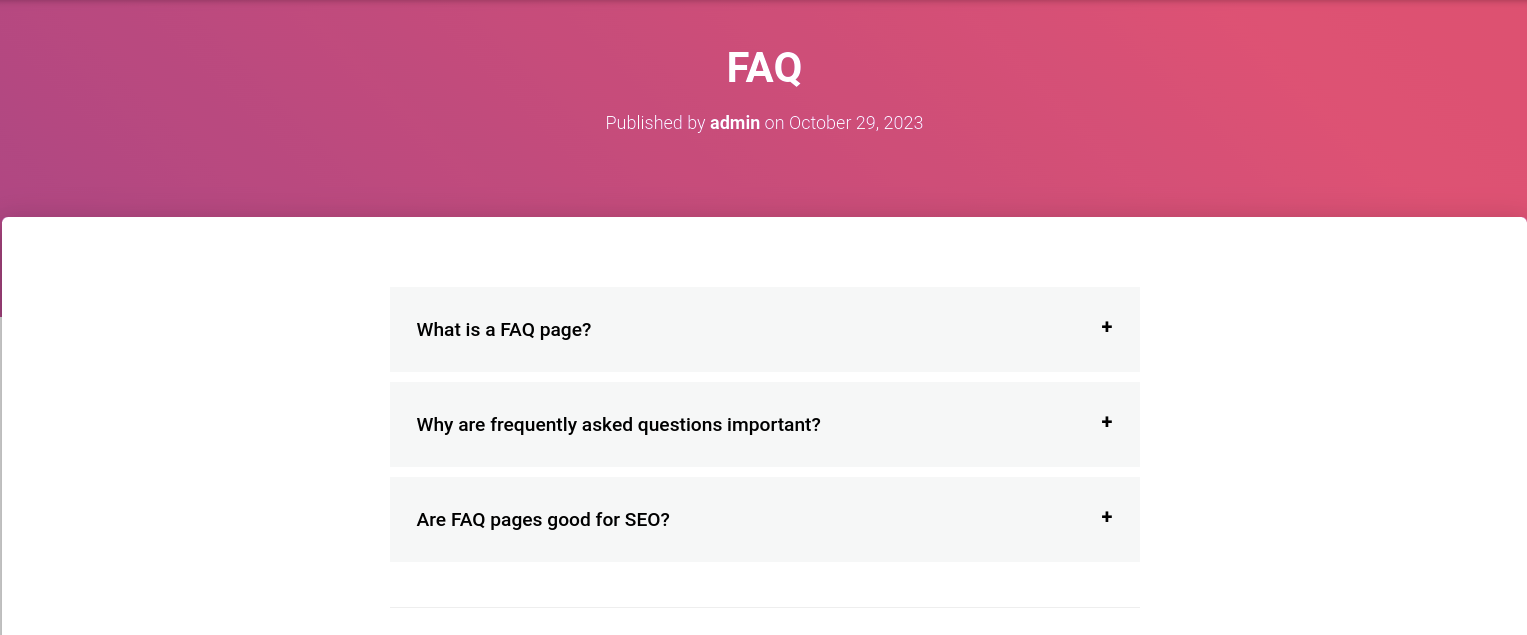Опис
Запитання блоків для Гутенберга надають блок для нового редактора Гутенберга в WordPress, який дозволяє додавати FAQ з основними варіантами стилізації.
Цей плагін дозволяє додавати кілька поширених запитань.
Ви можете легко надати колір фону та колір шрифту до питання та відповіді.
Блоки
Цей плагін надає 1 блок.
- FAQ Block For Gutenberg
Встановлення
З панелі адміністрування перейдіть до адміністратора WordPress – & gt; Додатки – & gt; Додати новий. Шукати AQ Block For Gutenberg. Встановіть та активуйте.
З каталогів, завантажте FAQ Block For Gutenberg до каталогу /wp-content/plugins/ і активуйте плагін через меню “Плагіни” в WordPress
Часті питання
-
Як додати faq на сайті
-
Після встановлення блоку FAQ block for Gutenberg, потрібно перейти на сторінку або розділ повідомлення, де можна побачити редактор Gutenberg і натиснути на кнопку add. Оберіть розділ FAQ та додайте запитання та відповідь. Ви також зможете надати стиль до FAQ.
-
How to disable Schema JSON-LD
-
Take, for example, the following line of code:
add_filter( 'fbfg_json_ld_output', '__return_false' ); -
Can I set global colors?
-
Yes, you can add it using this filter:
add_filter( 'fbfg_global_colors', function ( $colors ) { $colors = array( 'backgroundColor' => '#f6f7f7', 'questionTextColor' => '#000', 'questionBackgroundColor' => 'none', 'answerTextColor' => '#000', 'answerBackgroundColor' => 'none', ); return $colors; } );
Відгуки
Учасники та розробники
“FAQ Block For Gutenberg” — проект з відкритим вихідним кодом. В розвиток плагіну внесли свій вклад наступні учасники:
Учасники“FAQ Block For Gutenberg” було перекладено на 4 локалізації. Дякуємо перекладачам за їх роботу.
Перекладіть “FAQ Block For Gutenberg” на вашу мову.
Цікавитесь розробкою?
Перегляньте код, перегляньте сховище SVN або підпишіться на журнал розробки за допомогою RSS.
Журнал змін
2.5
- Bug Fixed ( https://wordpress.org/support/topic/php-notice-232/, https://wordpress.org/support/topic/supprimer-les-majuscules-a-tous-les-mots/, https://wordpress.org/support/topic/block-not-appearing-in-gutenberg-editor/ )
- Added clone and delete block action ( https://wordpress.org/support/topic/define-colors-site-wide/ )
- Compatible with WordPress ^6.3 ( https://wordpress.org/support/topic/react-error-2/ )
- Compatible with PHP ^8.0
- Added new filter for global colors –
fbfg_global_colors
2.4
- Bug Fixed ( https://wordpress.org/support/topic/php-warning-366/ )
2.3
- Compatible with WordPress 5.5
2.2
- Added javaScript i18n support.
2.1
- Fixed block deprecated issue.
2.0
- Merge JS and CSS.
- Compatible with Google schema.
1.4
- Bug Fixed ( CSS )
1.3
- Виправлено помилку (wp.editor Rich Text undefined).
- Дотримуйтесь змін у Гутенберзі (версія 4.5.1).
1.2
- Виправлено помилку.
- Стежити за змінами в гутенберзі.
1.1
- Виправлено помилку.
- Стежити за змінами в гутенберзі.
1.0
- початковий випуск