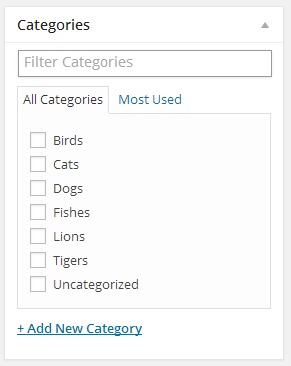Опис
Post Category Filter allows you to filter through your post categories and custom taxonomies by adding a search box on top of the term lists. The lists will update live as you type with only the relevant results based on your search query.
Want to contribute?
You can follow the Github repository and submit issues or pull requests.
Встановлення
Using The WordPress Dashboard
- Navigate to the ‘Add New’ in the plugins dashboard
- Знайдіть «Admin Category Filter»
- Натисніть «Встановити зараз»
- Активуйте плагін на сторінці з плагінами.
Uploading in WordPress Dashboard
- Navigate to the ‘Add New’ in the plugins dashboard
- Натисніть кнопку «Завантажити плагін» на сторінці «Додати плагіни».
- Оберіть
admin-category-filter.zipзі свого комп’ютера. - Натисніть «Встановити зараз»
- Активуйте плагін в панелі управління сайтом.
Using FTP
- Завантаже файл
admin-category-filter.zip. - Розархівуйте папку
admin-category-filterна свій комп’ютер. - Завантажте папку
admin-category-filterв папку/wp-content/plugins/. - Активуйте плагін в панелі управління сайтом.
Часті питання
- Інструкція з установки
-
Using The WordPress Dashboard
- Navigate to the ‘Add New’ in the plugins dashboard
- Знайдіть «Admin Category Filter»
- Натисніть «Встановити зараз»
- Активуйте плагін на сторінці з плагінами.
Uploading in WordPress Dashboard
- Navigate to the ‘Add New’ in the plugins dashboard
- Натисніть кнопку «Завантажити плагін» на сторінці «Додати плагіни».
- Оберіть
admin-category-filter.zipзі свого комп’ютера. - Натисніть «Встановити зараз»
- Активуйте плагін в панелі управління сайтом.
Using FTP
- Завантаже файл
admin-category-filter.zip. - Розархівуйте папку
admin-category-filterна свій комп’ютер. - Завантажте папку
admin-category-filterв папку/wp-content/plugins/. - Активуйте плагін в панелі управління сайтом.
- Чи працює цей плагін з користувацькими таксономіями?
-
Так.
- Чи пітримує цей плагін користувацькі типи записів?
-
Так.
Відгуки
Учасники та розробники
“Швидкий пошук категорій” — проект з відкритим вихідним кодом. В розвиток плагіну внесли свій вклад наступні учасники:
Учасники“Швидкий пошук категорій” було перекладено на 4 локалізації. Дякуємо перекладачам за їх роботу.
Перекладіть “Швидкий пошук категорій” на вашу мову.
Цікавитесь розробкою?
Перегляньте код, перегляньте сховище SVN або підпишіться на журнал розробки за допомогою RSS.
Журнал змін
1.6.1
- Update for WordPress 4.9
1.6.0
- Replace search field placeholder with correct taxonomy name
1.5.1
- Update for WordPress 4.8
1.5.0
- Make sure filter is displayed in new posts screen
1.4.0
- Add filter functionality to quick edit section
1.3.0
- Change text domain to match plugin slug
1.2.10
- Update for WordPress 4.7
1.2.9
- Small fixes to translations functions
1.2.8
- Change translation strings to work with latest WordPress version
1.2.7
- Update for WordPress 4.6
1.2.6
- Update for WordPress 4.5
1.2.5
- Update for WordPress 4.4
1.2.4
- Update for WordPress 4.3
1.2.3
- Update for WordPress 4.2
1.2.2
- Update for WordPress 4.1
1.2.1
- Update for WordPress 4.0
1.2.0
- Simplify file structure
1.1.0
- Add support for custom post types
1.0.2
- Update readme
1.0.1
- Remove assets folder from plugin folder
1.0.0
- First version