Опис
Покращуйте SEO вашого WordPress: попрацюйте над якістю контенту і отримаєте повністю оптимізований WordPress-сайт за допомогою плагіну Yoast SEO.
YOAST SEO: THE #1 WORDPRESS SEO PLUGIN
Supercharge your website’s visibility and attract organic traffic with Yoast SEO, the WordPress SEO plugin trusted by millions worldwide.
With those millions of users, we’ve definitely helped someone like you! Users of our plugin range from owners of small-town bakeries and local physical stores to some of the world’s largest and most influential organizations. And we’ve done this since 2008!
Yoast SEO Free provides the essentials to kickstart your SEO, and the Yoast SEO Premium plugin and its extensions unlock extra tools and functionality to take your SEO to the next level.
SEO FOR EVERYONE, MADE BY SEO EXPERTS
SEO is the most consistent and cost-effective website traffic source, but it can be a challenging and complex maze. Luckily, you don’t have to do this alone. We’re here to help!
Yoast’s mission is SEO for everyone. Whether you’re a beginner or a seasoned expert, Yoast SEO equips you with all the essentials to navigate the complexities of SEO, turning those challenges into opportunities for growth and success.
STAY ON TOP OF SEO WITH NEW FEATURES
Створення привабливих та оптимізованих SEO-заголовків і мета-описів ніколи не було таким простим, швидшим і точнішим! З назвою AI & генератор метаописів, ви заощадите багато часу. Функція доступна для користувачів Yoast SEO Premium.
WHY YOAST SEO?
Are you agonizing over the intricate details of search engine optimization? Are you losing sleep trying to crack the code of SEO algorithms? Is the ever-evolving landscape of SEO leaving you overwhelmed and behind the curve?
These are the everyday struggles website owners face when trying to master the art of SEO and gain that coveted top spot in search results.
With Yoast SEO, you can overcome these challenges and unlock extraordinary gains:
-
Beat the competition: Leave your rivals in the dust with our powerful SEO tools. Outperform industry competitors and enjoy the traffic and recognition you deserve.
-
Streamline your SEO strategy: Bid farewell to the complexities of SEO. Yoast SEO handles the technical aspects, such as canonical URLs and meta tags, automating essential optimizations behind the scenes. Unleash your focus on creating captivating content that connects with your audience.
-
Climb those rankings: Use advanced features like XML sitemaps, title and meta description templating, and Schema.org structured data integration. Empower search engines to fully understand your website, helping you reach the top of search results.
-
Optimize content mastery: Yoast SEO offers comprehensive analysis tools that help elevate your content’s SEO and readability. Get powerful insights and actionable recommendations to craft helpful content that resonates with readers and search engines.
LET’S GO OVER KEY FEATURES IN YOAST SEO
Yoast SEO helps you do WordPress SEO in many ways. Let’s take a look!
QUICK AND EASY SETUP TO GET YOU STARTED
Setting up Yoast SEO is smooth, hassle-free, and doesn’t require any advanced knowledge! Our step-by-step configuration walks you through the essentials, helping you get up and running quickly.
You’ll be prompted to fill in details about your site during the setup. This enables Yoast SEO to translate all this information into structured data, which helps search engines better understand your content and website!
Are you already using another SEO plugin? Transitioning from other plugins to Yoast SEO is a breeze. We’ve designed it to be seamless, ensuring you don’t lose critical data.
TAKING CARE OF YOUR TECHNICAL SEO NEEDS
Although technical optimization is a big part of SEO, it’s not easy. We understand that only some people who work on SEO are experts or have the time to dive into the technical aspects of a website. That’s why Yoast SEO handles much of the technical optimization, freeing up your time to work on other parts of your website, like writing helpful content.
-
Get automated technical SEO improvements, like optimized meta tags, right out of the box.
-
Add canonical URLs to tell search engines which content they should show when you have pages with similar content.
-
Get advanced XML sitemaps, making it effortless for search engines to understand your site structure and index your web pages effectively.
-
Get best-in-class Schema.org structured data integration, significantly increasing your chances of getting visually rich search results that attract more users.
-
Take complete control over your site’s breadcrumbs, allowing visitors and search engines to navigate your website seamlessly.
-
Significantly improves your website’s loading times, courtesy of our innovative data management techniques tailored for WordPress.
-
[Advanced] Yoast SEO comes with crawl settings that optimize how search engines crawl your site and reduce its carbon footprint. This lowers your site’s environmental impact and contributes to a sustainable web.
WRITE AWESOME CONTENT THAT USERS AND SEARCH ENGINES LOVE
Unlock the full potential of your content with Yoast SEO’s state-of-the-art content analysis. Crafting compelling content becomes easier with features designed to help you increase your website’s performance.
-
Leverage detailed SEO analysis that guides you toward creating SEO-friendly content, allowing you to target the right keywords and boost your visibility in search results.
-
Drive engagement and enhance readability with the integrated readability analysis. Ensure your content is clear, concise, and effortlessly readable by humans and search engines alike.
-
Preview your content as it appears in SERPs, even on mobile devices. This helps you to fine-tune your meta titles and descriptions to maximize click-through rates.
-
Enable your HowTo content to be displayed in search results by using the innovative Schema structured data blocks for the WordPress block editor
-
A dedicated breadcrumbs block ensures your users always know their location within your website.
-
Embrace inclusivity in your content creation process with the inclusive language analysis. This optional feature analyzes your text and provides suggestions to make your content more considerate of different audiences. By using inclusive language, you’ll ensure your content resonates with diverse groups of people.
-
Seamlessly do keyword research right within the plugin with the Semrush integration. Find out what related keywords people are searching for, so you can optimize your content to reach more audiences.
-
Track your rankings in Yoast SEO with the Wincher integration. Yoast SEO and Wincher show how your content and keywords rank in Google.
-
Are you using Elementor to build your website? No worries because Yoast SEO integrates with Elementor. Take advantage of all Yoast SEO’s benefits within your favorite website builder!
-
Yoast SEO Premium even has advanced AI features, helping you write titles and meta descriptions at the touch of a button thanks to generative AI. The artificial intelligence tool is free to use once you have Yoast SEO Premium.
KEEP YOUR SITE IN SHAPE FOR SEO
Yoast SEO empowers you to keep your website in perfect shape, regardless of your role or expertise:
-
Fine-tune your website’s engine, allowing you to focus on creating engaging and valuable content. With Yoast SEO, technical optimization becomes effortless, allowing you to prioritize what truly matters.
-
Structure your website easily using Yoast SEO’s cornerstone content features, enabling search engines to understand and index your most important pages effectively.
-
Translate valuable content into structured data, allowing search engines to fully comprehend your website’s meaning and context.
-
Yoast SEO includes a powerful front-end SEO inspector that lets you preview and fine-tune the SEO settings directly on your front end. With this intuitive tool, you can easily optimize elements such as meta titles, meta descriptions, URL slugs, robots meta tags, and structured data by seeing their appearance in real-time.
-
Yoast SEO has a regular 2-week update cycle, ensuring you always stay up-to-date with the latest development and updates from search engines.
POWERFUL INTEGRATION WITH OTHER TOOLS
Yoast SEO seamlessly integrates with various themes, plugins, and tools to enhance the user experience and improve your WordPress SEO workflow.
-
Utilize the full potential of the Advanced Custom Fields plugin when combined with the ACF Content Analysis for Yoast SEO plugin, and reap the benefits of Yoast SEO’s powerful analysis.
-
Seamlessly integrate Yoast SEO with the Elementor website builder, empowering you to optimize your stunning designs effectively.
-
Elevate your site search quality with Algolia integration, ensuring users can effortlessly find the content they want.
-
Combine Yoast SEO with Semrush, a leading online marketing tool. Access comprehensive keyword data directly within Yoast SEO, empowering you to supercharge your SEO strategy with data-driven insights.
-
Connect your Yoast SEO plugin with Wincher, a powerful SEO tracking tool. Monitor your keyword rankings, and track your website’s visibility in search results.
ДОВІРТЕСЬ ЕКСПЕРТАМ
Yoast is powered by expert developers, testers, software architects, and SEO consultants. They work constantly to stay at the cutting edge of WordPress SEO and to improve the plugin with every release.
WE’LL ONBOARD YOU AND HELP YOU DO SEO
We’re here to help you succeed with your SEO goals because empowering our users is at the core of our philosophy!
Onboarding experience: After you install the plugin and run the first-time setup wizard, we offer an intuitive onboarding experience that guides you through the essential settings and features. This ensures you’re making the most out of your new plugin, step by step.
Courses in Yoast SEO academy: If you’re looking for a structured learning path, our Yoast SEO academy offers free and paid online courses. These lessons cover everything from the basics of WordPress to advanced SEO techniques. Signing up for Yoast SEO Premium also gives you access to all the courses at no extra charge.
SEO blog: Our regularly updated SEO blog is a treasure trove of information, filled with practical tips, insights, and guides on improving your SEO.
Newsletter: Stay in the loop with our newsletter. It’s more than just news; it’s a timely update on important changes and trends in the SEO world. We’ll also provide you with tips and guides on how to improve your SEO.
Webinars: Our regular webinars provide live and interactive learning experiences. They cover various topics and are designed to help you get started with SEO, no matter your skill level.
EXPAND YOUR SEO KNOWLEDGE WITH ONLINE COURSES
Investing in Yoast SEO Premium gives you FULL access to all courses, from SEO copywriting to ecommerce SEO. These courses equip you with more advanced knowledge, skills, and tips to help your website grow and succeed. Get two great products for a single price with Yoast SEO Premium and the Yoast SEO academy!
SERIOUS ABOUT GETTING HIGHER RANKINGS AND MORE TRAFFIC?
Not only do you get many additional benefits by upgrading to Yoast SEO Premium, but you’ll also get 24/7 personalized support that takes away your worry.
-
Optimize your content and diversify your keywords using synonyms and related keyphrases. Expand your reach and deliver more natural, engaging content to your audience. You can optimize up to 5 keyphrases with Yoast SEO Premium.
-
Optimizes your articles for different word forms, singular and plural variations, different verb forms, synonyms, and related keyphrases, thanks to the semantic understanding technology in Yoast SEO Premium.
-
Seamlessly handle URL changes or page deletions with our redirect manager. Automatically create redirects to prevent “404: page not found” errors and retain valuable traffic and backlinks.
-
Get internal linking suggestions in real-time. The WordPress SEO plugin enhances your article’s depth and authority by recommending related posts to link to.
-
Gain precise control over your page’s appearance on social networks like Facebook and X with social media previews. Customize your social presence and entice users to engage with your content effectively.
-
Simplify your SEO workflows and get guidance to work on time-consuming SEO tasks, like finding unlinked content, with the Yoast SEO workouts.
-
Get actionable feedback on using inclusive vocabulary to enhance your writing and make it accessible to a broader audience. (Note: This feature is currently available in English and beta.)
-
Take advantage of the IndexNow integration, which instantly pings search engines like Microsoft Bing every time you publish or update content to ensure timely indexing.
-
Easily create optimized SEO titles and meta descriptions at the touch of a button, thanks to generative AI. Crafting optimized and engaging SEO titles and meta descriptions has never been faster and easier.
-
Get 24/7 personalized e-mail support, so no matter when a question or issue arises, you’re never left in the dark. Whether it’s a technical hurdle or simply a need for guidance, our dedicated support team is always available to assist.
-
Avoid your content being used to train AI bots: Effortlessly safeguard your intellectual property, uphold data privacy, and maintain control over content by blocking AI bots from scraping it. These AI web crawlers include OpenAI’s GPTBot, Common Crawl’s CCBot and Google-Extended, used to train Google Gemini.
EXTEND YOUR WORDPRESS SEO
Take your WordPress SEO to new heights with these powerful Yoast SEO add-ons:
-
Yoast Local SEO: Optimize your website for a local audience, drive foot traffic to your stores, and establish a strong presence in local SERPs.
-
Yoast Video SEO: Improves the performance of videos and ensures that Google fully understands its content. This helps you rank your videos higher in video search results.
-
Yoast News SEO: Amplify your visibility and performance in Google News, allowing your news website to reach a broader audience.
-
Yoast WooCommerce SEO: Enhance your online shop’s discoverability with extra tools designed specifically for online stores, helping you drive more targeted traffic and dominate the search results for your products. It has generative AI tools to help you write great titles and meta descriptions for your products! Also, use WooCommerce SEO to easily import and export global identifiers like GTIN8, UPC, and ISBN for your products.
BUG REPORTS
Find a bug in Yoast SEO? We welcome your bug reports! Please report bugs in the WordPress SEO repository on GitHub. Note that GitHub is not a support forum but an efficient platform for addressing and resolving issues efficiently.
THERE’S MORE TO LEARN ABOUT SEO
For a comprehensive resource on search engine optimization and Yoast SEO, please explore our website, which is rich with insights and inspiration. Seek guidance in our extensively curated help center, designed to help you provide the knowledge to optimize your website effectively.
Take your SEO skills to new heights with “WordPress SEO – The Definitive Guide” by Yoast – a must-read for WordPress SEO enthusiasts. Discover more exceptional plugins and solutions by Team Yoast, tailored to enhance your digital presence and achieve unparalleled success.
Скріншоти
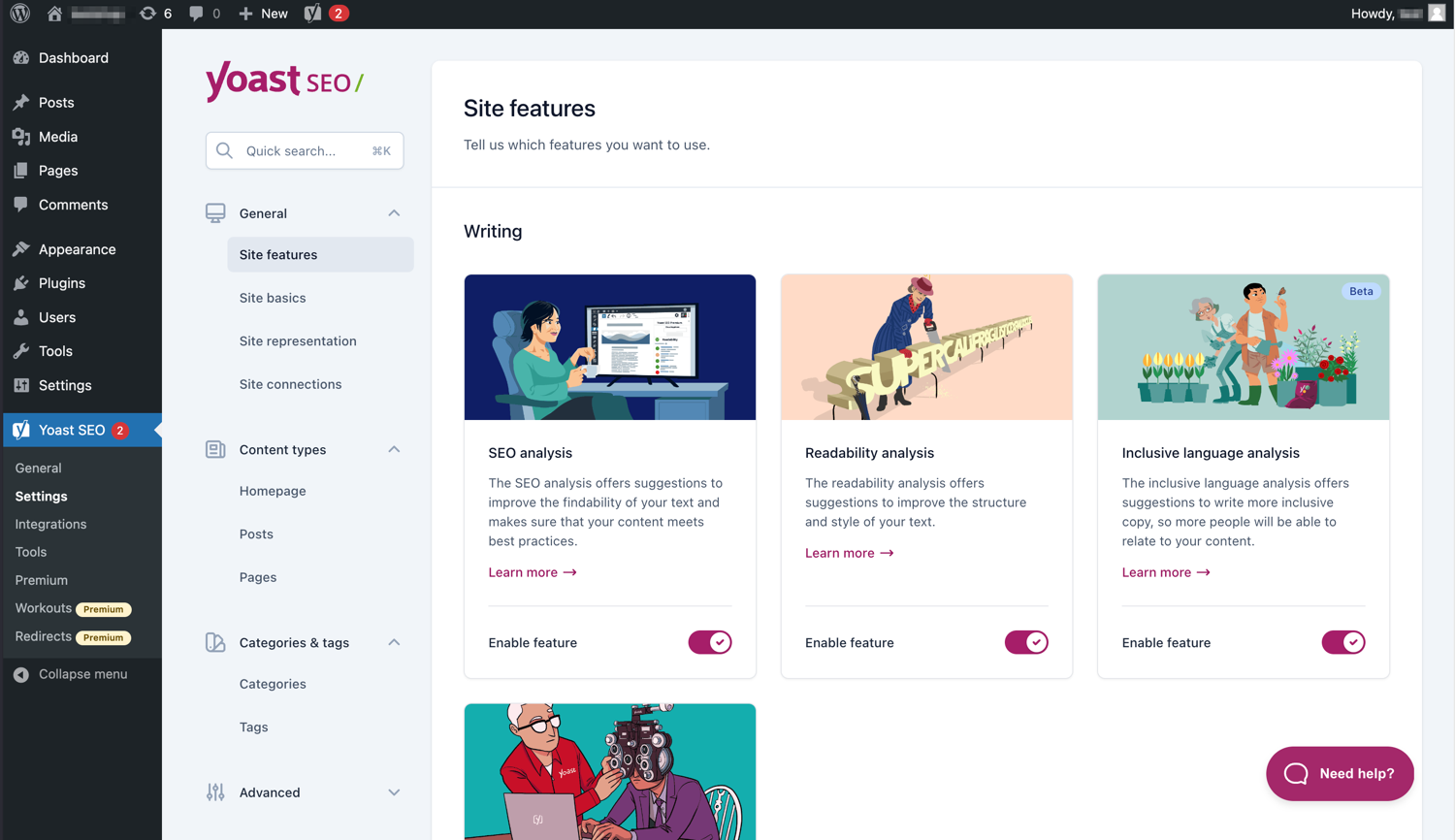
The modern interface makes Yoast SEO easy to work with. 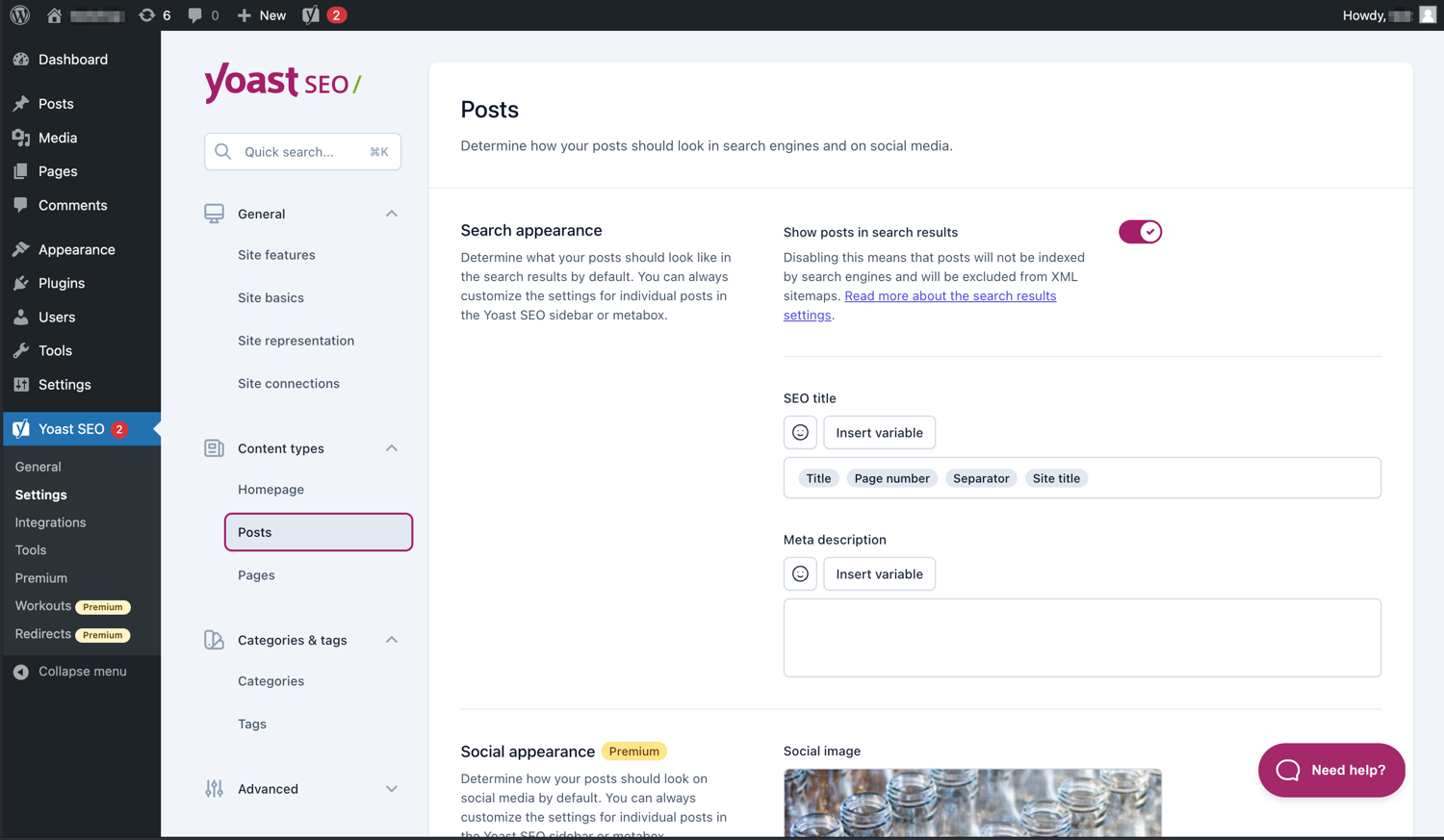
Easily manage how your posts and pages appear in SERPs. 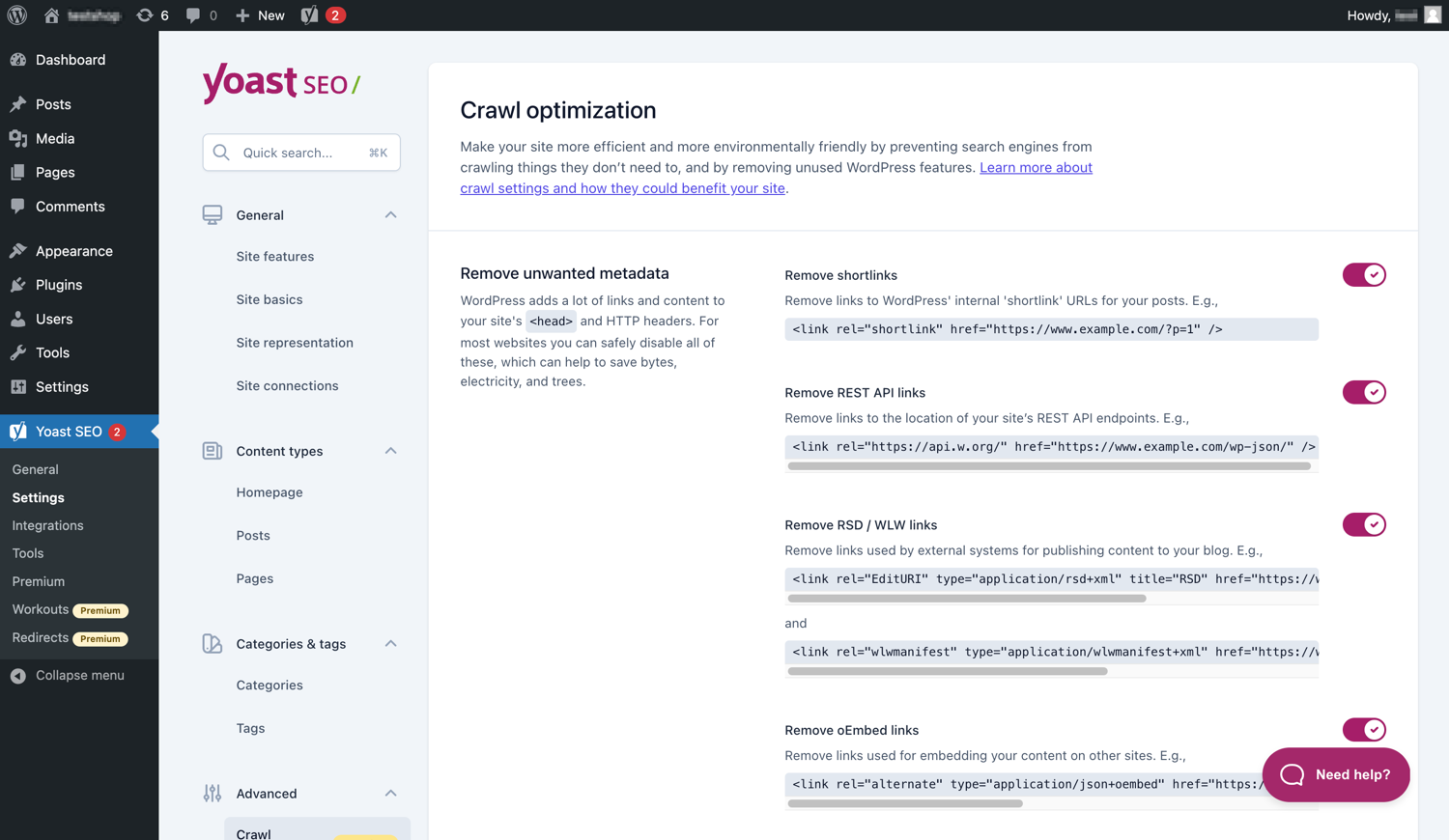
Yoast SEO Premium has extra crawl optimization options. 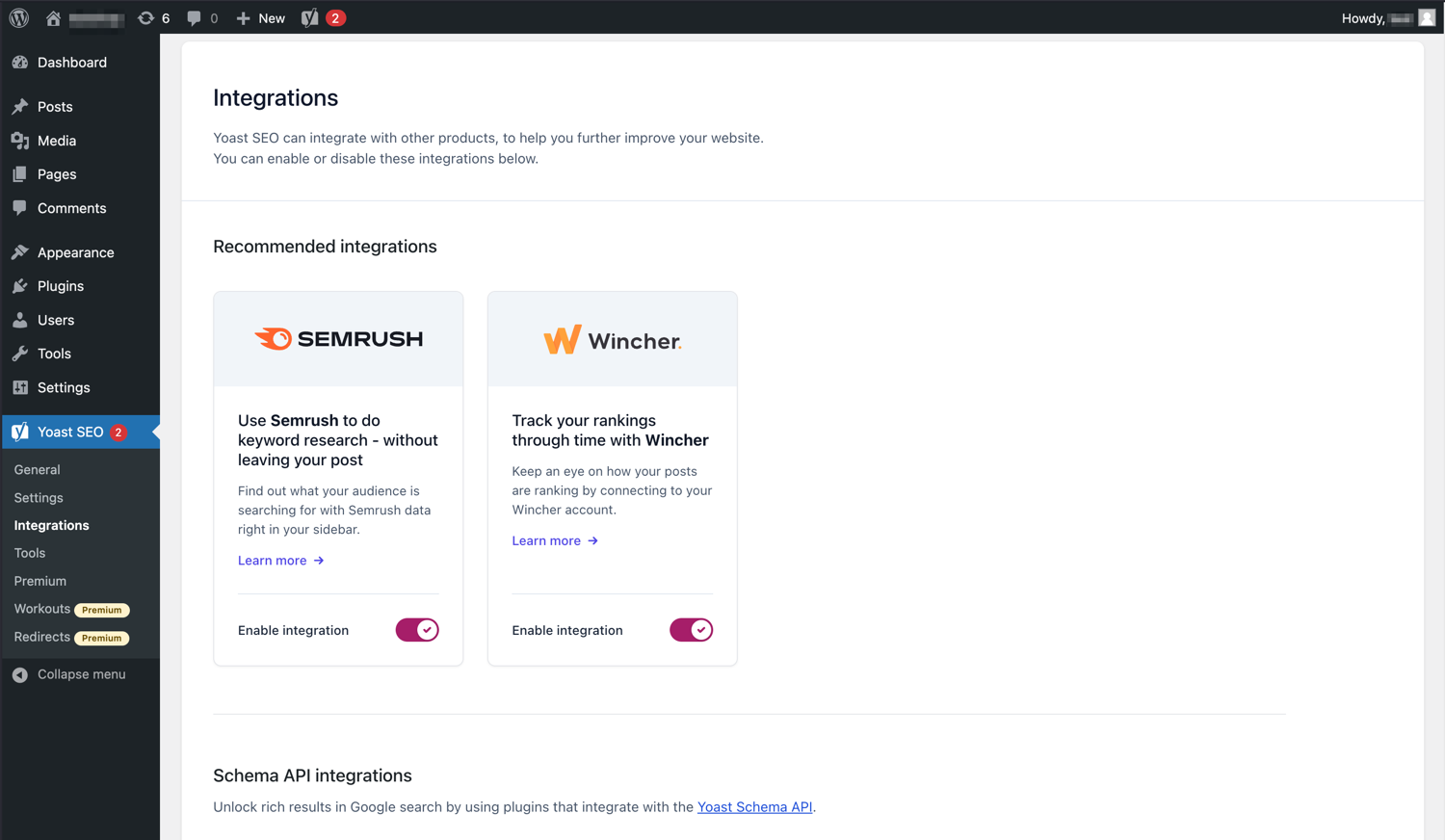
Yoast SEO integrates with tools like Semrush and Wincher. 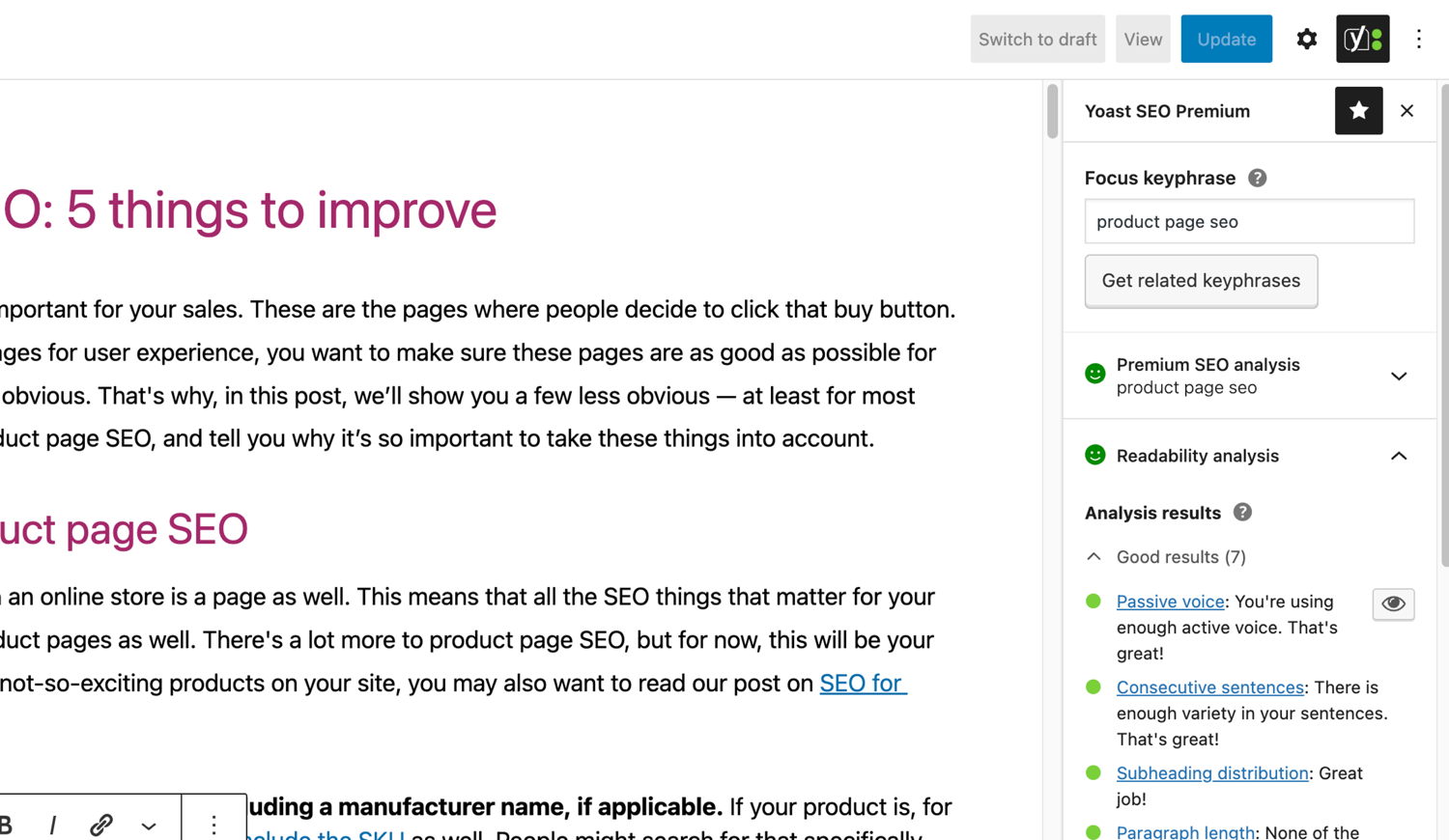
The famous SEO and readability analyses in Yoast SEO. 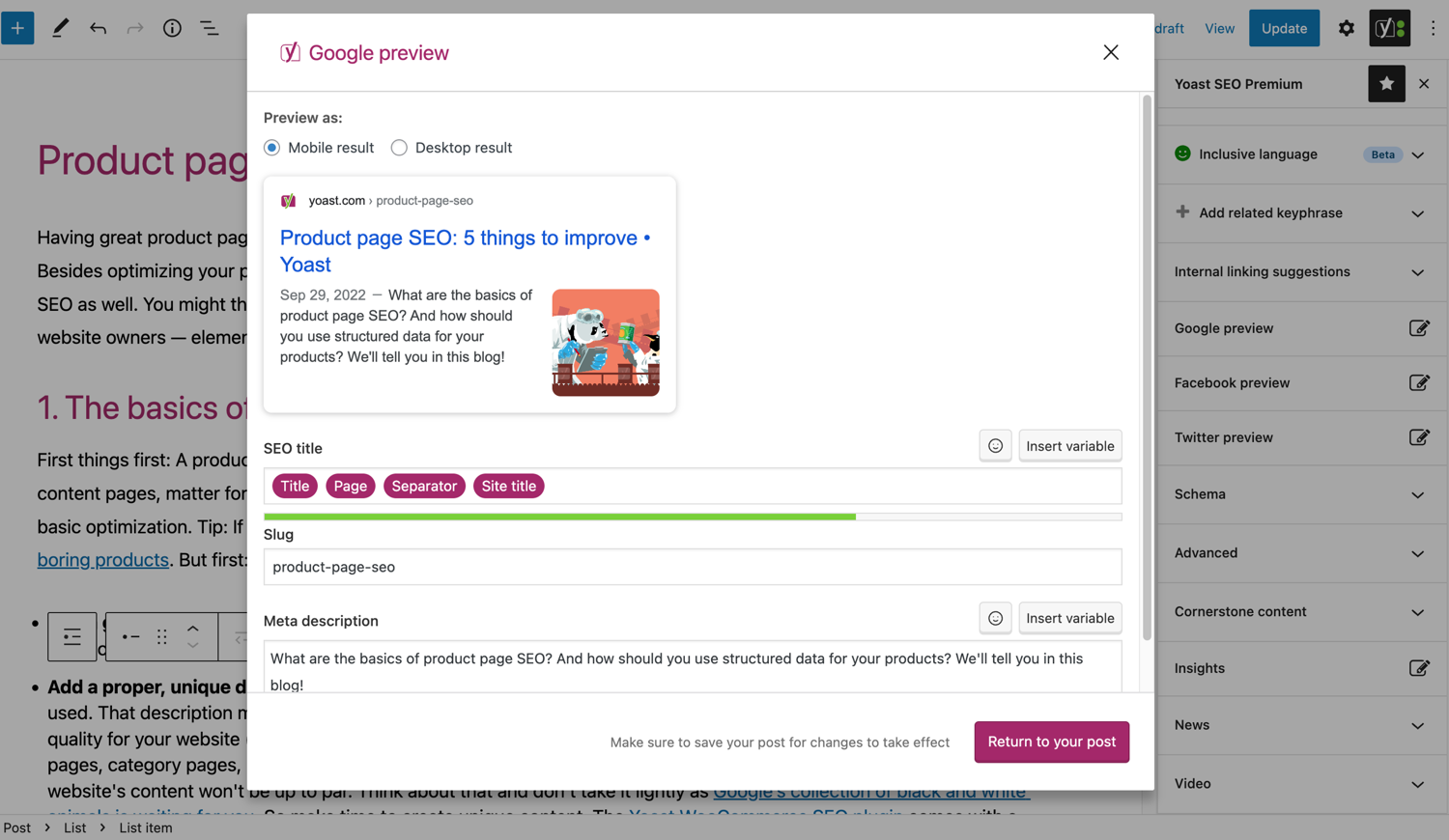
See what your post looks like in Google. 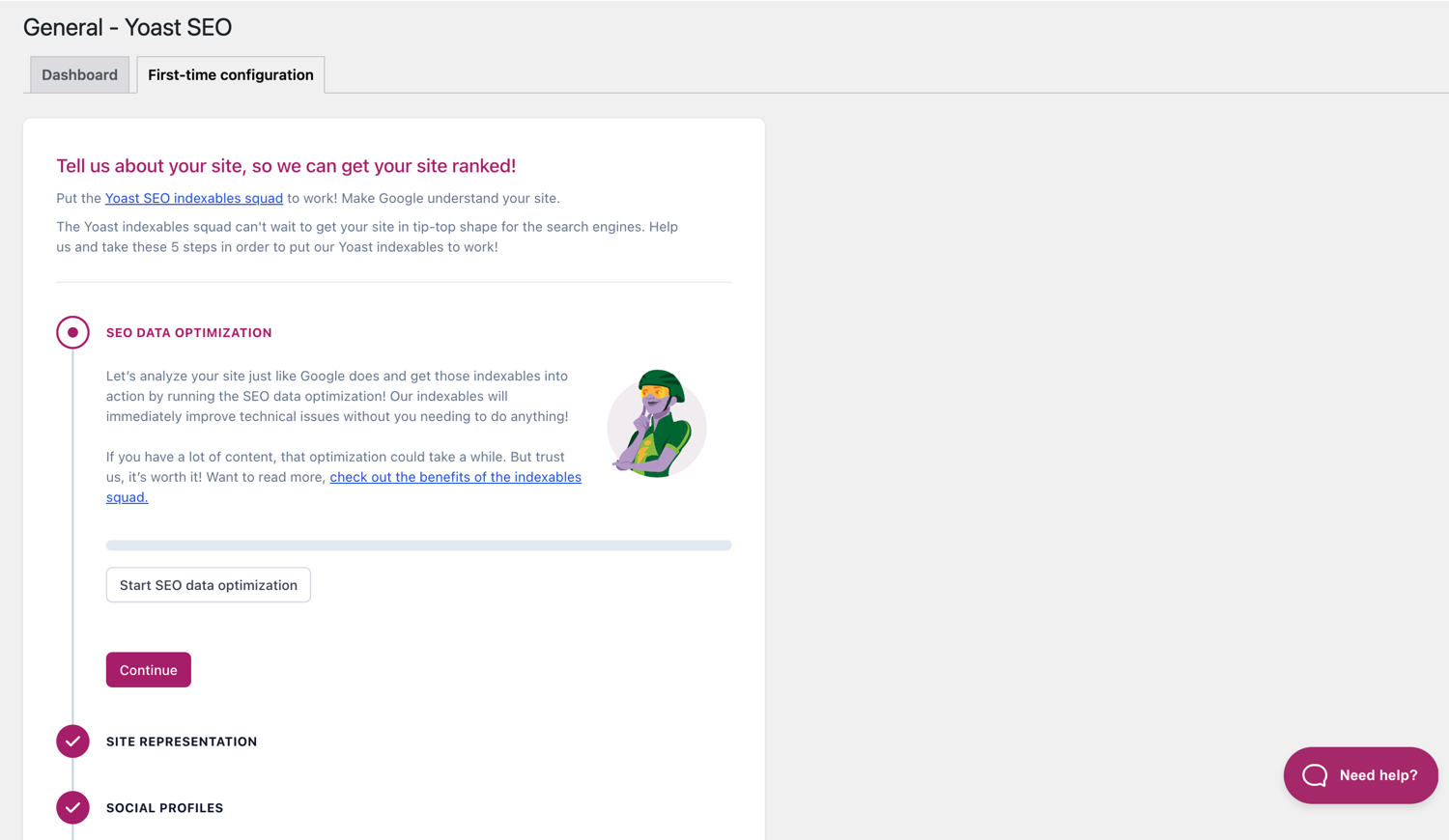
The First-time configuration helps you get started quickly. 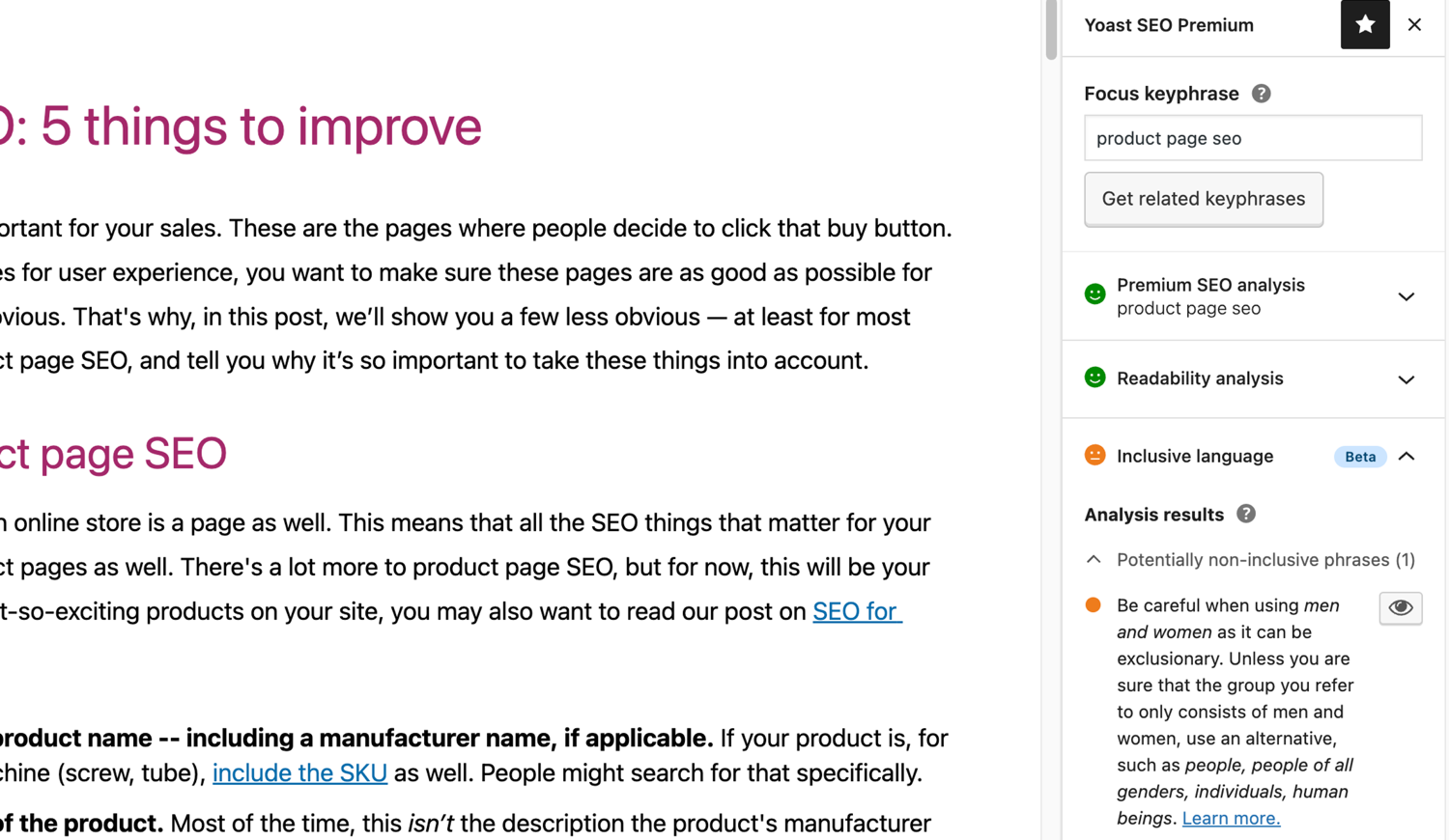
The inclusive language analysis in Yoast SEO. 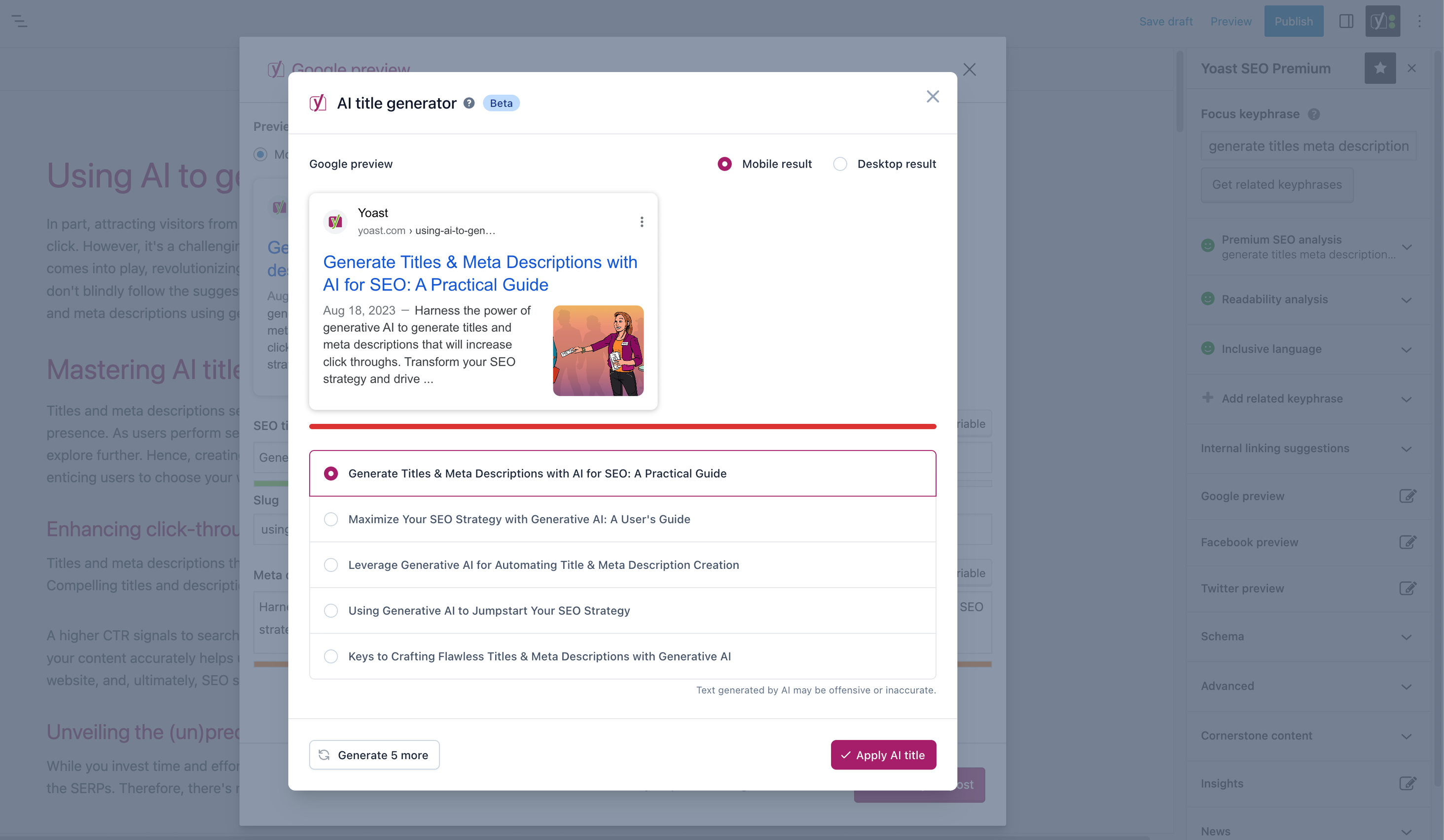
Блоки
Цей плагін надає 2 блоки.
- Yoast SEO
- Yoast SEO
Встановлення
Початок роботи з Yoast SEO складається з двох етапів: встановлення та налаштування плагіна. Yoast SEO призначений для роботи з конкретними потребами вашого веб-сайту, тому не забудьте пройти майстра налаштування Yoast SEO, як пояснено в кроці “після активації”!
ВСТАНОВИТЬ YOAST SEO З WORDPRESS
- Відвідайте сторінку плагінів на інформаційній панелі та виберіть “Додати новий”;
- Введіть в пошуку «Yoast SEO»
- Активуйте Yoast SEO на сторінці плагінів.
- Див. розділ «Після активації».
ВСТАНОВЛЕННЯ YOAST SEO ВЛАСНОРУЧ
- Завантажте папку wordpress-seo в каталог /wp-content/plugins/;
- Активуйте плагін Yoast SEO через меню “Плагіни” в WordPress
- Див. розділ «Після активації».
ПІСЛЯ АКТИВАЦІЇ
- Ви повинні побачити (сповіщення про початок) початкову конфігурацію Yoast SEO;
- Go through this configuration and set up the plugin for your site;
- Готово!
Часті питання
-
Як працюють XML-мапи сайту в плагіні Yoast SEO?
-
Наявність XML-карти сайту може бути корисною для SEO, оскільки Google може дуже швидко отримати важливі сторінки веб-сайту, навіть якщо внутрішні посилання сайту не є бездоганними.
Індекс карти сайту та окремі карти сайту оновлюються автоматично, коли ви додаєте або видаляєте вміст, і включатимуть типи публікацій, які пошукові системи повинні індексувати. Типи публікацій, позначені як noindex, не відображатимуться на карті сайту. Докладніше про XML-мапи сайту. -
Як добавити свій сайт до консолі Google Search?
-
Додати свій веб-сайт до Google Search Console дуже просто.
1. Створіть обліковий запис Google Search Console та увійдіть у свій обліковий запис.
2. Натисніть «Додати ресурс» у спадному меню.
3. Введіть URL-адресу свого веб-сайту в полі та натисніть «Продовжити».
4. Натисніть стрілку поруч із «тегом HTML», щоб розгорнути параметр.
5. Скопіюйте мета-тег.
6. Увійдіть на свій веб-сайт WordPress.
7. Натисніть «SEO» на інформаційній панелі.
8. Натисніть «Загальні».
9. Натисніть на вкладку «Інструменти для веб-майстра».
10. Вставте код у поле Google і натисніть «Зберегти зміни».
11. Поверніться до Google Search Console і натисніть «Підтвердити».Якщо вам потрібні докладніші дії, перегляньте нашу статтю в нашому довідковому центрі.
-
Наведені нижче кроки є тимчасовим рішенням, оскільки вручну редагування файлів тем можуть бути перезаписані майбутніми оновленнями тем. Щоб отримати постійне рішення, зв’яжіться з розробником теми. Ми написали статтю про важливість навігації для SEO.
Щоб реалізувати функцію навігації [breadcrumbs] https://yoa.st/3qw) в Yoast SEO, вам доведеться відредагувати свою тему. Рекомендуємо перед будь-яким редагуванням файлів тем робити резервну копію. Ваш постачальник послуг може допомогти вам зробити резервну копію.
Скопіюйте наступний код у свою тему, де ви хочете, щоб була навігація. Якщо ви не впевнені, вам потрібно буде експериментувати з розміщенням:<?php if ( function_exists( 'yoast_breadcrumb' ) ) { yoast_breadcrumb( '<p id="breadcrumbs">','</p>' ); } ?>Загальні місця, де можна розмістити навігаційний ланцюжок, знаходяться у файлі
single.phpта / абоpage.phpтрохи вище назви сторінки. Інший варіант, який робить його дуже легким у деяких темах, – просто вставити код уheader.phpв самому кінці.У більшості тем, що не належать до WooTheme, цей фрагмент коду не слід додавати у файл
functions.php.
Крім того, ви можете вручну додати короткий код навігації до окремих публікацій або сторінок:[wpseo_breadcrumb]Якщо вам потрібна додаткова інформація або покроковий посібник, ознайомтеся з нашим Посібником із впровадження Yoast SEO хлібні крихти.
-
Як добавити тег noindex у посилання?
-
Yoast SEO надає кілька варіантів для налаштування URL-адреси або групи URL-адрес як noindex. Докладніше про те, як це зробити, у цьому посібнику.
-
Що робити якщо Google відображає не правельно description?
-
Якщо ви створили гарні мета-описи для своїх публікацій у блозі, ніщо так не дратує, ніж Google який показує повністю інший опис вашого сайту у фрагменті результатів пошуку.
Можливими причинами можуть бути:
1. Неправильний опис у коді
2. Кеш Google застарів
3. Маніпулювання пошуковими термінами
4. Google проігнорував мета-описВи можете докладніше прочитати тут про те, як вирішити проблему з неправильним описом.
-
Як часто оновлювався Yoast SEO?
-
Yoast SEO оновлюється кожні два тижні. Якщо ви хочете знати чому, прочитайте цю публікацію про те, чому ми випускаємо кожні два тижні!
-
Як отримати підтримку?
-
Оскільки нашим безкоштовним плагіном користуються мільйони людей у всьому світі, ми не можемо запропонувати усім повну підтримку. Якщо у вас виникли проблеми з плагіном Yoast SEO для WordPress, ви можете отримати допомогу на форумах підтримки за посиланням wordpress.org або перевіривши нашу базу знань на kb.yoast.com.
Плагіни, які ви купуєте в Yoast, називаються «преміум-плагінами» (навіть якщо Преміум не від імені) і містять повний рік безкоштовних оновлень та підтримку преміум-класу. Це означає, що ви можете зв’язатися з нашою службою підтримки, якщо у вас виникнуть запитання щодо цього плагіна.
-
What happens to my data if I enable usage tracking?
-
This page on yoast.com explains what data we collect to improve Yoast SEO. We only collect data when you explicitly opt in. Read more about how we handle your data in our Privacy Policy.
-
У мене інше питання, ніж перераховане тут
-
Відповідь на Ваше питання, скоріш за все, вже є в нашій базі знань: kb.yoast.com.
Відгуки
Учасники та розробники
“Yoast SEO” — проект з відкритим вихідним кодом. В розвиток плагіну внесли свій вклад наступні учасники:
Учасники“Yoast SEO” було перекладено на 54 локалізації. Дякуємо перекладачам за їх роботу.
Перекладіть “Yoast SEO” на вашу мову.
Цікавитесь розробкою?
Перегляньте код, перегляньте сховище SVN або підпишіться на журнал розробки за допомогою RSS.
Журнал змін
22.5
Release date: 2024-04-16
Yoast SEO 22.5 brings general maintenance updates across the plugin, improved guidance around best practice for taxonomies and a more effortless user experience overall. For more details about the release check out the release post for 22.5.
Enhancements
- Prevents image formats other than JPG, GIF, PNG and WEBP to be used for the
twitter:imagemeta tag. - Recalibrates the recommended length of the text on taxonomy pages for the text length assessment.
Bugfixes
- Fixes an incompatibility with
ES_WP_Querylibrary used by the WordPress VIP Enterprise Search.
Other
- Renames all user-facing
Twitterreferences toX, including the X profile’ssameAsschema output URL. - Adds an “AI for SEO” course card to the Academy page.
- Removes the link to the now-retired Google Mobile-Friendly Test from the admin bar menu.
- Renames the
leiCodefields toLEI codein the plugin’s settings. - Resolves a typo in the list of German transition words. Props to magnusmartin85.
- Deprecates unused method
is_image_url_valid.
22.4
Release date: 2024-04-03
Yoast SEO 22.4 brings optimizations and bug fixes. Our customers who use Elementor can wave goodbye to that unnecessary redirect when saving a post for the first time. Find more about Yoast SEO 22.4 in our release post!
Enhancements
- Removes a duplicated database query on author pages with internal images.
- Removes two unnecessary database queries on pages where external images are of SEO interest, like author pages with Gravatar author images.
Bugfixes
- Fixes a bug where an unneeded redirect would be created when a post was first published in Elementor.
Other
- Deprecates the slug of the
_dependenciesproperty of the private$pluginsproperty in theWPSEO_Plugin_Availabilityclass. - Fixes the width of the
Page typedropdown field in theSettingspage. - Replaces
.substr()with.substring()in JS files since it’s deprecated. - Stops showing deprecation warnings when retrieving data for paid add-ons goes wrong.
- Stops showing notifications about incompatibility with the WooCommerce’s new beta product editor, after WooCommerce is deactivated.
- Stops showing a notification prompting to install Yoast Woo SEO, after WooCommerce is deactivated.
Earlier versions
Щоб змінити список змін у попередніх версіях, зверніться до журналу змін Yoast на yoast.com